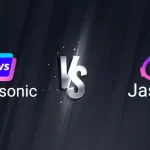Did you know that more than 90% of people prefer to do their work by others? We all try to make our tasks more resilient to finish and strive to make them more productive to achieve our time goals. Well, here comes the artificial intelligence that allows us to make our functions more accurate and automated. Especially when we come to discussing the development of artificial intelligence in the field of software development, there is a huge progress on our plates. With the aid of AI code-writing assistants, software developers are making programs and writing codes with lightning speed.
The Copilot of GitHub and ChatGPT are some of the most advanced AI models that are evolving the ways of writing and generating functional codes for software development. Copilot vs ChatGPT: which one is better for you? How are they different from each other? Which one is a better code writer? While both are equipped with the ability to increase your writing efficiency and generate code snippets, they each provide you with distinctive capabilities that enable you to make your software development easier and faster.
In the following relative discussion on ChatGPT and GitHub Copilot, we will dive deeply into their features, capabilities, and use cases. This exploration will help you to get all the essential knowledge needed to make an informed decision when you are faced with the choice between GitHub Copilot and ChatGPT. So, let us start to discover both AI models and make it easier for you to choose the best one for your functionalities.
GitHub Copilot – What Is It?
When it comes to discussing the matter of what Copilot is, things get so versatile. The reason for that is GitHub Copilot stands out as a sophisticated tool that uses artificial intelligence to boost coding tasks for programmers to write codes. This AI code writer allows you to generate your programming code at a faster speed, which is the reason for its popularity in programming communities. In addition, the GitHub Copilot is owned by the most popular company, OpenAI, which uses the GPT-3 Natural Language Programming AI models to transform your words into functional programming code. It does not end here! Despite that, it can write or help you in your coding processes, but also, Copilot takes it a step further by analyzing the context of your code and suggesting entire lines of code to make your coding experience smoother.
How GitHub Copilot Gets Things Done
GitHub Copilot is a revolutionary tool that has taken the coding world by storm. It is powered by advanced machine learning algorithms of artificial intelligence that enable it to understand your code’s context, making it a powerful coding assistant, among others. In addition, it provides you with intelligent suggestions that align perfectly with your unique programming style, helping you finish your code with ease and in a short time.
Moreover, one of the most impressive features of Copilot is that it offers you a versatile aid at the beginning of your programming project. It can help you generate functions, variable names, and algorithms, which makes the start of a project much smoother and harmonized. As you continue to code to develop software, the Copilot AI learns from your style, which makes its suggestions even more accurate and personalized over time. It means the more you code. The more Copilot AI will learn your desired coding style and provide you with more resonated suggestions so that your programming process gets faster and easier.
In What Languages Does GitHub Copilot Lets You Code?
When it comes to discussing the ability of Copilot that enables you to use language, things get so versatile. GitHub Copilot is a multilingual software programming platform that is not limited to a single programming language. It can speak the coding languages in which you are comfortable with. Whether you want to program in Python, JavaScript, TypeScript, Ruby, Go, PHP, Swift, Kotlin, Rust, C#, C++, Java, HTML, or CSS, Copilot is your versatile companion. This means you can bring its intelligent coding suggestions into various projects, making it a handy tool for developers working in different languages. It’s like having a coding sidekick that adapts to your language preferences seamlessly and effortlessly.
Certainly! Here’s a longer version with simpler words while preserving the original intent:
Use Cases Of Copilot
The GitHub Copilot is one of the most amazing platforms that allows you to make your coding process harmonized and smoother so that you can develop your desired software with lightning speed. To learn about Copilot vs. ChatGPT, we have done our research and adhered to some use cases of both that we will discuss separately for you for better understanding. So, let us start to explore some. Let’s explore some specific situations where Copilot really provides you with the utmost assistance:
Code Autocompletion for Instant Typing
One of the standout use cases of the Copilot is that it can complete your code with perfection and precision. The artificial intelligence ability of this AI-coding model enables it to learn from your inputs, and its natural language processing abilities suggest the relevant following code to save your time and effort. It’s like having a super-fast typist by your side, making your coding journey a fast one. In addition, with the help of this feature, you can save your form for typing out every code line, which gives you more time to focus on the other creative aspects of your code.
Smart Ideas for Functions and Variables
The Copilot platform does not stop at completing lines of your programming code; it also provides you with amazing suggestions and smart ideas for functions and variables. This means you can use it to think about the big picture while this platform will take care of the details. It’s like having a coding assistant who knows exactly what you need at a specific time, which makes it one of the most intelligent AI coding assistants.
Sprucing Up Your Code: Refactoring and Optimization
Another use case of the Copilot AI platform is that it allows you to make your code look sleeker and perform better. It suggests ways to make your code harmonized, making it more efficient and easier to read. With the help of this aid, learning different functions in your coding process gets easy and resilient.
Clarify Complex Algorithms and Data Structures
One of the amazing use cases of the Copilot of GitHub is that it allows you to simplify the complex algorithms and data structures in your programming module. The Copilot AI uses the GitHub collection of code examples and provides you with simple solutions for your software development process. So, when you are trying to understand the complicated parts of coding, Copilot provides you with a guide that helps you unravel the mysteries without feeling overwhelmed by the complexity.
Key Features of GitHub Copilot
To understand deeply about the Copilot vs ChatGPT, it is also essential to know about the features of both of them. That is why, in the following section, you will learn about them so that you can easily choose which one is for you. So, let us start to discuss them and learn about Copilot’s capabilities.
Rich Code Repository for Real-world Examples
One of the standout features of Copilot is that it allows you to use its treasure trove of real-world code examples from GitHub. It is just like having a vast library at your convenience to make your programming processes smoother and faster. In addition, with the help of this library, the developers can get access to their relevant, well-documented code snippets. This approach allows the developers to not only write code faster but also enables them to implement complex functionalities with ease.
Mastering Programming Idioms and Patterns
What makes Copilot really smart is its understanding of programming language and patterns. It is so because the Copilot is trained on millions of lines of code so that it can know the common tricks of the trade. In addition, it is a coding expert who understands the language of developers, making it a valuable companion in your coding processes.
Comprehensive Code Snippets for Quick Development
Another feature that makes the Copilot an amazing programming partner is that it offers you the entire functions or classes as snippets that you can use in your code. This approach is highly valuable when you are writing complex code for your software program and need an innovative assistant to make it easier to write it. Furthermore, instead of just suggesting bits and pieces, Copilot accelerates your workflow by providing ready-to-use code pieces, which really increase the speed of writing code exponentially.
Smart Code Suggestions Guided by AI
One of the most amazing features of Copilot is its artificial intelligence capabilities that provide you with innovative suggestions for your coding process and make it laminar for you to complete and run the program. With the help of this AI feature, the programmers can quickly get assistance in writing the programs that are provided by the smart AI.
Boost Coding Acceleration
One of Copilot’s superpowers is its ability to speed up coding. As a developer, Copilot instantly provides you with suggestions, turning coding into a boosted and efficient process for your coding. This approach not only saves your time but also boosts your productivity, speeds up the whole process, and lets you meet your working deadlines conveniently.
Seamless Integration with Popular Editors and IDEs
Last but not least, Copilot doesn’t live in isolation; it’s right where you work. The seamless integration of Copilot GitHub with popular code editors like Visual Studio Code, JetBrains IDEs, and Neovim makes it one of the most effective programming AI assistants to use on a variety of platforms. As a programmer, getting aids in the process of writing code enables you to break your block. Here comes the Copilot that provides you suggestions directly in your editor, which creates a smooth and uninterrupted coding experience.
Some Limitations of GitHub Copilot
While discussing the matter of Copilot vs ChatGPT, you have to learn about Copilot’s features, use cases, and other helping aspects. Now, let’s take a closer look at GitHub Copilot’s limitations. Every tool has its boundaries, and it’s essential to understand them. So, does GitHub Copilot have limitations? The answer is a straightforward yes. However, these limitations are not roadblocks; they are more like hurdles that we can navigate and overcome. Let’s dive into a detailed exploration of the main limitation of GitHub Copilot.
Dependence on Existing Code Patterns
GitHub Copilot is quite smart, but it has a preference for what it knows. It mainly relies on your existing code patterns and examples it learned during its training process. While this ensures that the code suggestions it provides fit the context, there is a drawback to it. Depending too much on existing patterns might limit the creativity of developers. In addition, this approach could limit the ability to explore new and innovative approaches or think outside the usual coding box for you as a developer. So, as a developer, you need to be mindful of not following Copilot’s suggestions blindly. It’s essential to critically evaluate if the suggestions suit the specific needs of the project.
Support Constraints for Programming Languages
Copilot is quite multilingual, supporting popular languages like Python, JavaScript, and C++. However, it’s not equally fluent in every programming language. For less common or niche languages, Copilot’s language skills might seem limited for you. This means that in certain development scenarios where you, as an adeveloper, use languages not extensively covered in Copilot’s training data, the effectiveness of the tool might affected. If you are working with a language that is not part of the mainstream, you might get fewer or less accurate code suggestions.
The above discussion shows you all about the Copilot platform. We have mentioned all its use cases, features, capabilities, and limitations. Now, to clarify the matter of Copilot vs. ChatGPT, let us discuss ChatGPT and every aspect related to it so that things get easier and more resilient for you to understand and differentiate which one is better for you to write a program for your software. So, let us talk about the ChatGPT AI model.
Related: Jasper Vs ChatGPT
What is ChatGPT?
When it comes to discussing the rival of Copilot, ChatGPT comes with distinctive qualities and capabilities. It is a powerful tool that was created by OpenAI, a famous artificial intelligence development company known as a Large Language Model. The platform provides you with many functionalities and enables you to perform a variety of tasks conveniently. It’s a sophisticated computer program designed to handle a range of tasks. You can say that it is a versatile assistant that relies on OpenAI’s advanced language models, such as GPT-3.5 and GPT-4, to provide you with aid to make your programming and other tasks efficient and easier.
This platform is like a wizard for words as it can generate text and content based on your desired prompts or instructions instantly. It is not limited to one type of task; it’s a multitasking marvel. For instance, it can whip up code snippets for programming, craft detailed articles, provide answers to questions, and much more.
How ChatGPT Works
When it comes to talking about the ChatGPT working model, things get so versatile and efficient. It is a web-based AI platform that is powered by an artificial intelligence development company, OpenAI, that provides you with a simple interface to use. You provide detailed prompts or questions, and ChatGPT generates text in response that will be high-quality and resonate with your commands. In addition, this AI model is designed to simulate human-like conversations and can handle follow-up questions, admit mistakes, challenge premises, and reject results accordingly. However, it is essential to remember that the database of ChatGPT is trained on the data that, until 2021, you can not get any information about current events.
Use Cases of ChatGPT
You have learned about ChatGPT and now might be wondering which use cases of ChatGPT segregate it from the Copilot platform while coding. Following is a detailed description of ChatGPT use cases for you so you can learn from them and choose which one suits your requirements and needs. So, let us start to explore them.
Code Generation
The first use case of ChatGPT is its ability to generate accurate code for your software programming in various languages. There are many software development professionals who are using this AI model to generate code snippets, functions, or even entire classes for their different programming languages. In addition, it can also help developers automate repetitive coding tasks and provide assistance in implementing specific functionalities in a matter of seconds, which makes it one of the best AI coding assistants for computer programmers.
AI Chat Integration
From many of its handy applications, you can integrate this platform into various AI Chat assistant applications and create an amazing interface for your users to provide them with the best customer care. In addition, with the use of this AI platform, the developers can also generate AI virtual assistants that will engage with your brand customers and answer their queries conveniently and effortlessly. This approach also increases the satisfaction level of your customers and makes them happy as they will get all their queries solved with AI.
Code Refactoring and Optimization
Along with writing code snippets, ChatGPT also helps developers improve the quality and efficiency of their code with AI. Offering different code snippets for a single code and allowing developers to use them in their programming process helps them to refactor the whole program and enables them to optimize the programming code conveniently. This approach allows software developers to make their code easier, readable, and editable so that things get more productive and efficient for programmers.
Lets You Debug Your Code
Sometimes, when developers run into problems with their code called bugs, as they call them, they can ask ChatGPT for help. Instead of scratching your head for a solution, you can just describe what is going wrong and share parts of your code with ChatGPT. In return, ChatGPT gives them ideas and possible solutions to figure out and fix the issues in their code. It’s like having an innovative partner who knows a lot about coding and can help you out when things get tricky.
Bring Things Together With API
As a developer, when you want to make different programs work together, APIs are used to make this possible. With the help of this approach, you can increase your program’s functionalities and capabilities. ChatGPT also allows you to use its API to make it easier for you to use it on cross-platforms. Instead of spending hours reading complicated documents, you can ask ChatGPT for help. You just need to ask about your desired action to this machine learning AI model, and the ChatGPT will not only understand but also give you little pieces of code that show exactly how to make it happen.
Get Ideas Using ChatGPT for Rapid Overview
Imagine you have an idea for a new program, and you want to see if it works without spending a lot of time writing tons of code. That’s where ChatGPT becomes super useful. As a developer, you can just tell ChatGPT in simple terms what you want your program to do. After that, the ChatGPT helps you out by providing little pieces of code or suggestions. With the help of this approach, you can save your lots of time and effort.
Framework and Library Usage
As a developer, there are many times when we are dealing with new tools or programs we don’t know well, like frameworks or libraries. You can ask ChatGPT for assistance. Instead of feeling lost, you can ask this from ChatGPT, and it will provide you with tips and showing examples of how to use different parts of these tools. This use of ChatGPT enables you to increase your learning perspective of a new programming platform so that you can use it effectively.
Cross-Language Code Migration
While programming code for software, switching codebases from one programming language to another can be a complicated job for you, here comes the ChatGPT AI platform that enables you to transform your code into different languages, such as C++ and Java scripts, so that you can make it according to the needs and requirements of your customers. It provides you with the targeted language code snippets, which makes it convenient to migrate from one programming language to another desired one.
From the above discussion, you can see how vast are the applications of ChatGPT. Now, let us have a look at its features so you can get more in-depth knowledge to understand the Copilot vs ChatGPT scenario.
Key Features of ChatGPT
The CHatGPT machine learning model provides you with many AI features that enable software developers to make their code writing not only easier but also save time so that they can focus on the more unimportant technicalities. Following is a list of features that ChatGPT provides developers in the competence of Copilot so that they can transform their coding processes. Let us have a look at them.
Code Snippets
When it comes to providing ease for writing code for programmers, ChatGPT goes above and beyond simply creating individual lines of code. It provides you with the ability to generate extensive code snippets that cover complete functions, classes, or modules so that you can understand and make it use for your programming process. In addition, this unique ability empowers developers to enhance their productivity by speeding up their work and simplifying various aspects of the development process.
Natural Language Understanding
One of the standout features of ChatGPT is its ability to understand the natural language, which enables it to understand your prompts and provide you with relevant code suggestions tailored to your context. This could increase the overall productivity of your programming process and enable you to make it faster and more efficient.
Versatile AI Capabilities
When it comes to discussing the capabilities of ChatGPT, there are so many that come to our plate that provide you with the utmost perfection in your coding process. In addition, this AI platform is powered by the advanced transformer-based architecture developed by OpenAI and provides an extensive set of artificial intelligence functionalities that extend beyond just creating code. From understanding natural language to engaging in interactive chat conversations, translating languages to responding to queries, and interpreting images, a versatile range of capabilities that ChatGPT offers you. With all these capabilities and skill sets, ChatGPT becomes an indispensable tool for both developers and content creators, offering a wide range of applications.
Code Generation Assistance
ChatGPT can assist in generating code snippets and guide the coding process. While it may not be as specialized as GitHub Copilot in code generation, ChatGPT’s ability to understand and interpret code-related queries allows it to provide relevant suggestions and help developers in their coding journey.
Seamless Integration
Another feature of this AI model is that it can be easily integrated into various applications and platforms through its API, which you can only get in its paid subscription model. This allows developers to take advantage of AI capabilities in their software or systems, which enhance their applications’ functionality and user experience.
Limitations of ChatGPT
Although ChatGPT provides you with a wide range of applications along with its extensive set of features, there are some barriers that make it limited somehow. Our team in AIChief has examined every aspect of this AI model and found some of its limitations that you should consider while making a decision for the Copilot vs ChatGPT scenario. Let us have a look at them so you can understand them.
Limited Understanding of Programming Languages
ChatGPT’s knowledge of programming languages is specified to the data it was trained on. It might not be aware of the latest language features, libraries, or frameworks, which leads to potentially outdated or less optimal code suggestions, especially in the context of cutting-edge technologies or less common programming languages.
Inconsistencies and Errors
It generates responses based on patterns and examples in its training data. Occasionally, it may produce incorrect or inconsistent code suggestions due to the inherent limitations of the training process.
Lack of Domain-Specific Knowledge
While ChatGPT’s training data is diverse, encompassing various online texts and publications, it may lack access to specialized or industry-specific knowledge essential for coding in specific domains. This limitation can impact the accuracy and relevance of the generated code in certain specialized areas.
Dependency on Training Data
The performance of ChatGPT heavily relies on the quality and diversity of its training data. If the provided data for training contains biases or inaccuracies, they can be reflected in the generated code and written content. That is why OpenAI is actively working to address these issues, but it remains an ongoing challenge.
Comparison of ChatGPT vs Copilot by GitHub
We have provided you with a deep insight into Copilot and ChatGPT’s capabilities, applications, use cases, useful features, and limitations so you can understand both AI language modes concisely and with full precision. Now, we are about to go deeper in their comparison with respect to different aspects, such as applications and others, so that you can decide on which one is better for you to write code for your software programming. So, let us start to explore them comparatively to make a solid decision about their usefulness.
Comparison With Respect To Use Cases and Applicability
When it comes to comparing ChatGPT vs Copilot of GitHub in terms of their use cases and suitability, things get so vast. From our above discussion, It is clear that each tool has its strengths and is better suited for specific situations. Let us dive into these scenarios in detail separately so that things get easier for us to understand:
ChatGPT proves its worth in various instances where developers need help with general coding tasks. Following are some primary use cases include:
- Generating boilerplate code
- Implementing algorithms
- Performing data transformations
On the other hand, GitHub Copilot provides assistance to you as a developer in particular situations, such as an extensive code library and an understanding of established programming patterns. These are highly beneficial aids of the Copilot platform. Following are some notable use cases:
- Enables you to access real-world examples with GitHub Code Repository
- It uses your programming patterns and idioms to provide you with accurate suggestions
- Handling specialized domains and libraries
AIChief Team’s Opinion
According to our recommendations and knowledge, the choice between ChatGPT and Copilot often depends on the specific needs of your developing computer programming project. Consider the following examples to understand it better.
Startup Who Needs Rapid Prototyping
The versatility and ability of ChatGPT to generate code with explanations can be more advantageous for a startup focused on rapid prototyping and experimentation. It is so because It provides you with comprehensive support across various coding tasks, which enables you to quickly repeat and explore different ideas for your software development.
GitHub Repository Integration
On the other hand, if you are running a development team that heavily relies on GitHub repositories for code collaboration and version control, GitHub Copilot’s seamless integration with GitHub becomes a significant advantage for you in this scenario.
Project-Oriented Requirements
The choice between Copilot and ChatGPT also depends on which type of project you are on and what its requirements are. For example, if you want to generate human-like text and need an assistant to see what your envisioned programming pattern will look like, then ChatGPT is the best choice for you. On the other hand, if a project extensively uses existing code patterns and libraries, Copilot’s expertise in using AI to detect the pattern of your programming patterns could be a game-changing choice for you.
Comparison With Respect To Performance Evaluation
In this section of our discussion, we will do a thorough comparison of performance evaluation of both AI models CHatGPT and Copilot so that you can estimate how important it is to evaluate the results generated by these models and which one generates more accurate outputs for you. So, let us have a detailed overview of this attribute.
Importance of Evaluation of ChatGPT-generated Code
- Checking how well the generated code performs and understanding its computational complexity to ensure it meets efficiency standards.
- The evaluation of generating code by considering its variable naming, code structure, and overall association enables you to clarify your code and increase its comprehensibility.
Importance of Evaluation of Copilot-generated Code
If you are generating code using the Copilot platform, then it is important for you to evaluate the proper functionality of your generated code by ensuring the following attributes:
Code Accuracy
Verify the correctness and reliability of the code generated by Copilot through processes like testing, debugging, and code review.
Relevance to Context
You must ensure how well Copilot understands your code context and requirements. This will ensure that the generated code aligns with your intended functionality.
Completeness of Solutions
Also, ensure that Copilot provides comprehensive and full code snippets that cover all your necessary aspects of the given coding task.
Some General Performance Limitations Of Both AI Models
The following are some performance limitations that we have seen while searching for you to create a clear narrative on both AI tools. Let us have a look at them respectively:
ChatGPT
- Struggles with understanding abstract or ambiguous prompts.
- You may find it challenging to generate code meeting strict security requirements or handling sensitive data appropriately.
Copilot
- Performance limitations in rare or specialized programming scenarios.
- Challenges arise when there are limited real-world examples or established patterns for reference.
Our Opinion
From the previous discussion on performance evaluation, we can summarize that the code generated by both AI models needs a solid evaluation so that it can be confirmed that it is flawless. In addition, it is necessary to keep in mind that both AI platforms have some limitations in certain situations, which cause you potential challenges.
Copilot Vs. ChatGPT With Respect To User Interface
In this section of our comparative discussion on Copilot vs. ChatGPT, we will compare them with respect to their user interface so that you can choose the best one that suits your requirements and needs accordingly. So, let us start to compare them.
GitHub Copilot
When it comes to discussing the interface attributes of Copilot, it offers you a user-friendly interface that simplifies the coding process exponentially. With the help of installing it as an extension in Visual Studio Code, you can use it seamlessly and integrate it into your other coding environments conveniently. In addition, the Copilot also provides you with a smooth and intuitive experience so that you can develop your program without any hazards. Following are the key features of Copilot’s interface. Let us have a look at them.
- You can easily add the extension to Visual Studio Code, making it quick for users to use Copilot’s features in their favorite coding environment.
- Copilot lets users write code for different needs, whether it’s a straightforward task or a more complex one. With its AI-powered help, developers can efficiently handle a variety of coding jobs.
- The Copilot platform is a budget-friendly choice that cuts down on the need for in-house coders. This tool offers you advanced coding abilities at a reasonable cost, potentially saving money for you or your companies.
ChatGPT
In addition to the above interface comparative discussion, ChatGPT also has a friendly interface to help you in your coding projects. It offers you an interface that is easy to use and provides you with a smooth experience so you can achieve your coding targets. In addition, with ChatGPT’s interface, you can also talk to the AI model and get help with coding, whether it’s easy or complicated for you. It provides support for coding across various difficulty levels to complete your coding process seamlessly.
AIChif Team’s Opinion
If you are looking for purely a programming interface with all the handy features that assist you while developing a program, then Copilot is best for you. On the other hand, if you want assistance in completing your code and need suggestions and comments in the form of snippets, then ChatGPT is a great companion to choose while writing code for your software development.
Comparison With Respect To Code Generation
When it comes to discussing the comparison of GitHub Copilot and ChatGPT with respect to generating code, things get so versatile. Both AI models have their different purposes when it comes to generating and assisting with code. In the following section, we have crafted a comparison for you to choose which one is best for you. So, let us have a look at their capabilities using the same Python query:
Copilot
The Copilot platform is mainly designed to finish code and help developers to be more productive, especially with repetitive and simple code parts. In addition, It suggests specific function implementations based on the existing codebase and the project’s context. For example, if you are working on a parseExpression() function, Copilot will analyze your project’s structure and context to give suggestions on efficiently completing this particular functionality.
ChatGPT
On the other hand, ChatGPT is like an AI chat module that goes beyond just completing code. While it can still assist with coding, its strength lies in helping design large-scale systems and providing a roadmap for implementation. In addition, it can help you with tasks such as creating the syntax for a new programming language, building context-free grammar, and suggesting steps for compiler implementation. Also, ChatGPT takes a broader perspective, offering you guidance on your architecture and implementation of complex systems while developing a program.
Our Opinion
When comparing these two AI models using the same Python query, Copilot will mainly focus on generating code snippets for specific functions. Meanwhile, ChatGPT will provide a more comprehensive approach, giving insights and recommendations for designing and implementing the entire system, which makes it best for perfect code generation.
Copilot Vs ChatGPT Accuracy of Response
While discussing the comparison of ChatGPT with Copilot with respect to their accuracy in generating a response, things get so versatile and essential to discuss. Following is a detailed comparison of this attribute for your better understanding:
- The ChatGPT platform usually provides accurate responses, but it is worth noting that errors can occur due to outdated or incorrect data assumptions. While it often gives correct answers, there have been events of strange or inaccurate responses. To eliminate such errors, its developers are continuously making developments so that its users can get an exceptional experience while using it without any hazards. However, perfection is not guaranteed, even in coding. That is why it is essential to double-check the code suggestions from ChatGPT so that you can avoid any inconvenience.
- GitHub Copilot also faces accuracy challenges, with users accepting about 26% of all completions suggested by the tool. In specific languages like Python, this acceptance rate increases to 40%. It is important to understand that GitHub Copilot does not generate flawless code. Instead of that, it aims to create the best possible code based on your existing code context. In short, GitHub Copilot’s code generation tends to be more reliable compared to ChatGPT’s coding capabilities.
Comparison With Respect To Integration
One of the most important attributes of any AI program is its APIs so that developers can use this AI platform seamlessly on various platforms. That is why we will compare the API accessibility of both Copilot and ChatGPT in the following section so that things get easier for you to decide.
ChatGPT
ChatGPT is designed to smoothly integrate into various applications using its API. This feature empowers developers to generate responses and engage in conversations with users directly within their software or platforms. In addition, one of the most exciting elements is the ongoing development of plugins by OpenAI aimed at enhancing ChatGPT’s integration with many popular services, such as Kayak, Expedia, OpenTable, Slack, Shopify, and more. These plugins are set to widen the use of ChatGPT’s applications. Moreover, with this approach, the developers can access this magnificent AI module across various applications, which increases their productivity and efficiency in their programming processes.
GitHub Copilot
On the other hand, GitHub Copilot also allows you to use it on several development environments, such as Visual Studio Code, Visual Studio, Neovim, and JetBrains IDEs. This integration provides developers with the seamless use of Copilot’s robust code generation and completion features directly within these Integrated Development Environments (IDEs). Additionally, an impressive aspect of Copilot’s integration capability is its ability to analyze and draw from an extensive repository of publicly available code covering multiple programming languages. This versatility allows developers to take advantage of Copilot’s power across a wide range of coding projects.
Our Opinion
The use of ChatGPT on various platforms is possible, but to access its APIs, you need to buy its Plus subscription, which will cost you $20. If you are looking for a cost-effective solution for your programming projects, Copilot enables you to use its APIs for free to take advantage of its capabilities across many platforms.
Security Comparison of Copilot & ChatGPT
This section will provide you with insight into the security preferences of both AI platforms so you can estimate which one is more secure for you while generating code for your program. So, let us have a look at them.
ChatGPT
Security considerations for ChatGPT primarily depend on the shoulders of developers. Those using ChatGPT need to integrate their security features and considerations into the applications or systems they are building. While OpenAI, the company behind ChatGPT, acknowledges the importance of security, the tool itself doesn’t come with specific built-in security features. That is why the security of the ChatGPT platform utterly depends on the developers to ensure the safety of their users.
GitHub Copilot
On the other hand, GitHub Copilot benefits from the robust security measures that GitHub, its provider, has implemented over the years. Being part of GitHub’s ecosystem, Copilot takes advantage of the security measures provided by GitHub to ensure a secure coding environment for developers. In addition, particularly for business users, Copilot goes the extra mile by offering additional coding privacy and protection measures.
Our Opinion
A standout security feature of GitHub Copilot is its AI-based accountability prevention system. This system actively identifies and blocks insecure coding patterns in real-time. Also, it focuses on detecting common vulnerabilities like hardcoded credentials, SQL injections, and path injections, which provides an extra layer of security for developers using the tool. On the other hand, the security of ChatGPT is dependent on its developing company, as it has no building security programs as Copilot does.
Recommendation by AI Chief Team Members
When deciding between GitHub Copilot and ChatGPT, consider your unique circumstances. Think about your preferences in programming languages, the complexity of your projects, and how your team collaborates. Assess the specific needs of your projects and the skills your team members bring to the table. In addition, trying out both tools and seeing how they perform for your specific requirements can be really helpful in estimating their handiness and capabilities in programming.
The AIChief team has done their research and crafted the above information for you so that you can make it easier to choose your best coding companion. Moreover, even though these AI tools bring great advantages, it’s crucial to remember they are not perfect. Because both ChatGPT and GitHub Copilot have their limitations and might sometimes give results that are not entirely accurate or complete, that is why it is essential to carefully review and validate the output generated by these tools, especially when dealing with critical tasks or sensitive code. This approach enables you to make your code-generating process more effective and efficient. So, read the above discussion to make clear your doubts and choose the best AI platform for you while generating code for your software development.