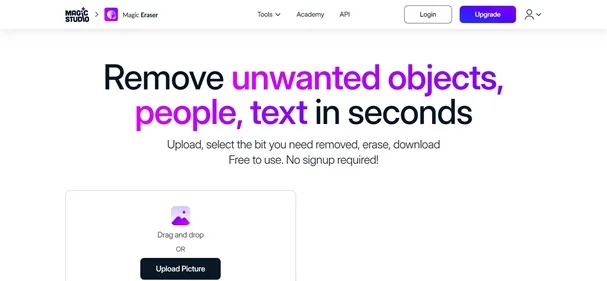Magic Eraser AI is an AI-powered tool that allows you to remove unwanted objects from your images with just a few clicks. Whether you are a graphic designer or a photographer, Magic Eraser AI provides you with various AI tools and editing facilities to make your images more attractive.
These AI tools enable you to transform dull images into more captivating and appealing ones. The AI technology used in AI magic erasers is based on advanced computer vision and machine learning algorithms that help alter photos according to your commands.
Moreover, its powerful AI technology seamlessly removes unwanted objects from your images without compromising their quality. It provides a drag-and-drop approach to removing objects or backgrounds from your images, making it more accessible for every skill-level user.
| Magic Eraser AI Review Summary | |
| Performance Score | A |
| Quality of Edited Images | High-Quality |
| AI-based Technology |
|
| Interface | Highly User-Friendly |
| Pricing | Free access + Paid Monthly, Biannually, & Yearly Plans, starting from US$ 14.99/month. |
| Compatibility | Web-based along with Android and iOS application |
Who is Using Magic Eraser AI?
- Photographers: To remove unwanted objects or elements from images to increase their appeal and attractiveness.
- Graphic Designers: They can use Magic Eraser AI to clean up images for design projects.
- Social Media Users: To enhance appeal and engagement, they can use this AI tool to share their images on social media platforms.
- Individuals: For those looking to edit their images or need to remove unwanted elements to make their images more aesthetic.
- Researchers: can use it to study AI image editing applications and how they remove backgrounds and objects.
Magic Eraser AI Key Features
| AI Image Generator | Background Remover | AI Image Upscaler |
| AI Background Blur | AI Art Generator | No Signup Required |
| Remove Unwanted Objects, People, & Text | Drag & Drop Approach | Intuitive Interface |
| Convert HEIC (iPhone) Photos to JPG | Convert WEBP Files to PNG |
Magic Eraser AI Pricing Details:
Magic Eraser AI offers you two pricing models, the first for using it unlimitedly and the second for the developers to use its API in their applications.
Let’s have a look at them:
Free Plan:
- Get Started for Free
- Basic Access across MagicStudio.com
- Basic Access to iOS & Android Apps
- 40 AI Generations
- LIMITED Resolution Downloads
- Download with Watermark
- One image at a time only
- Limited Support on e-mail
Pro Plan– US$ 14.99 /month
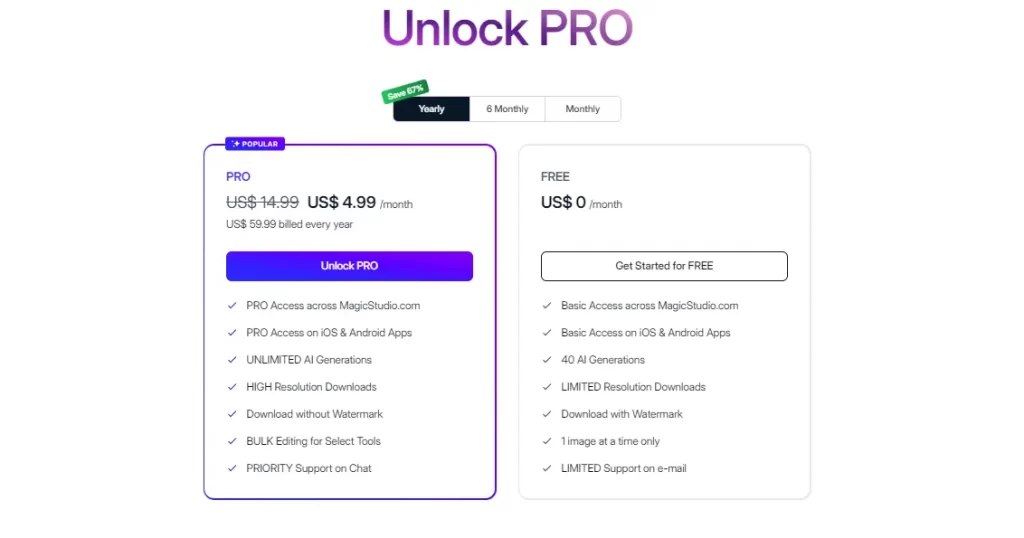
This pro plan offers you various features, such as:
- Pro access across MagicStudio.com
- Pro Access on iOS & Android Apps
- Unlimited AI Generations
- High-Resolution Downloads
- Download without Watermark
- Bulk Editing for Select Tools
- Priority Support on Chat
You can buy these features Biannually and Yearly for US$12.49 and US$4.99 per month, respectively.
API Plans:
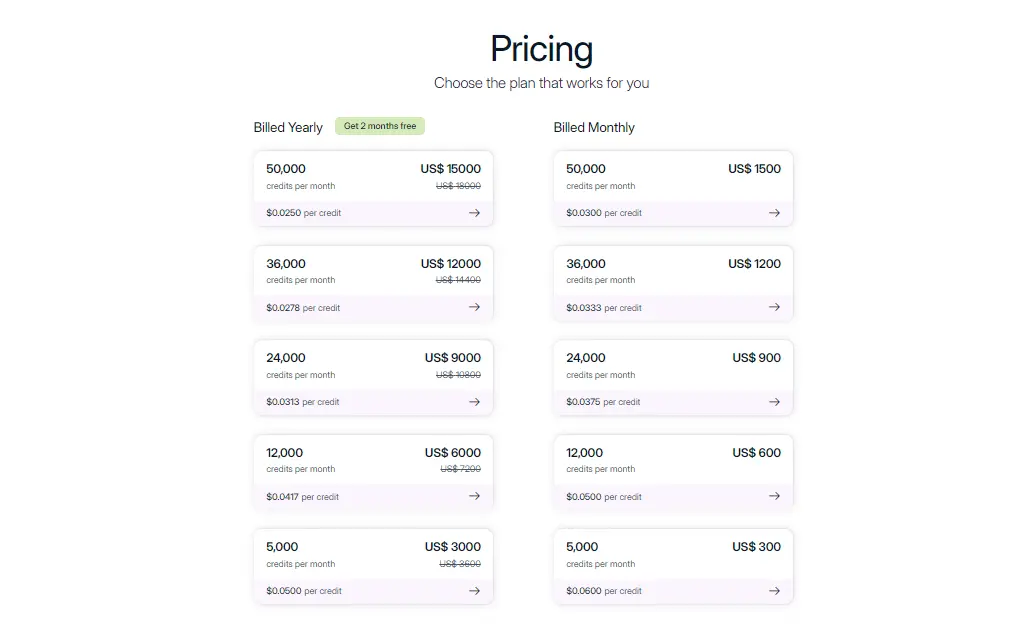
Magic Eraser AI offers you a powerful API key that lets you use this AI magic in your applications. There are different piercing models of different APIs depending on your application size.
If Billed Monthly:
- 50,000 credits per month for US$ 1500
- 36,000 credits per month for US$ 1200
- 24,000 credits per month for US$ 900
- 12,000 credits per month for US$ 600
- 5,000 credits per month for US$ 300
If Billed Yearly:
- 50,000 credits per month for US$ 15000
- 36,000 credits per month for US$ 12000
- 24,000 credits per month for US$ 9000
- 12,000 credits per month for US$ 6000
- 5,000 credits per month for US$ 3000
Pros and Cons of Magic Eraser AI
Pros
- Quickly remove unwanted objects or backgrounds.
- Use Magic Eraser AI for free, no account needed.
- Supports JPG, PNG, AVIF, and WEBP formats.
- Offers fast object removal, saving editing time.
- High-quality results, enhanced features with the PRO plan.
Cons
- The free version offers downloads with watermarks.
- It charges an additional cost for more features.
- New users may find learning curves while using it.
- Requires a stable internet connection for operation.
FAQ
How Much Does a Magic Eraser App Cost?
When it comes to getting access to Magic Eraser AI tool features, there are two models. The first one is free, which is limited in terms of using pictures. The second one is paid in which you have to pay $9.99/month or $3.99/year, which enables you to get its extensive AI photo editing tools for unlimited images.
What Is The Best Free Online Photo Eraser?
From Adobe Lightroom to PhotoDirector Perfect, there are several AI tools that you can use for free and as an alternative to Magic Eraser’s AI photo editing tool.
Which AI Model Does Magic Eraser Use?
The Magic Erase AI is based on machine learning and neural networks that allow it to make an image according to your preferences and requirements.