Looka AI is one of the most versatile AI platforms, offering complete branding solutions for businesses. It is a web-based logo-generating platform based on artificial intelligence algorithms. It provides a user-friendly interface for entrepreneurs to fulfill their branding needs.
Looka is compatible with all graphic designers, from beginners to professionals. The platform also offers various AI customization tools. From logo creation to brand kits, Looka AI offers a versatile range of branding materials to stand out from the crowd.
The availability of its mobile and desktop applications makes it more accessible for everyone to fulfill their branding needs. If you are more curious to learn about this tool, read our detailed Looka AI logo maker review.

Below, you’ll find the topics we’ll cover.
About Looka AI
Are you looking for an interactive logo design that boosts your brand or cohesive brand identity? Need a one-stop platform where you can design your company name and other branding material?
Here comes the AI-powered Logo Generator platform, Looka, that offers you ready-to-go versions of different designs and branding materials.
For brand consistency, it is important to create a professional brand identity so that people can remember you easily. For that purpose, AI-powered logo maker, Looka offers you branded marketing materials that you can use to achieve your interaction goals.
From logo files to a comprehensive brand kit, brand guidelines, marketing materials, and branding tools to business card designs, Looka logo maker offers everything. You can generate flyers and product designs and share them on various social media templates to gain instant interactions.
It is not just a logo maker!
For those who do not have design expertise and want a cost-effective solution for their professional logo-making needs, this one is a great solution.
Let’s have a quick overview of its summary.
| LOOKA AI REVIEW SUMMARY | |
|---|---|
| Performance Score | A |
| Average load time | 0.7 s |
| Average response time | 3.6 s |
| Quality of Output | High-Quality Generated Designs |
| AI-based technology |
|
| Interface | Highly User-Friendly |
| Features |
|
| Pricing | Two plans with further classifications:
|
| Compatibility | Web-based along with Windows and Mac applications |
| Accuracy | 98/100 |
| Support | Email support |
Overview of Looka AI Logo Generator
Have you ever wondered about the role of AI in the market of printing and logos? While discussing AI’s aid in the logo-making industry, many of them are making it easy for you, providing you with a creative control.
One of the most advanced and handy tools is Looka AI. It allows you to use its interactive and user-friendly website-nature interface to create stunning logos for multiple purposes. Whether you are a business owner or a small enterprise, Looka AI is ideal for creating striking logos to enhance brand presence.
In addition, the Looka AI is based on advanced artificial intelligence models such as computer vision and machine learning. Which allows it to interpret your textual commands to make the required changes.
There are many editing tools and social media templates are available to enlarge your business creativity. If you are curious about the Looka’s brand kit, you are in the right place.
Looka AI Features & Capabilities Summary
Here is a quick overview of this logo-generation platform.
| Features | Specifications |
|---|---|
| AI-powered logo design | Generates logo options based on user input like industry, preferences, and keywords. |
| Customizable logos | Text Summarizer Users can personalize colors, fonts, and icons of the generated logos. |
| Brand Kit creation | Provides tools to create a cohesive brand identity with logos, color palettes, and fonts. |
| Design templates | Offers over 300 industry-specific templates for logos and marketing materials. |
| User-friendly editor | Drag-and-drop interface allows for easy customization of designs. |
| Marketing materials creation | Enables users to design business cards, social media graphics, and other marketing materials. |
| Multiple File formats | Offers downloads in JPG, PNG, PDF, and EPS formats (paid plans only). |
Pros & Cons Of Looka Platform
For your seamless understanding, here are the pros and cons of using this AI logo-generating platform.
| What We Find Good | What We May Not Find Good |
|---|---|
| Simple and user-friendly interface | Prices may be high compared to others |
| Plenty of featured logo design | May lack in color customization |
| Versatile range of customization options | No download unless get paid |
| More than 300 branding templates | Fewer options for selecting symbols |
| No Credit card is required to generate business templates/icons | |
| Fast processing time | |
| High-resolution logo designs |
How Does Looka AI Logo Maker Work?
Logos play an important role in branding and popularity for any company or business model. Whether we talk about a solid social media presence or having an attractive company name, logos are the essential element that provokes others to interact with your services or products.
To achieve these goals, the Looka AI allows you to create interactive and dynamic logos. It will help you stand out from the crowd and will enable you to create a distinct identity with your distinct business and design preferences.
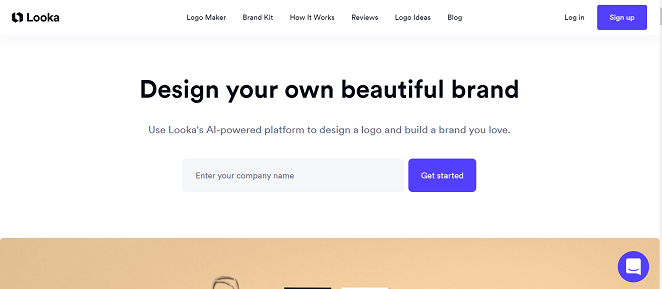
But how?
The Looka AI works with the help of advanced AI models like machine neural network algorithms and language processing networks. These models enable it to engage with your commands and provide you with multiple options while creating a logo design on the platform.
It is a web-based application that helps businesses grow their presence by providing attractive logo designs. You will get many logo designs for your businesses or organizations for your social media marketing, enabling you to build a credible image.
You might be wondering how to use this magnificent AI logo designer tool to create your logos. In the next section of our discussion, you will get that guidance. Let’s discuss how you can use this automatic graphic designer tool.
Check Out: How Does Looka AI Works – A Behind-The-Scene Debate?
Features of Looka AI Logo Maker
When discussing the features of Looka AI designer, a list comes to our plate. This powerful AI tool allows you multiple things to do and create logos. Whether you want to create your business documents, such as letters or brand outlines, or you want to email signatures for a better perception, you can perform all these tasks with this artificial intelligence designer tool. The following is an overview of the features that make it an excellent choice to create logos with AI.
Interactive Design Brief

The Looka AI platform is based on an ML model that allows you to engage with it in a user-friendly manner. Engaging with this platform is unique as it asks about your business’s main idea before giving you any logo suggestions.
This approach helps the Looka tool to understand your business, and accordingly, it gives you suggestions. You can say that it is like conversing about your brand’s personality to generate a perfect logo for its branding.
AI Magic for Logo Generation
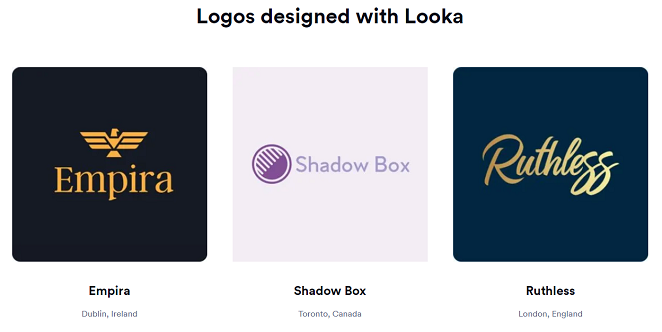
When it comes to creating a unique and memorable logo for your business or personal use, Looka’s AI is the ultimate solution. All you need to do is share your preferences that the platform already set for you from which you have to choose, and the AI takes over them, Using its cutting-edge technology and vast knowledge of design, it starts to generate your desired logo.
From logo’s style to color variations, featured logo and brand names to new logo generation, all these things could be done with this feature.
Customization Abilities
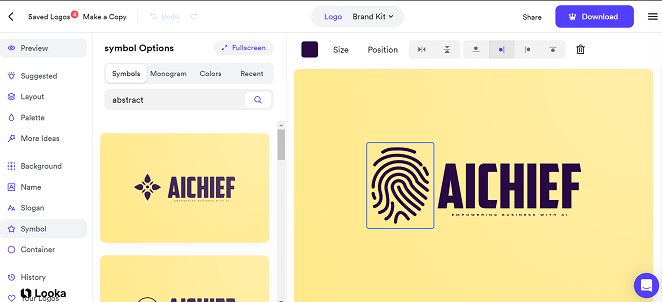
The Looka AI is a playground for designers as it provides many customization perks that allow you to make your designs exactly according to your needs and preferences. Whether you want to change your logo’s font, font size, or color, or you want to make your logo symbol more attractive. There are plenty of customization tools you can use while making your perfect logo with this AI tool.
Complete Brand Kit
When it comes to having a one-stop shop for making your business branding material, Looka Logo Maker comes with a handy approach. It allows you to create not only designs but also, you can create the whole marketing kit for the solid credibility of your brand.
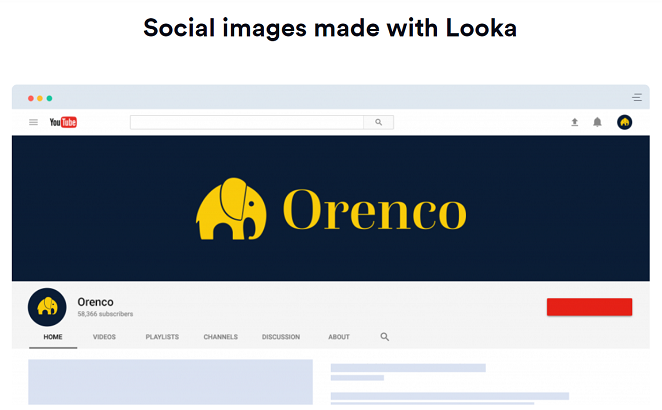
In addition, whether you need your business card, product’s branding, or any other material such as T-shirts, this tool provides all of them in a quick and affordable way.
User-Friendly Interface
Whether you are a pro designer or a newcomer, the Looka logo provides you with the easiest and most interactive interface that allows you to create designs or suggest them to make them useful for your personal brand or commercial logo options.
With the Looka logo generator, you’ll feel like you have a personal assistant who speaks your language, guiding you through the design process. It possesses design expertise that offers you an amazing experience with branding tools and unique logo generation.
How To Use Looka AI Logo Maker?
The following is a step-by-step guide for you to get started with this AI-powered tool.
Start With Your Business or Service Name
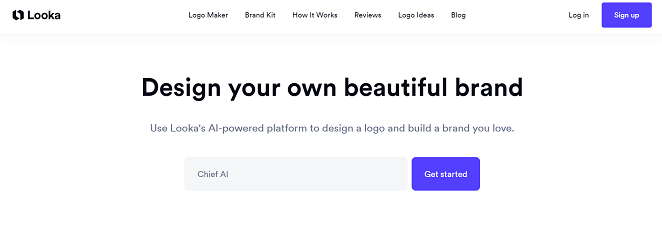
One of the very first steps to design your personal or business cards is to go to the official website. There, you will see the Get Started option.
Click on that button and provide your business name so that you can start the process of logo creation with this AI-powered logo maker.
Choose Your Business Industry
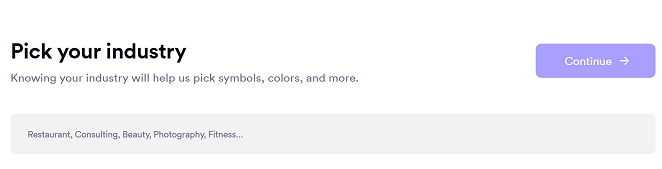
After naming your business and starting the process, you will need to choose your business industry. It provides you with multiple industries to choose from, such as Digital Marketing, Logo Design company, or any other. They have covered them all, making this platform a versatile one.
After selecting your industry, just hit the Continue button that you will find on the right-upper corner of the screen, which will take you to the next step.
Select Your Styles
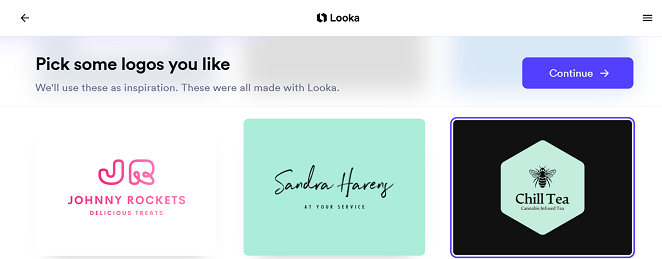
In this section of your journey, you must choose some styles you like. The Looka platform provides you with a vast range of logo styles so that it can understand your preferences and requirements. Once you have chosen styles, you can proceed to the next step of this process.
Pick Some Colors That Depict Your Business
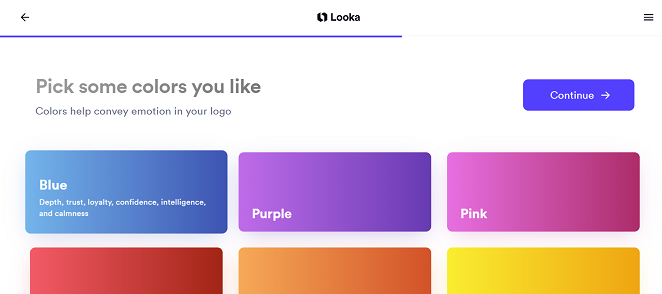
Now, the tricky part of making lodo with Looka AI is choosing from multiple colors. Make sure to choose those colors that resonate with your business theme and color combination. In addition, choosing colors allows you to make your logo more appealing. Once you choose your desired color, hit the Continue button.
Choose Symbol For Your Business
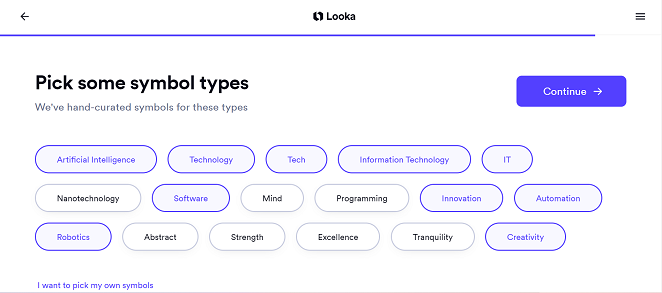
Here, you will need to select the symbol for your logo according to the industry you are working in. The platform allows you to choose from many hand-curated, pretty good symbols, and you can use them for your logo generation.
Let The AI Do Its Magic
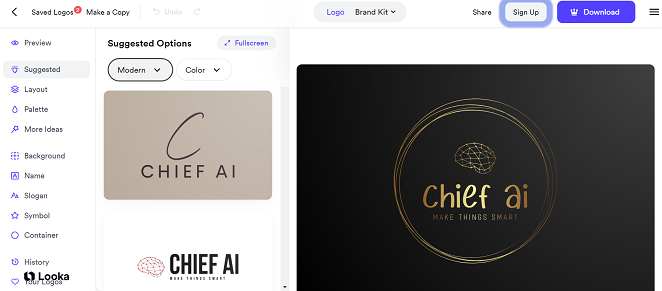
After completing the above steps, get ready to see the magic of the Looka logo maker. Once you are done with your business name, industry selection, color combinations, and symbols, the platform will generate many templates that you can use as your company or business logo.
Preview Your Designed Logo & Download It
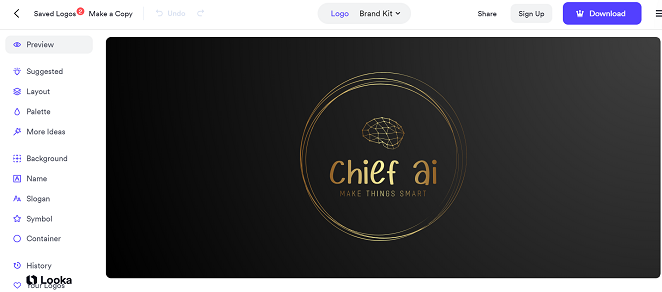
Once you finalize your logo, preview it. This approach will allow you to detect any kind of unwanted editing or color gradient. In addition, you can also make some changes after reviewing your finalized logo. After that, you just need to download your logo, which is ready for personal or commercial purposes.
Read Also: Why Looka AI Is Different From Other Logo Generators?
Pricing Details of Looka AI Logo Maker
The Looka AI platform allows you to create the desired number of business cards and other branding material. When you are finished creating your logos, you have to pay a certain amount based on the features you want to use on this platform. The details are as follows.
Option 1: Get A Logo & Brand Kit
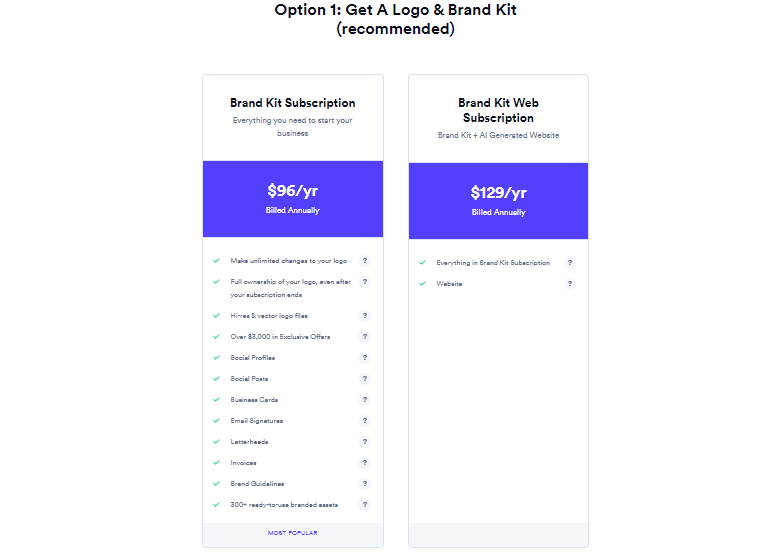
In this subscription, you will have two main models: the first one is a Brand Kit Subscription, and the second one is a Brand Kit Web Subscription. The Brand Kit Subscription will cost you $96/year, and the Brand Web Subscription will cost you $129/year.
Brand Kit Subscription Features
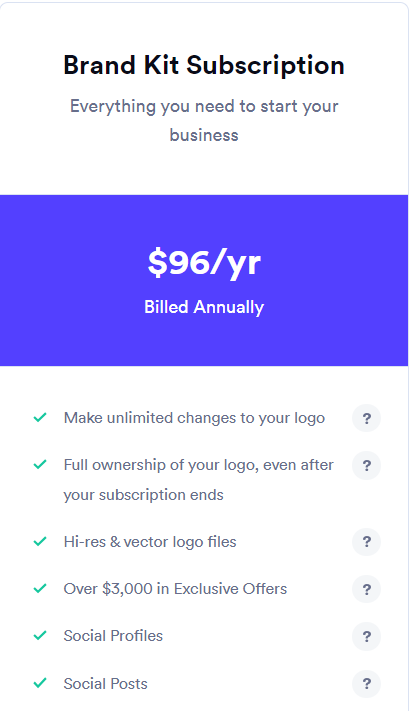
- Unlimited changes to your logo
- Ownership of your logo, even after the end of your subscription
- Hi-res & vector logo files
- More than $3,000 in exclusive offers
- Social profiles
- Social posts
- Business cards
- Email signatures
- Letterheads
- Lifetime technical support
- Invoices
- Brand guidelines
- 300+ ready-to-use branded assets
Brand Kit Web Subscription Features
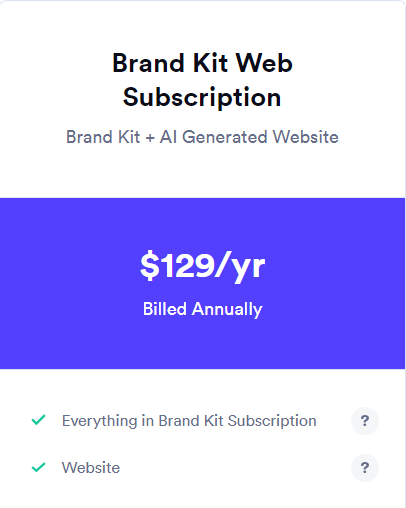
The brand kit subscription will cost you $129/year and allows you to avail yourself of all the features in the brand kit subscription along with an extra website feature. This feature will help you to access your branding material from your web browser for better illustrations.
Option 2: Get A Logo Only
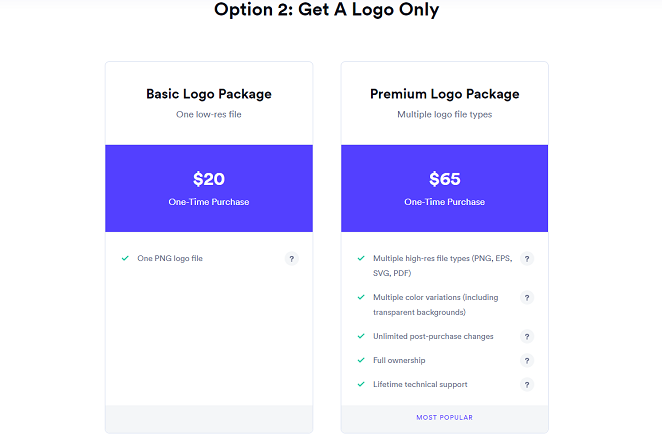
This model also offers two options: the basic logo package and the Premium logo package.
Following are the details of these packages.
Basic Logo Package
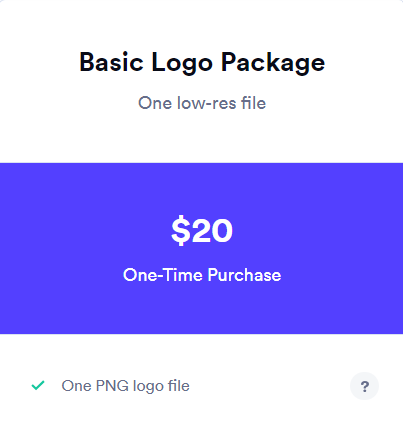
This is a one-time purchase package that will cost you $20. With this package, you can download one PNG file format with 1000 by 1000 pixels to show your creativity.
Premium Logo Package
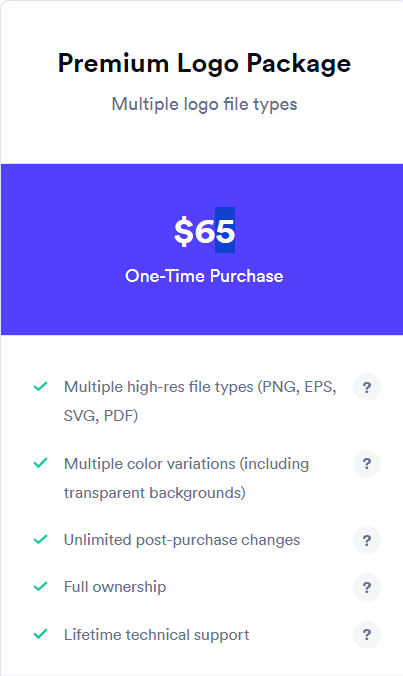
This package will cost you $65 for one time and is suitable for multiple high-res file-type creations. Following are the features you will get in this tier.
- Multiple high-res file types (PNG, EPS, SVG, PDF)
- Multiple color variations (including transparent backgrounds)
- Unlimited post-purchase changes
- Full ownership
- Lifetime technical support
Read Also: Is Looka AI Free to Use?
Looka Ai Promo Codes
Looka platform doesn’t support any sort of promo code to give you a discount. On the other hand, if you purchase its brand kit package with an annual subscription, you can avail yourself of up to 50%.
So, get this discount by purchasing Looka’s annual subscription model and be aware of those who offer you discounts through their promo codes.
Use Looka AiLooka AI’s Ratings on Different Platforms
AIChief has done its research and found legitimate resources to examine the ratings of Looka AI by other users. In the following section, we have mentioned its ratings on multiple reliable websites for your better understanding. So, let us start to explore it.
| View | ||
| View | ||
| View |
Looka AI Alternatives
Following is the list of alternative AI logo designers that you can use for more creative logos.
| CANVA | LOGO AI |
|---|---|
 |  |
| Canva is one of the most advanced platforms, specialized for generating business logos in seconds. With its intuitive interface and variety of features, it comes with great potential in the logo-creation industry. | LogoAI is a platform that offers brand automation by generating icons and branding material in seconds. From small businesses to startups, it allows them to automate their marketing tasks with professional designs and other materials. |
Features:
| Features:
|
Pricing:
| Pricing:
|
Ratings:
| Ratings:
|
Final Thoughts
Looka AI logo maker is one of the most advanced and handy AI tools that enables you to convert your imagination into reality. Offers numerous tools enabling the creation of appealing logos, business cards, and branding material, enhancing your brand’s digital presence effectively.
With its user-friendly interface and discussion of customization tools and pricing models, Looka AI provides an exceptional experience for designers to fulfill their logo needs. We have reviewed every aspect of this AI generative logo designer for your better understanding.
FAQ
Can I Use Looka.ai for free?
Yes, you can use it for free without using any credit card information.






One Response
In this article, you have explained Looka AI very well, and its features have been very helpful to me; it clearly distinguishes between the pros and cons