Looka AI is also one of the most popular AI designing tools that allows you to create stunning logos for your business branding and advertisement. It is an AI-powered web-based tool that allows designers to explore their creativity with the help of this AI graphic design platform.
Moreover, it also offers you a Brand Kit feature that is centralized for branding purposes, specifically to enhance the appearance of your business. But how does Looka Ai Logo design maker work? It is one of the most common questions that might be pinching in your mind.
If you are wondering what this AI platform is about, you are on the right track.
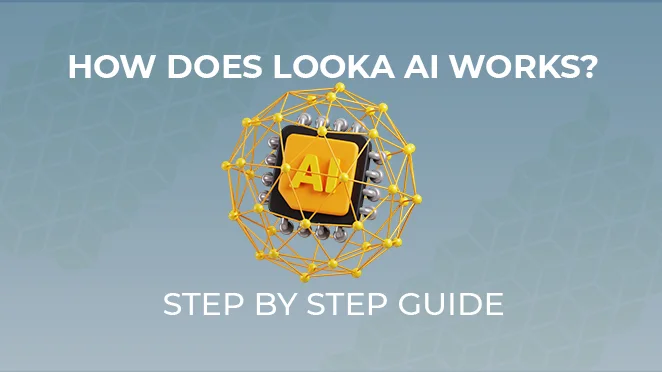
Here are the key points that we are gonna discuss in this article.
Looka- What Actually It Is?
Looka Ai is a web-based logo generator that allows you to make logos for your personal or business needs. If you are wondering how to cut down the efforts of your design team, then this AI tool has the potential to do so.
It allows you to generate every kind of logo for you. It also allows you to generate your own brand image for better performance. Also, it enables you to meet exponentially higher goals by branding your business.
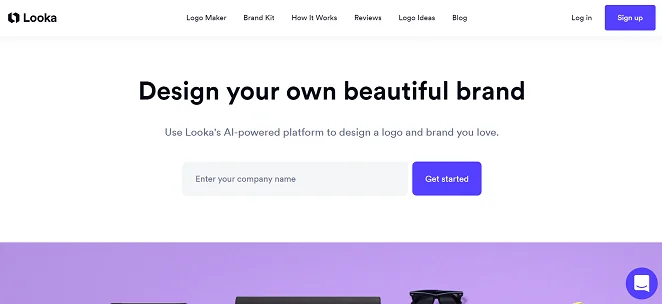
It is a web-based logo generator that allows you to make logos for your personal or business needs. If you are wondering how to cut down the efforts of your design team, then this AI tool has the potential to do so.
It allows you to generate every kind of logo for you. It also allows you to generate your own brand image for better performance. Also, it enables you to meet exponentially higher goals by branding your business.
What Is Behind It?
With the power of a computer vision artificial intelligence model, this logo-generating platform offers you every kind of brand marketing material according to your preferences and requirements. In addition, the Looka logo maker also allows you to choose various logo designs that suit your brand guidelines.
It empowers you to create distinct brand marketing materials for your business to stand out.
In addition, if you are in a hurry and want quick logo files for your business or brand. Then, the Looka logo maker provides you with some fantastic logo files you can alter accordingly.
Whether you want to download generated designs in JPG or PNG, there are various formats available for you. Boost your logo design skills with this magnificent logos-based platform to help your new business flourish exponentially.
How it Works?
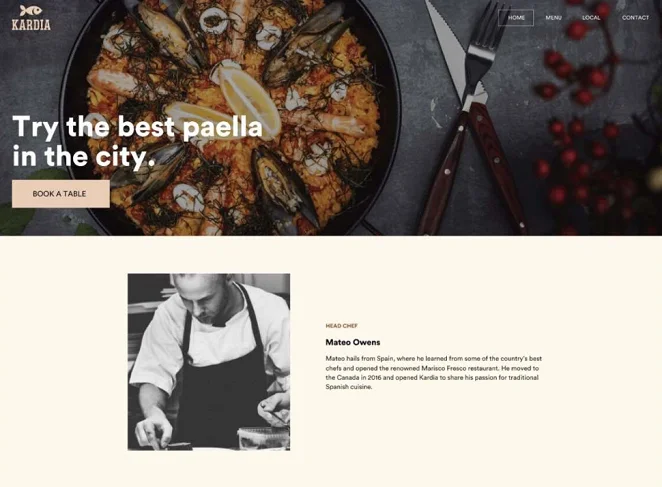
The brand marketing materials of this platform are the ultimate solution for graphic designers or anyone seeking smart logo creation tools.
You do not have to be a professional logos generator while using this AI-powered stunning logo maker. You can achieve your branding goals without design expertise.
Here are the simple steps to help you understand how it works.
Get Started With Design Inspirations
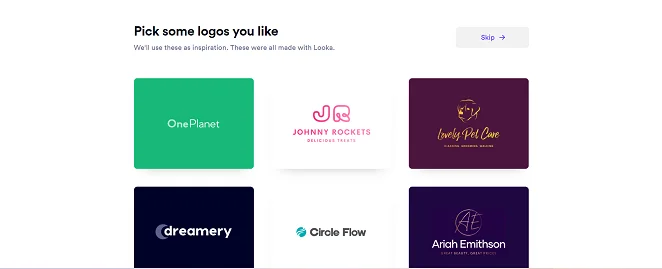
The first step is inspiring with attractive designs and selecting them that brainstorm new ideas and help the platform understand your vision. Following steps you will cover:
You need to add your company name, and if you are using it for personal usage, you can also select the Personal Use option.
Choose different aspects of your envisioned logo for your business, such as your brand color, font style, and font format.
Once you added all such information, the platform will create a logo according to your preferences and requirements.
Browse Your Favorite Logo
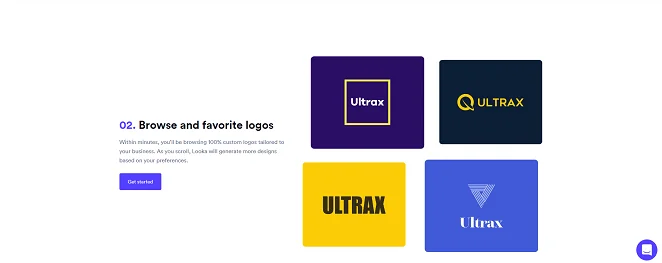
Once you are done with the above step, you need to browse and find the desired logo that is generated for you according to your customized settings.
In addition, within a short time, the platform will generate a versatile range of logos from which you can choose. The more you scroll, the more you can find.
Alter Your Generated Logo
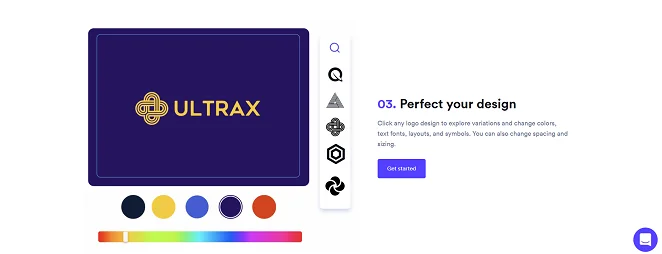
After selecting your desired logo template in the above step, you can start your editing.
In this step, you can do the following actions:
- Resize your generated logo,
- Add more colors or remove them
- Change the font pairings
- Add more elements to your logo
The AI-powered logo maker also allows you to add more shapes or symbols to increase brand familiarity.
Preview Your Generated Logo
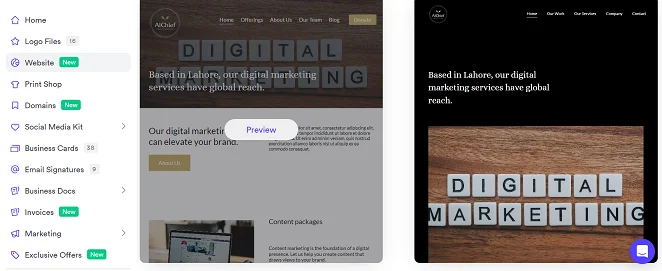
Now, preview your generated logo so you can finalize it. If needed, you can also make some changes accordingly.
In addition, this AI logo maker also offers you a preview of your logo on different objects, such as T-shirts or others. Which enables you to be more productive and optimistic about your business branding.
Download it and Enjoy
Last but not least, the platform offers you different file formats you can use and download your generated logo, such as Vector Logo file, PNG, JPG, and PDF so that you can use them accordingly.
In addition, once you are done with AI-generated designs, you can directly send them to your print shop in vector files for high-quality results.
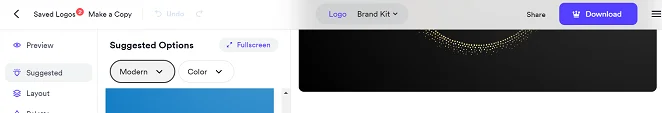
With the help of the above information, you can get started with the platform resiliently.
Now, let us find out the Brand Kit feature details of this powerful AI platform to make things easier for us.
Read Also: Why Looka AI Is Different From Other Logo Generators?
Looka AI’s Brand Kit – What Does it Mean?
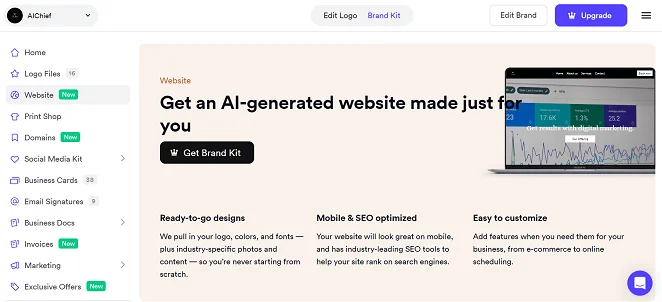
The Looka is not just a logo maker, as the platform provides you with many handy tools for creating stunning designs for your businesses. The Brand Tool is one of the most powerful and compact features of this AI-powered platform.
It provides you with more than three hundred designed formats for your business names and branding needs.
From running a large-scale business to a small business owner, Looka’s Brand Kits is one of the best features that you can use to fulfill your branding needs.
Accountabilities
With this branding assent feature, you can market your brand across the social media platform to establish a community around your brand.
With the help of this platform’s easy-to-use guide, you can create marvelous logos for your brands and post them on different social media platforms, such as Facebook and Instagram.
This approach not only helps you to create a brand identity but also attracts others around it. Also, it increases the chances of being more prevalent among your audience.
Pricing Details of Looka Brand Kit
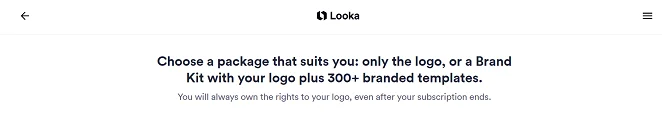
The Brand suit of the AI-powered logo designing tool comes at an affordable price. In the following section, you will find all the details about its different packages and their prices. Let us have a look at branded marketing materials and membership models.
Basic Logo Package
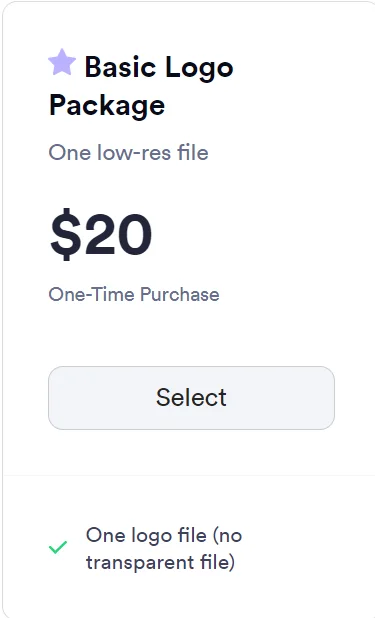
This will cost you $20 one time, with which you can design and download one high-quality logo.
Premium Logo Package
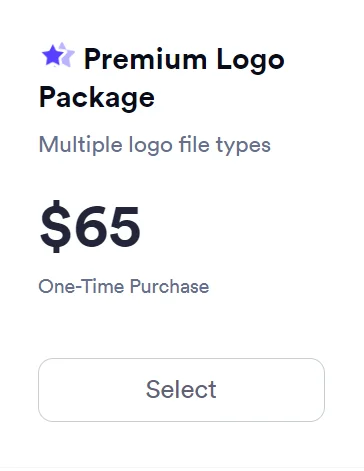
The Premium package will cost you $65 for one time and can be used for a lifetime. You will get the following features for the rest of your life.
- Multiple high-res file types
- Unlimited changes
- Lifetime technical support
- Full ownership of generated files
Brand Kit Subscription
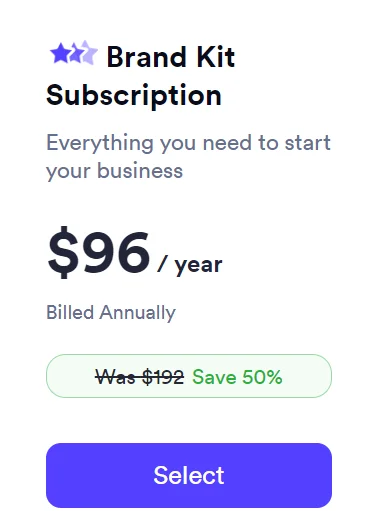
You need to pay $92/year for this Band kit subscription to get a versatile range of features. The old price of this model was $196, but you can get 50% off for your annual membership. The following are the branding assets of this package.
- Multiple high-res file types
- Unlimited Customization Options
- Lifetime technical support
- Business Name
- Email Signatures
- Social Media templates
- Color Palette
- Cover Photos
- Social Media Posts
- Blog Banners
Brand Kit Web Subscription
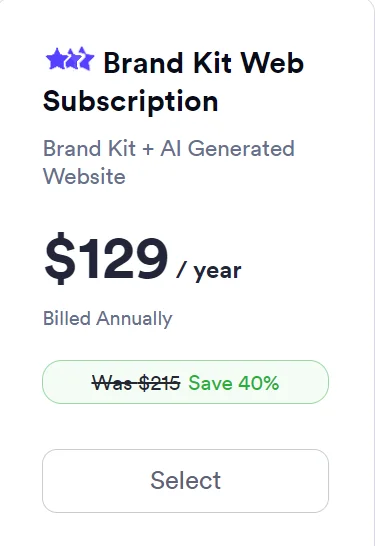
Looka’s Brand Kit Web Subscription will cost you $129/year and will help you build a solid brand identity.
Things you will get in this subscription:
- Everything in the previous subscription model
- Website for your brand identity
Applicable Areas Of Looka’s Logo Design
When talking about the applicable areas, things get versatile as they can be used to make your business image paramount. The following is a list of uses of these branded marketing materials.
- Looka’s designs help to grow your business on different social media platforms.
- Craft attractive business card designs, keeping personal design preferences and design principles.
- As a Graphic designer, build an engaging and interactive website
- Looka’s brand kit caters to marketing your business across different channels along with a custom logo.
- The Brand Kit for solid brand identity.
- Email Signatures for personalized appeal.
Final Thoughts
AIChief has done a deep research and crafted this piece of information for you. You can learn every aspect of the working model of this platform with this guide. Explore every corner of this discussion and boost your designing experience to be more amazing.
FAQ
Can I Use Looka AI Without Paying?
Yes, you can use this AI platform without paying, as it offers a free trial to create logos for your business branding.
Who Owns The Looka-Generated Logo?
Once you purchase the logo generated from the Looka, it is yours to use anywhere you want.





