Novel AI is one of those AI tools that are changing the ways of writing novels and many other types of writing material. It is a website-based AI model that consists of machine learning and natural language processing models of artificial intelligence that enable it to generate high-quality and human-like content in the matter of blinks.
The biggest question about this platform is how to use Novel AI. Well, that question cannot be answered in a single line. There are so many things that you should know about this AI writing assistant before getting started with it.
Novel AI also supports the creation of AI art, enhancing the creative process for users by allowing them to generate stunning images to complement their text or inspire further creativity.
The reason is that it is a versatile platform that allows you to make your writing process smooth, efficient, and smarter. Whether you are an artist or a writer, the aids of its AI are the same for every kind of user. If you are wondering how you can get started with it, let us have a detailed discussion.
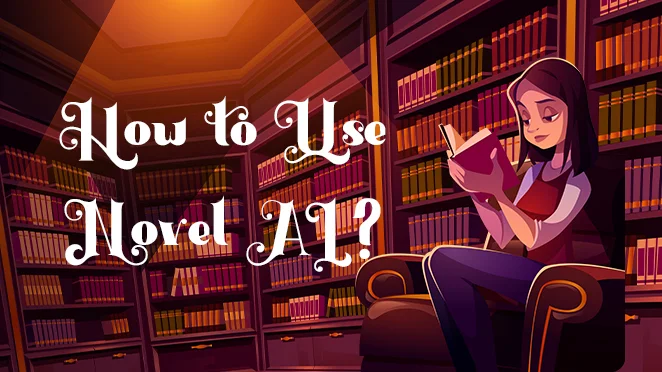
Let’s discuss the following topics in detail.
How Does NovelAI Work?
When it comes to discussing the working model of the Novel AI tool platform, there are so many attributes that come to our plate. It is a smart tool that helps you in unlimited text generations and writes stories despite the fact that they are fabricated, real, or in poetry.
The NovelAI platform uses machine deep learning, GPT-New, and GPT-J, one of the most advanced text-generating technologies, and other natural language processing AI models to craft captivating stories and other types of content in seconds that can be used on various platforms.
Furthermore, NovelAI works on memory tokens that enable it to store AI-generated content for a certain period of time so that it can answer or communicate with you accordingly. However, the number of tokens is limited to 2048 tokens per conversation. With this amount of tokens, the AI can memorize events from 8000 to 9000 characters.
It means after this limit, it will not recognize the previous scenarios of your writing project. With this capability, you can craft short stories along with proper characterization, and the AI’s output can vary significantly based on your input and settings, showcasing the flexibility of AI models in generating diverse and engaging content.
Can Anybody Read Your Stories or Novels Generated On NovelAI?
The above question has an alternative sentence: is it safe to use Novel AI? Although the platform provides its users with the easiest interface to engage with and navigate to its various features. It also ensures the privacy of your content.
The Novel AI storyteller assures that the AI-generated content on this platform will not be leaked or shared with anyone without your permission. In addition, the data that you use on that platform is stored in your device, or you can also use the Novel AI server to store it.
In addition, the prompts you gave to the platform are the only elements that are not encrypted, as the AI needs them to perform your desired actions. So, you do not need to worry about that someone can see or steal your content while using Novel AI.
Novel AI Features:
In the following section of our guide, you will see a detailed overview of NovelAI features so you can estimate its handiness. So, let us find out what features you can use to transform your writing process. Additionally, premium subscribers gain access to experimental features, offering a first look at the platform’s latest innovations and enhancing the creative experience for serious storytellers and professionals.
Various AI Models With Customization
The first feature that you will get while using this language model is that it allows you to use various language models. From custom AI module training for your own AI models to character customization in your stories, Novel AI has got you covered. With Novel AI, writers can boost their storytelling processes exponentially.
Author’s Note Facility
While encountering any AI writing assistant, it happens many times when the platform generates irrelevant responses or content. To overcome it, the Novel AI platform offers you the Author’s Note feature that enables you to take full control of your writing processes.
The information you store in that section will highly influence AI’s output. The AI will focus on these commands, which you will store in the Author’s note. In addition, the information that you will provide about your writing style will also count as an AI token, which means it will take some of your AI tokens to work properly.
Your Customizable Editor
One of the most handy features that enables you to make your writing space according to your preferences is its customizable theme editor feature. With this tool, you can set the font, color, and size to make your writing more appealing and according to your brand image.
In additional features, the character development and text adventure mode also boost your creative writing scenarios and allows you to craft a short story according to your own imagination.
AI Modules and Their Customization
The Novel AI platform also offers you a variety of AI modules that enable you to customize the AI’s output. As the NovelAI is trained on real literature, it allows you to customize your writing tone according to famous writing authors, such as Edgar Allen Poe, Arthur Conan Doyle, and many others.
In addition, with the help of these AI modules, you can also get multiple writing themes, like 19th-century romance, children’s fiction, or others. So that you can increase the captivity of your writing style.
Moreover, these AI modules of Novel AI can also be customized according to your desire and needs. You can make the overall structure of your generated content according to your desire with these AI modules.
These features were initially available to Opal subscribers, but now, everyone can use them conveniently.
Image Generation Facility
For creative writers, one of the remarkable features of Novel AI is its ability to generate images, specifically through a ‘generated image’ feature, that will make your writing more appealing and alive. This platform’s AI uses machine learning and deep computer vision to transform your words into an image that complements your text, making it captivating and suitable for both personal and commercial purposes.
The quality of the generated image depends on your prompts. The more concise your text prompt, the better the AI’s output. The image generation on this platform is powered by Stable Diffusion. However, to use its image generation capabilities, writers need to buy its paid model.
How To Use Novel AI Writer?
When it comes to discussing the way you can use the NovelAI platform, things get so simple and straightforward. In this section of our discussion, we will discuss every step in a simple way so you can understand it better.
Visit the NovelAI Image Generator
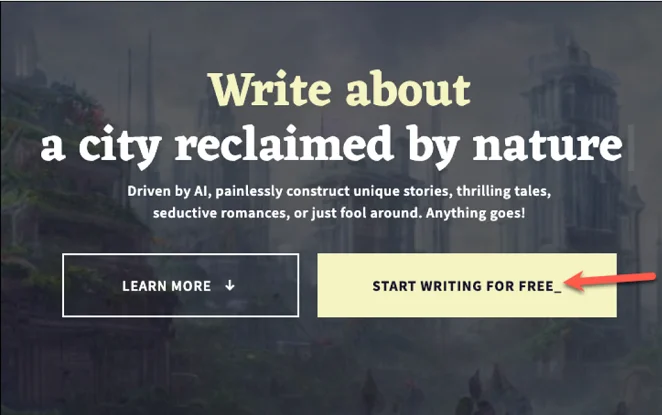
The first step to get started with the Novel AI platform is to visit its official website. Once you reach it, you will have a very vivid option: Start Writing For Free. Click on that option and follow the next step.
Click On The New Story
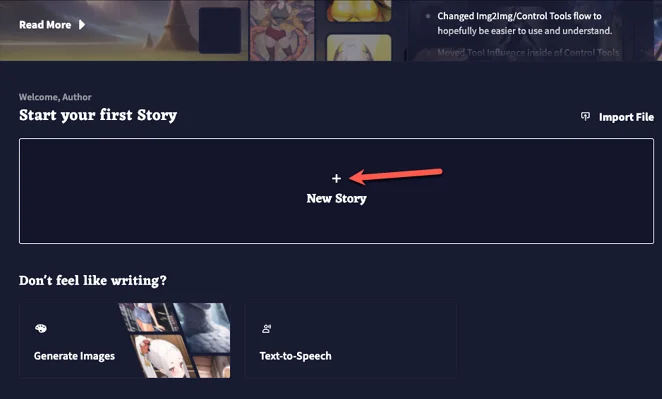
After completing the above step, NovelAI will provide you with different options from your main interface. Select the New Story and then follow the next step.
Choose The Mode Of Your Writing Style
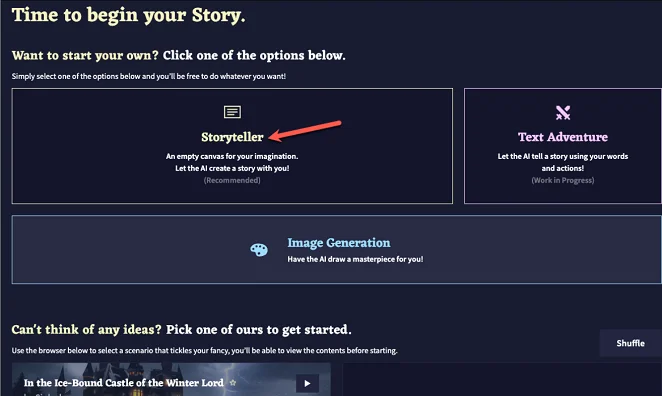
Once you click on the New Story option, you will find three different models in front of your interface. Storyteller, Text Adventure, and Image Generation are three options that Novel AI provides you to choose from. Select one of your desired models, let’s say Storyteller, and head to the next section.
Enter Your Prompt
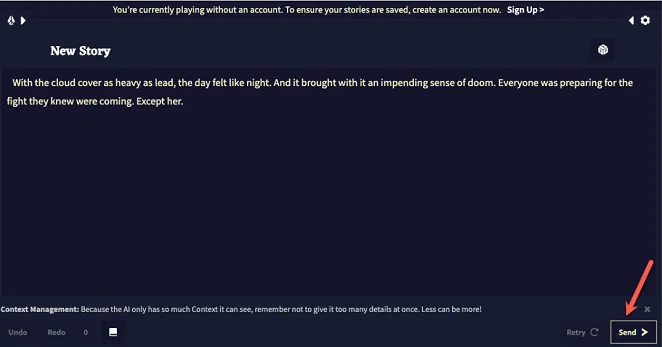
Now, you will need to enter your prompt in the prompt section of the platform for Module Training. A prompt is a set of instructions or commands that will help the AI to understand what you want from it and which type of content you need.
See The Magic Of Novel AI
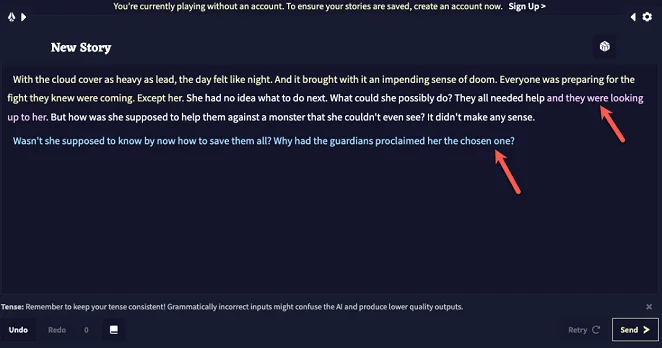
When you hit the Send button, the AI will start text generation instantly according to your prompts. It will generate high-quality, engaging, and human-like content for your story according to your preferences.
In addition, to make it easy for you to distinguish between your prompts and generated content, Novel AI will change the color of the text to purple, and your prompts will be seen in yellow.
If you want the AI to continue writing your content for a story without any extra prompt, you will need to hit the Send button again, and the AI will continue writing.
That is how to use Novel AI conveniently to generate your desired content. Now, let us discuss what you can do after generating content on this text-generating platform.
Other Things You Can Do With Your Content On Novel AI
As you know, Novel AI is a versatile platform that offers you many AI tools to speed up the process of writing and image generation. Once you are done with generating your desired content by following the above steps, it will give you many other controls.
For example, you can use its Retry feature to rewrite an unwanted sentence or paragraph of your generated content. You just need to select that kind of content, and then you will find the Retry button on the left side of the Send button.
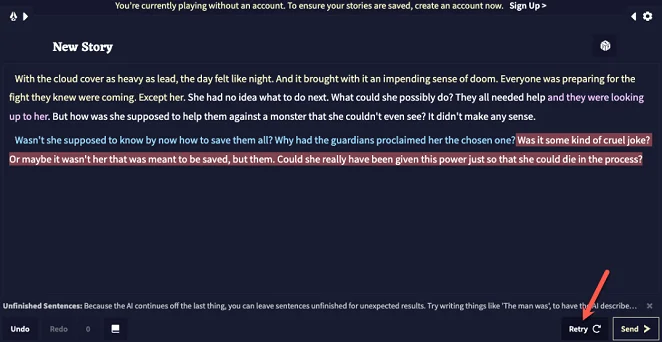
In addition, if you have changed your mind and want to retrieve the previous form of generated content, the Novel AI also gives you that liberty, and you can use the Undo button for this purpose, which you will find at the bottom of your Novel AI interface.
You can also see the numbers of Redos in the very next box, which will give you the numbers of your regeneration content. And if you are wondering if this will affect your content creation limit, then it is not like that.
Moreover, if you want to see how many generations are left that you can use to generate your desired content, you can click on the arrow that will appear on your left side screen. It will show the exact number of generations you have.
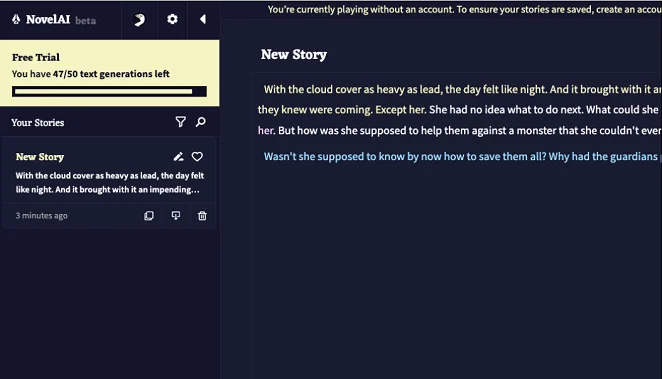
That is how you can use the Novel AI platform to transform your content writing needs. In addition, you can also use the above process to generate images from this AI text-generating platform. So, we can say that the use of this AI writing and image-generating machine learning platform is quite easy and effective.
Furthermore, Novel AI can help overcome writer’s block by providing inspiration and aiding in the continuous generation of stories, making it an invaluable tool for writers facing mental barriers in their creative process.
How You Can Configure Novel AI Settings?
When it comes to using the Novel AI platform in a free trial or paid version, there are so many settings that are preset by default. If you are a professional story writer and want to customize every aspect of your writing, this AI platform provides you with the liberty to configure your interface according to your preferences. In the following section, you will find out how you can configure the Novel AI settings with a step-by-step guide. So, let us dive into deep.
Accessing Settings
The first step to starting your novel AI configuration is to locate and click on the ‘Settings’ icon that you can find at the top-right corner of your screen.
Opening Settings Panel
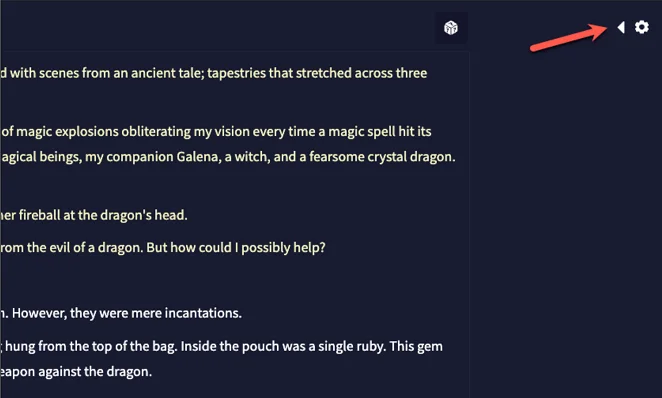
Now, when you click on Settings, a new panel will appear on the right side of your screen.
Choosing AI Model
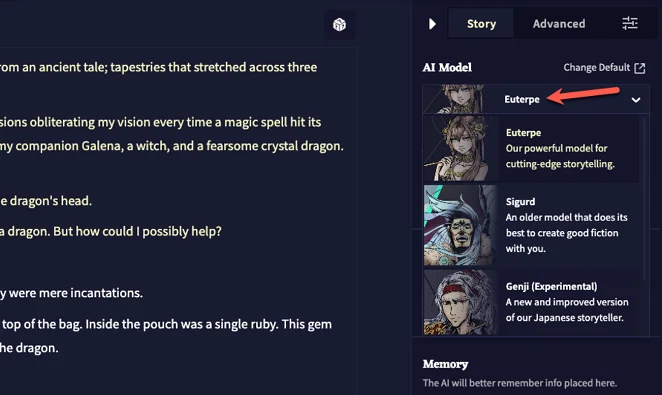
Here, from the drop-down menu, you will need to find the ‘AI Model’ option that you want to use in your storytelling process. The platform offers you various AI models in your free trial or paid subscription model that you can choose to specify your writing style.
Configuring Presets
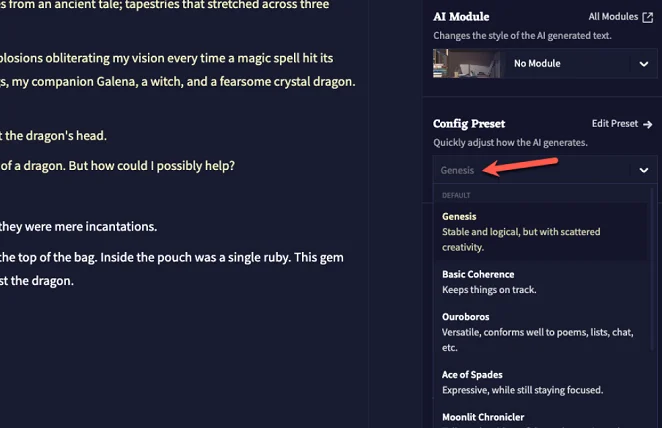
The default settings of Novel AI provide you with basic settings that you can change accordingly. To do so, you must locate the option to change the Config Preset. The Preset configuration decides whether the content you will use can affect whether the AI leans toward dialogues or long narrative descriptions.
Configure the Memory Settings
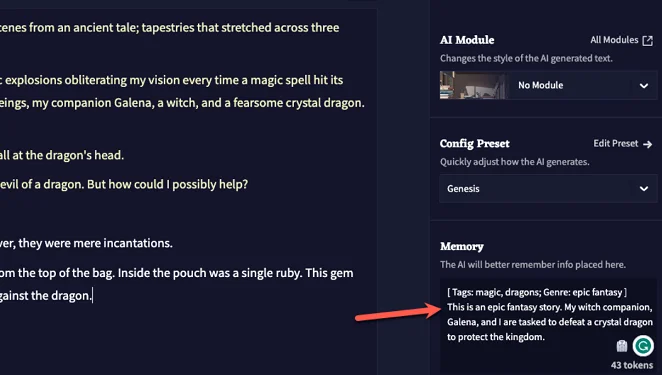
Another option that you can configure for the best outcomes on the Novel AI platform is its Memory Settings. With the settings that you will set in the memory section, AI will generate content accordingly every time.
Once you find the Memory settings, you will need to add the desired information that you want AI to remember. This helps the AI maintain a consistent understanding of the story.
Adding Author’s Note
In Author’s Note settings, you can customize the direction of your content generation with the help of NovelAI. The Author Note configuration enables you to customize your storytelling process and enables you to make any kind of changes in it.
To do so, you need to go to the side menu and insert your prompts in Author’s Note. This gives directions to the platform about your desired style and helps the platform to understand your way of proceeding. In addition, make sure to keep your author notes shorter than the Memory section.
You can define genre, tone, and style in this configuration and make it easier to get your desired results from NovelAI while composing your story.
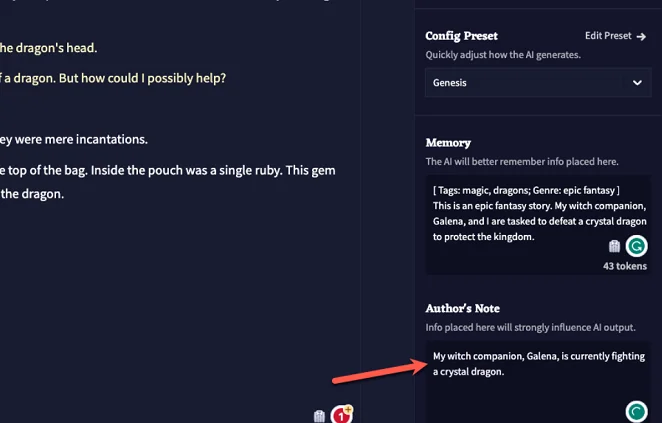
That is how you can configure various Novel AI settings to make your novel writing more targeted and tailored according to your preferences and requirements.
Final Thoughts
At the end of our discussion on how to use Novel AI, we can conclude that it is quite a tricky yet simple process that lets you create captivating and engaging content in seconds. Whether you want to learn every step to engage with this AI writing platform or want to know about the configuration of its settings, AIChief has got you covered.
So, read the above discussion and start your journey to craft captivating stories and images with the help of the Novel AI platform.
FAQ
Is It Safe To Use Novel AI?
The use of Novel AI is 100% secure as the platform protects your stories and other data with an SSL encryption that ensures your online data privacy.
Can I Write Long Stories With Novel Platform?
The Novel AI platform offers you various features, and one of them is Storytelling, which enables you to write long or short-form stories along with all essential attributes.





