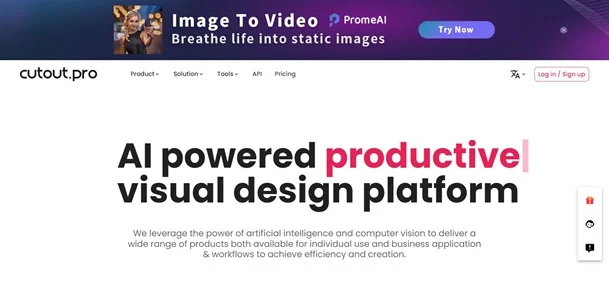Cutout Pro is one of the most advanced AI image and video editing platforms that turn your visual content more appealing. The Cutout Pro AI is based on the Stable Diffusion, a popular text-to-image platform, and artificial intelligence model like the DALL-E 2. The platform also provides exclusive features, instant customer support, and a user-friendly interface with free and paid credit-based pricing models.
From AI background remover to art generator, AI video editing to animation, the Cutout Pro has got you covered. These capabilities make it an ideal AI tool for content creators to harmonize their visual content editing workflows.
The AIChief has engaged with Cutout Pro AI editing tool and recommends it for a flawless background-removing experience. You can check out our expert’s Cutout Pro Review for more details.
Now, here is a quick review of its technical information. Let’s check it out.
| CUTOUT PRO REVIEW SUMMARY | |
| Performance Score | B |
| Average Load Time | 1.2 s |
| Average Response Time | Depending on the File Size |
| Quality of Output | Upscale visuals up to 2x |
| AI-based Technology |
|
| Interface | User-Friendly |
| Features |
|
| Pricing | Free & Credit-Based starting at $0.099 |
| Compatibility | Web-based along with Mobile APP for iOS and Android |
| Accuracy | High-quality visuals |
Who is Using CUTOUT PRO?
Cutout Pro is a versatile AI-powered tool used by a wide range of individuals and businesses. Its ease of use and powerful features make it a popular choice for tasks such as:
- E-commerce: Online sellers use Cutout Pro to quickly remove backgrounds from product images, creating professional-looking visuals for their listings.
- Graphic designers: Designers utilize Cutout Pro to isolate elements from images, manipulate them, and create unique compositions.
- Social media marketers: Social media managers use Cutout Pro to create eye-catching graphics, memes, and collages for their campaigns.
- Photographers: Photographers can enhance their images by removing distracting backgrounds or adding new ones using Cutout Pro.
- Individuals: People often use Cutout Pro for personal projects like creating photo albums, crafting digital art, or editing family photos. People often use Cutout Pro for personal projects like creating photo albums, crafting digital art, or editing family photos.
CUTOUT PRO Key Features
| AI Photo Enhancer
|
AI Screen Recorder
|
AI Video Cutout
|
| AI Photo to Video
|
AI Cartoon Selfie
|
AI Passport Photo Maker
|
| AI Background Diffusion
|
AI Meme Generator
|
AI Photo Animer
|
| AI Face Cutout
|
AI Blur Background
|
AI White Background
|
| AI Video Enhancer
|
AI Art Generation
|
AI Photo Colorizer
|
Cutout Pro Pricing
When it comes to discussing pricing models of Cutout Pro, it offers you two main subscription plans. Lets have a look at them:
Image Pricing:
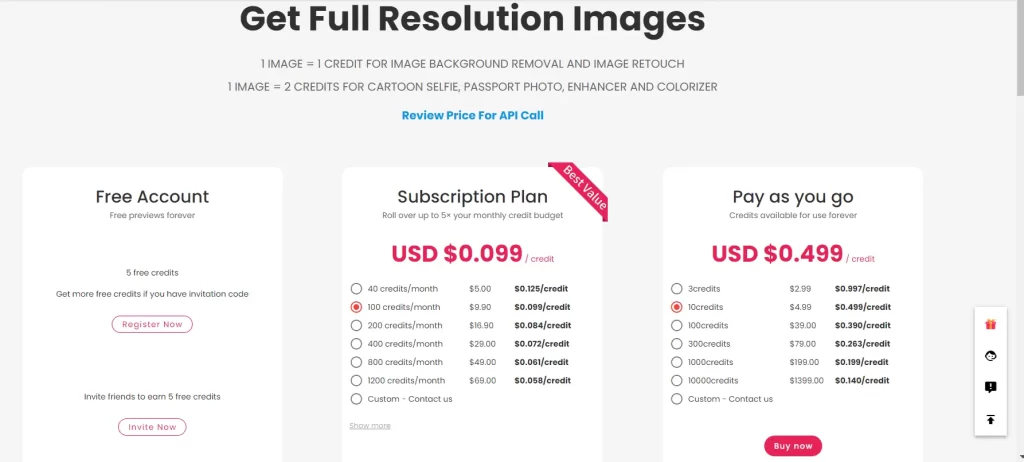
The Image Pricing model of Cutout Pro offers free trial access with a limited number of features. In addition to using it to its full potential, you can purchase its paid plans based on Credits.
In its Subscription Plan, you will get one credit for $0.099. As the number of credits increases, their prices will also increase. In addition, its Pay As You Go plans allow you to buy credits forever and use them whenever you need them, starting from $0.499/ credit.
Video Pricing:
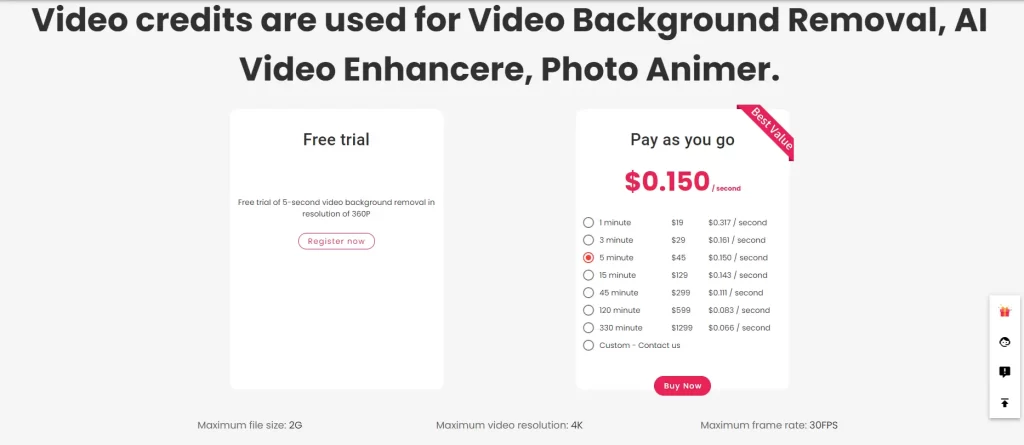
Cutout Pro’s Video Pricing model allows you to have free trial access, during which you can remove the background of a 5-second video with 360P resolution.
On the other hand, it offers a Pay As You Go pricing model in which you can buy credits according to your video length. For example, one credit costs $0.317 for a one-minute video, while the longer the video, the lower the price of credits.
Pros & Cons of Cutout Pro
Pros
- Easier background remover
- Efficient image/video processing for e-commerce visuals
- Fewer efforts, high-quality outcomes
- Accessible from anywhere through Cutout Pro mobile application
- Use of API increases your background removal workflows
- A one-stop shop for content editors
Cons
- Sometimes, it gets slow
- Some AI tools may not exceed expectations, such as Cartoonizer
- High automation, less manual control
- Some AI tools may struggle when you upload large files
FAQ
Is Cutout Pro Free?
Yes, the Cutout art generation platform is free, but you can purchase its subscription for an enhanced experience with this AI vision editing tool.
Is There Any Alternative to Cutout Pro?
Multiple other online AI tools are available online that allow you to create stunning images, such as Remove bg, PicWish, and Retoucher Online, some great online AI image editors.
Can I Change the Background of My Video With This AI Visual Editor?
Absolutely, yes, you can change or even remove backgrounds from your video by using this AI tool, which makes it worth trying out to make your editing workflows flawless.