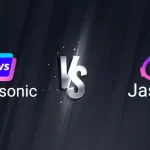ChatGpt has surely been an amazing achievement for the AI sector, but guess what? There’s more to this tale – did you know that AI tools can even create graphics from your text input? Yes, you just read it right: today, we have various AI tools for art and images. Dalle-2 is one such tool that can generate images. It was introduced by OpenAI – the powerhouse of ChatGPT. Dalle-2 allows you to create realistic images based on your prompts as per your requirements. Moreover, we have another amazing AI art tool, ‘Bing,’ that was launched by Microsoft. Bing also converts text into images, maintaining a high-quality art production.
Not all the writing and image-creating AI tools are equally amazing. There may be certain flaws or errors that make the detection of AI-generated content and images possible. However, some tools have left behind others regarding quality, functionality, and pricing. So you might be wondering about Dalle-2 vs. Bing Creator to select a reliable AI generator that promises the best results. AI Chief is here to help you with that. Continue reading for a comprehensive comparison and our opinion before you pick one.
All about Dalle-2
Developed by OpenAI, DALL-E 2 is an AI-based generative tool for images. The tool creates images for users based on their instructions as prompts. Let’s dive deep into the scientific details. Dalle-2 uses a diffusion model that converts your textual prompt/description into images. Based on encoder-decoder architecture, Dalle-2 involves encoding your text prompt into a Contrastive Language-Image Pre-training (CLIP) embedding, which is a high-dimensional vector. It represents both the text and the image content within the framework of the OpenAI language model. Subsequently, the model decodes this embedding into an art via diffusion model.
Dalle-2 in layman’s language
Dalle-2 is like a brilliant computer artist with exceptional abilities. A user defines his idea about an image in a text description as input. This information is used by Dalle-2 to create images as per the user’s demands. You must have noticed that images generated by this tool are exactly like the ones normally drawn or captured by humans. It takes only a few moments to convert your text into an image, be it a thing, an animal, a human, or a real-world scenario.
All About Bing Creator
Microsoft’s Bing Image Creator is basically an advanced AI tool. Users can easily generate diverse images on Bing by describing their desired picture in their own words. This tool is actually backed by an improved version of the DALL∙E model, created in partnership with OpenAI. With Bing AI Art Generator, you can generate realistic yet imaginative pictures using various prompts, such as abstract ideas, specific things (humans, animals, objects), or entirely a moment.
The Backbone of Bing Creator
Microsoft has integrated OpenAI’s DALL-E 3 model into its image creator tool as its backbone, ensuring that the right prompts get high-quality images. What sets Microsoft’s Image Creator apart from other AI art tools is its integration with the Bing chatbot. This allows users to request modifications using simple English language, and the chatbot crafts prompts on their behalf. Unlike many other generators, you don’t have to restate the entire prompt each time. For instance, you can simply instruct Bing Chat to change the shade or to make it seem more lifelike during a follow-up conversation.
Dalle-2 vs. Bing Creator: How do they work?
Working of Dalle-2: A step-wise Guide
How does the Software work?
- Dalle-2 gets a text input provided by a user. The text is a description of the image as input.
- The input text is encoded with CLIP (Contrastive Language-Image Pre-training), a neural network capable of representing text and images in high-dimensional vectors.
- CLIP text embedding goes through a prior (diffusion model) to produce high-quality images corresponding to encrypted text vectors.
- Embedding the CLIP image until the final image is generated: The embedding of the generated CLIP image is processed by a diffusion decoder to produce the final image for you.
Step-by-step instructions for a User
- Sign up on OpenAI’s DALL-E 2 website.
- Select “Try DALL-E” on its official website.
- You can sign in with your Microsoft or Google account, which can be done on a mobile device or your laptop.
- Look for the search bar at the top for inspiration.
- Explore the artwork to learn and to see the expressions the creator picked.
- Enter your description and click “Generate”.
- If the image isn’t perfect, try “Variations” to find alternatives.
- Change the text to get different results.
- Click “Save” in the upper right corner to save the image to your DALL-E 2 gallery.
- You can also save it to your “Favorites” collection for easy access.
- You can download the image from the top-right corner.
- Share the graphic from your device directly to make it public.
Working of Bing Creator
Visit the Bing Image Creator and log in.
- Unlike Bing Chat, you can use any browser, not just Microsoft Edge. Visit Bing.com/Create, click “Join & Create,” and simply log in to your Microsoft account to access the image generator.
Enter Prompt – Describe your image in your own words.
- Provide a detailed description of the image you want Bing to create. Similar to interacting with an AI chatbot, clarity in your description improves the accuracy of the result.
- After entering your prompt, click on the “Create” button.
Review your results
- Once the images are generated, review the results as displayed. Bing’s Image Creator typically presents four images per prompt.
- Remember that free AI image generators may not produce perfect results like humans, and some errors in details may be noticeable.
Download your image(s)
Clicking on an image offers options to Share, Save to your account, Download, or provide Feedback.
- Note that you can choose to download one, all, or none of the generated images.
Comparison based on Image Quality
Bing Image Creator has studied a diverse image dataset that it uses to create images according to your prompts. Meanwhile, Dalle-2 focuses mainly on the prompts and tries to generate exactly what you want. Although Dalle-2 is a fantastic AI tool for art, it is true that Bing has better image quality than Dalle-2.
Consider this: a prompt “a dog making breakfast’ was fed to both Dalle-2 and Bing, and the results were:
Our Opinion
Both tools created images based on user prompts. When it comes to Dalle-2 vs. Bing Creator, Bing’s output surely stands out with more impressive aesthetics and graphics than Dalle-2. Just look at the images above; Bing Image Creator excels in visually appealing art, leaving Dalle-2 behind, which tends to be so interpretive in its prompts.
Comparison based on User Interface
Dalle-2 and Bing Image Creator both tools offer easily accessible and user-friendly interfaces. Neither has any significant advantage, in our opinion, over the other regarding ease of use and design. However, Bing Image Creator offers limited customization choices for altering picture properties and styles. At the same time, Dalle-2 gives broad customization alternatives to fine-tune different perspectives of the produced pictures, like positioning, colors, etc.
Dalle-2 vs. Bing Creator: Helping You Make the Right Choice
Who Should Pick Bing Creator?
If you prefer lifelike photos like most people, go for Bing Image Creator. It’s so good at making visually appealing images that feel real. It is a perfect tool for people who care about a picture’s vibe, background, and style. Moreover, you can also keep instructing Bing on what changes you want in the same prompt you initially gave. Plus, if you like using your phone, Bing is the ultimate choice because it lets you easily create images on mobile phones, too.
When and Where can I use Dalle-2?
Dalle-2 is also an amazing AI art tool in many aspects. Its strength especially lies in the fact that it sincerely follows the user’s instructions. Sometimes, however, this leads to poor-quality images when it comes to aesthetics. If someone is to generate an image with a specific color scheme or exact situation as in mind, then Dalle-2 is here to help. You have no idea how seriously Dalle-2 takes your prompts, thus enhancing the ease of turning your imagination into images in no time. Moreover, if you have an OpenAI account already, you are almost there to start your journey with Dalle-2.
Frequently Asked Questions
Is Bing Creator free?
The good news is that Bing Creator is currently available for free. By signing up with a Microsoft account, you will typically receive 25 boosts, which, in AI Chief’s opinion, are sufficient for most people.
How much does Dalle-2 cost based on resolution?
Interesting question. The price for a 1024×1024 resolution image is $0.020. A 512×512 resolution image costs $0.018, while a 256×256 resolution image costs $0.016.
Which AI tool (Dalle-2 vs. Bing Creator) is better when it comes to art and aesthetics?
No doubt that Bing Creator performs better than Dalle-2 in terms of aesthetics and graphical display. Bing, which is now a popular Dalle-2 alternative, generates more visually appealing images for its users. It emphasizes artistic quality for aesthetic results. Meanwhile, Dalle-2 tends to prioritize prompt instructions rather than enhancing the artistic elements of the picture.
Are there any limitations to AI image creation?
Yes, you can say that there are certain limitations on creative outputs. For instance, DALL-E 2’s content policy does not allow you to generate harmful, deceptive, or political content. Take, for example, drugs or political gatherings like protests/strikes that can leverage propaganda. To discourage misleading deep fakes moreover, images of various public figures are restricted.
What are Bing AI alternatives?
There are a few alternatives to Bing AI, such as ChatGPT, Writesonic, Google Bard, Jasper, etc.
What are the prominent features of Dalle-2?
Dalle-2 has some exciting features, such as image creation, expansion, editing, and ways to improve resolution.
Last Word
We would like to end the discussion by concluding that both Bing and Dalle-2 AI art generators demand something from users; that is the right description. A detailed prompt is essential for these tools to create art matching the user’s imagination. Based on pricing and quality, Bing Image Creator is AI Chief’s preferred choice. While our preference may help you choose the best for now, the parent heads of both the tools, OpenAI and Microsoft Bing, are expected to do their best to improve and advance.