Adobe is known for constantly adding new features to its products. Recently, they have been adding generative AI tools to the Photoshop tool, which is helping people take control over designing. Adobe has used the latest Firefly Image 3 foundation model, which can be accessed in the beta desktop app.
This is the Reference Image, which uses the uploaded graphic to inspire the pictures made by AI. It matches the results in terms of colors and styles. So, if you would like to know more about Adobe Firefly model, we are sharing the details below!

We’ll be covering these topics in our article.
What is the Firefly Image 3 Foundation Model?
This was released as a part of the generative AI models of Adobe, and you can access it from the Firefly web app as well. It will provide users with design control. For instance, the image generation will be better quality. Adobe Firefly can better understand the prompts and add finer details to the images.
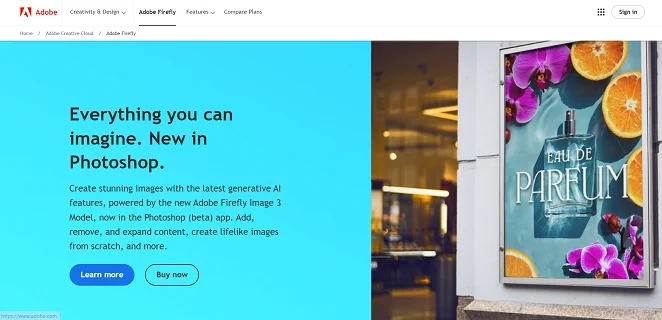
There are many other improvements that promise creative expression. Firefly Image 3 promises photorealistic quality. It helps with positioning, lighting, and attention to detail in pictures.
It has Structure Reference and Style Reference features available in the text-to-image module. In addition, you will find the Generative Expand feature in the Generative Fill module. With this feature, the users can change and/or expand the aspect ratios.
It was first released back in March 2023 and has generated around seven billion images. It has been built for direct integrations into Adobe Express, Adobe Photoshop, Adobe Substance 3D, Adobe Illustrator, Adobe Stock, and Adobe InDesign.
Adobe Firefly has managed to improve template creation, editing, 3D texting, and vector design. In fact, it has also improved staging. In addition, you can access it through Adobe Stock.
Features of Firefly Image 3 Foundation Model
This tool promises fast ideation as well as experimentation. It helps bring your vision into reality so the results will be more productive. Also, the images will have finer details and better quality. If you want to know more about the features, we are sharing some.
- Auto-Stylization
Adobe Firefly tool promises better creative expression as there are auto-stylization features available. This is because you get a new style engine, promising better variety. The users will get more control over the styling, and there won’t be compromises on personalization either.
For instance, you can change the colors, styles, poses, backgrounds, and more. This promises more styling options for creative work through the Firefly web app.
- Style and Structure Reference
Adobe Firefly 3 has Structure and Style Reference available, so the creative control will be better. In addition, it improves the visual quality.
The Structure Reference feature in Adobe Firefly will help generate new images according to the structure of reference images. This will eliminate the need to tweak your prompts.
On the other hand, Style Reference promises top-notch outputs as users will have better control over personalization. Since these two features are combined, you can reference the style as well as structure of the input images.
- Premium Visual Quality
Firefly 3 promises premium photographic quality because you will be able to improve the positioning and lighting.
In addition, you can work on people rendering, so you can add expressions, moods, and features on the face. Also, you can add crowds to the pictures, along with other structures, such as buildings, traffic, and more.
- Multiple Styles for Icons and Illustrations
There will be great improvement in illustrations when you download them as outputs. You will be able to create logos, line art, raster images, and icons through the generative AI features.
- Accurate Prompting and Rich Details
This tool promises an in-depth understanding of your scene-related explanations and text prompts. Consequently, the images generated will be accurate even if the prompts are complicated and long as it can work with Adobe Stock.
You will be able to add rich details. Also, the text rendering will be improved, so the images will have a clear text display. Having said that, you can make the posters more quickly from any reference image.
- Custom Models
There are custom models that allow the users to train their own AI models (yes, the generative ones). They can complete training based on the IP, brand styles, and product styles. This will help support the branding consistency across teams and Firefly image.
Availability
Currently, this image generation tool is only available in the beta version. This means that you can access it through the web application of Firefly.
There are paid as well as free plans available. In particular, you will get the generative credits, so you can use the generative artificial intelligence features and reference image to create your own AI-generated images.
Training
Firefly has been trained on fully licensed content, including Adobe Stock. The primary purpose of this app was to generate images for commercial use, so you don’t have to worry about copyright infringement and intellectual property rights strikes. In simpler words, it doesn’t misuse the logos and trademarks .
For this purpose, Adobe uses the multi-layered, moderation, and continuous review approach to block the violating content. It also analyzes the existing image to create photorealistic images without any harmful components.
It also removes such content that doesn’t align with Adobe’s policies. Similarly, the users will get IP indemnification for the content they generate through Firefly.
Ethical Responsibilities
Adobe is focused on designing and creating AI models according to the AI Ethics of transparency, accountability, and responsibility. To ensure transparency, the content generated by Firefly will have Content Credentials.
To be precise, there will be a label for digital content as the Content Credentials have tamper-evident metadata. The metadata promises information about the new content created. It also mentioned if AI was used for editing or creating content.
The Content Credentials on Adobe Firefly are designed on the C2PA open standard. They are supported by the Content Authenticity Initiative of Adobe, which was set in place in 2019. It was done to boost trust in the digital ecosystem. For those who don’t know, CAI is now a team of members in tech, media, policy, and research.
The Bottom Line
Adobe Photoshop has managed to integrate over 70 separate tools, image creation and editing settings, and a never-ending list of advanced tools.
Having said that, Adobe Firefly 3 is a promising choice, and it will surely transform the way we create content. The best thing is that there won’t be any copyright infringements.





