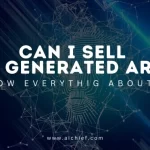AI is getting popular, and its uses are evident in every industry, including arts and graphics. That’s because AI image-generation tools are increasing in popularity. There are text-to-picture websites that let people make their own pictures. It’s a reliable method of creating copyright-free images.
One of these tools is DALL-E 2. It’s a product of OpenAI, which allows people to type a prompt and get their own image. It sounds extremely simple to use, but you’ve to hone the art of writing the right prompts. So, if you want to make art and use DALL-E 2, this comprehensive guide will help you.
DALL-E 2 – What Is It?
DALL-E 2 free is an AI tool and OpenAI is behind this masterpiece. It uses deep learning techniques. You can use the natural language prompts to create pictures. OpenAI has used multiple text-to-image pairs to create a database. This training allows it to understand the prompts and generate a picture. It is a successor of DALL-E, leading to more detailed results.
How Does It Work?
Millions of web pictures have been used to train this tool. So, when you enter a prompt, it checks the entire dataset and creates a new picture by using statistical patterns. OpenAI has used a diffusion model for this tool. This model analyzes pictures to identify the patterns. Then, it uses the patterns to create a unique picture.
Features of DALL-E 2
Now that you know how does DALL-E 2 work, it’s important to understand its features. In this section, we are sharing the top features of DALL-E 2 or how you can use DALL-E 2.
Image/Picture Generation
This tool has a text-to-image model, which uses text-based descriptions to create images. You can enter the text-based prompts and watch this tool make detailed pictures. It can easily remove the gap between visuals and language. As already mentioned, it uses a diffusion model, which makes a proper pattern of dots to understand the characteristics.
Inpainting
The inpainting feature is a combination of retouching and editing the pictures. It simplifies the editing process. For instance, you can remove specific parts of the picture (yes, you can remove a random person from your Instagram-worthy pictures). Also, you can add or remove reflections and shadows from the pictures to make them more realistic.
To use this feature, you only have to draw a square around the specific part that you want to edit. Then, type a prompt, and it will edit the picture accordingly. The best thing about DALL-E 2 is that it blends the old and edited images smoothly, so it doesn’t look off.
Realism
The first version could only create cartoons and caricatures. In most cases, it created pictures with a simple background. However, this version can create more realistic images. It has 4x better resolution, so the pictures look real. Also, the results are more accurate. To illustrate, the pictures are sharper and have more clarity.
Create Multiple Versions
One of the best features of DALL-E 2 is that it can create pictures in different versions. You can explain different styles of the same picture. In addition, you can experiment with different angles by changing your prompts. Since it uses deep learning, it understands different elements of the pictures and the relationship between them. As a result, it creates multiple variations.
Concept-Based Fusion
You can use DALL-E 2 to combine multiple styles, elements, and concepts in one image. As a result, it will be easier to make new pictures with elements of your choice. Also, you will have the ownership to the results. For instance, you can customize the shapes, colors, and textures. This means that the output will be closer to your vision, making it more satisfying.
Easier Integration
DALL-E 2 can be connected with different workflows, which makes it more versatile. It’s a reliable platform for digital marketers, designers, and artists to create content. For instance, you can connect it with image editing and graphic design tools. As a result, it will be easier to make AI pictures, irrespective of which tool you are using.
Outpainting
This is a great feature for people who need to create bigger pictures. For instance, you can get an expansive and broad expression of the picture. It helps designers check out new dimensions. In simpler words, you don’t have to stick with conventional pictures.
The Step-by-Step Guide to Using DALL-E 2
While this is an exciting tool, many people don’t know how to use DALL-E 2. Luckily, it’s simple to use as you only have to sign up on OpenAI. DALL-E 2 can be used for generating new images and editing the previous ones as well.
Creating New Pictures
If you need new content for your art studio or marketing purposes, you can use DALL-E 2 image generator. The steps include:
Create a New Account
First of all, you must go to the OpenAI Labs website (visit https://labs.openai.com/) and create a new account. You can easily register for an account on your smartphone or laptop.
Start Creating Images
When you reach the homepage, you will see a search bar on the top. Also, you will see a lot of previous artwork examples. In fact, you can move your mouse over them, and it will show the prompt that users used.
Enter Your Own Prompt
The next step is to write a prompt in the search bar. For instance, if you want a picture of a donkey resting on the beach, you can write “a picture of a donkey lying down on the beach with clear water and white sand.” You have to be specific in the prompts because the better the specifics, the more detail-oriented it is.
If you want to use DALL-E 2, you can also mention the specific objects you want in the picture. In addition, you can specify the object’s position as well. Depending on the prompt, it will create a picture.
Modification
If the results aren’t according to your expectations, you can modify it. In addition, you can also choose a variation or make a new picture from scratch. To do this, start writing a new prompt.
Save the Picture
Once you are done with modifications, you have to tap on the save button. The artwork will be automatically shifted to the gallery. Also, you’ve the option to save pictures to a certain collection.
If you want to download the generated image, tap on the downward arrow (find it in the corner of the picture).
Editing Images
The second way to use DALL-E 2 is to edit the images. You can use the outpainting and inpainting features to modify the pictures. In this section, you can find the step-by-step guidelines for editing your images.
- Open the DALL-E 2 homepage, tap on “upload the image,” and choose from your files.
- You will get the option to crop the picture into a square.
- Then, tap on “Generate Variations” if you want to create a variation of your current picture. On the contrary, if you want to edit according to your liking, click on the “Edit Image.”
Outpaint the Pictures
If you want to use DALL-E 2 for outpainting, you have to follow these steps:
- Open the DALL-E 2 and upload the image.
- Now, open the editor and choose the “add generation frame.” You can also use the F shortcut.
- Then, position the box to expand the picture in your desired direction.
- After this, write a prompt in the search bar. After this, press the “generate” option. You can mention if you want to add some more elements in the extended part.
- Once you find the desired image, just tap on the “accept” button.
Inpaint the Pictures
This is a nice feature for people who want to remove some elements or shrink the pictures. To use use DALL-E 2’s inpaint feature, try these steps:
- Open the DALL-E 2 tool and open the editor. You’ve to choose the “eraser” tool.
- Now, scroll the paintbrush over the part that you want to replace. Then, write the text (we are talking about the prompt) in the bar and hit the “generate” button.
This will give you four different results, so click on the best one and save it.
Tips to Improve the DALL-E 2 Prompts
To use DALL-E 2 properly and get amazing results, you must use the right prompts. The prompts should be to the point and specific. In fact, you can use emojis in the prompt, and this tool will decode them. You need to add specific details in the prompts. So, let’s check out a few tips!
Be More Detailed & Specific
If your prompt says, “Draw me a car,” it will create random cars. However, if you mention the color, size, direction, and road conditions, the picture will be more specific.
Experiment with Styles & Descriptions
No one gets the best results in the first go. So, whenever you need a new image, you can start experimenting with different descriptions and styles.
Don’t Add Too Many Details
A complicated prompt can be challenging to interpret for the tool. In particular, DALL-E 2 won’t be able to focus on your desired areas. For this reason, make sure you add to-the-point yet minimal details.
Best Practices to Use DALL-E 2
DALL-E 2 is one of the most reliable tools for AI-generated pictures. However, to get the right results, you have to use it effectively. This is why we are sharing some of the best practices to use DALL-E 2.
Be Specific about the Style
You have to be specific about the image style you want. For instance, if you want an artistic look, specify the type of work. On the contrary, if you want a photographic style, you have to mention the focal distance, camera angles, and lighting.
Design a Simple Concept
When starting out, you should add a simple concept. Once the basic concept is ready, you can keep adding more details to the prompt to get a better version. In addition, we recommend using the outpainting feature to modify your picture’s background.
Add Location
If you want to increase the accuracy of results, add the location details. For instance, be specific about the location of your main subject. In addition, you can add details related to the environment.
Applications of DALL-E 2
There are multiple ways to use DALL-E 2. Many people think that only artists can use it. However, it’s a good platform for scientific research and UI/UX designing as well. To help you use DALL-E 2 to its maximum capacity, we are sharing some of its applications or where to use DALL-E 2.
Customized Pictures
This is the obvious application of this tool. The designers can generate customized pictures, which helps them save time. In addition, it improves the work quality. It is a reliable option for people working in eCommerce, marketing, and advertising.
Augmented Reality & Virtual Reality
DALL-E 2 allows the users to create images according to text-based descriptions. You can create an immersive environment, making it suitable for gaming. In addition, you can use it to create graphics for educational and entertainment purposes.
Arts
DALL-E 2 allows designers and artists to make new images for their projects. Even though they don’t use the pictures as they are, they can take inspiration from them. It is a promising choice for making animations and illustrations.
UI/UX Design
This will be the most common application of image-generation tools. You can use DALL-E 2 to quickly generate pictures, which reduces the consumption of resources and time.
Scientific Research
Last but not least, chemists and biologists can use DALL-E 2. You can generate images of complicated atoms and molecules for analyzing them. It’s a suitable tool for understanding the behaviors and properties of molecules.
Overall, there are multiple applications of this tool as it’s suitable for various industries. However, we must remember that there are societal and ethical factors that we must consider. For instance, you shouldn’t create vulgar and harmful images that can disturb the users.
Pricing
The users can register their accounts for free. There are three pricing models available. The costs will fluctuate with the image resolution.
- For 1024 x 1024 pictures, you’ve to pay $0.020.
- For 256 x 256 pictures, you’ve to pay $0.016.
- For 512 x 512 pictures, you’ve to pay $0.018.
During the first three months, the users can get $5 for free. Also, you’ve to pay as you go. In particular, you only pay for the pictures you generate on the tool. If your requirements are higher, you can also increase the spend quota. So, now you know how to get access to DALL-E 2.
Limitations of DALL-E 2
While it’s fun to use DALL-E 2, you must remember that it has its own limitations. For instance, it usually struggles with spelling and composition because it doesn’t always comprehend the prompts properly. In particular, below are some limitations:
- Products that it doesn’t recognize, such as a specific model of the car.
- A background with more than two objects.
- Adding text to the graphics, such as banners.
- Differentiating between background and foreground.
Alternatives of DALL-E 2
DALL-E 2 is a great option for people who like generating art. However, it’s not the only tool for generating AI pictures. So, this section has a lot of alternatives that work equally well.
Simplified
This tool allows you to type your command, and it will generate a realistic image. In particular, it’s an all-in-one app, as you can make full blog posts. In addition, you can collaborate with the team and schedule posts for the brand’s social media handles. There are monthly credits, so you pay as you use the tool.
Fotor
This is a good tool for people who want to edit their pictures and enhance them. In particular, it transforms pictures into paintings. For instance, you can make cartoons, sketches, and oil paintings. The tool is used by over 300 million people, including professionals. It costs only $8.99 on a monthly basis, but there is a yearly plan that costs $39.99.
The tool is extremely beginner-friendly, and you get over 50 filters. Fotor is available in nine languages, making it suitable for different people.
Starryai
If you want the rights to the art you generate, Starryai is the right choice. It uses Altair and Orion, which use the VQGAN-Clip model and Clip-Guided Diffusion models, respectively. However, you must for the credits (a credit is important for generating the image).
The interface is beginner-friendly, so anyone can use it. In addition, you can directly share your art on social media platforms. As far as image generation is concerned, you can use prompts and emojis.
NightCafe
It is based on neural style transfer technique. It is a machine-learning technique that can identify the style and features of the art and add them to images. It is basically a text-to-art tool, so you can add a description to get the artwork. Its most common use is to make NFTs for selling.
The free version allows users to create five artworks in a day. However, if you want to create more than 5 images per day, you can choose from the following four options. These are monthly credits, so you can use them in a month.
- $9.99 for 100 credits.
- $19.99 for 250 credits.
- $49.99 for 700 credits.
- $79.99 for 1500 credits.
NightCafe is a reliable tool for creating high-resolution images. The only issue is that it takes a few minutes to process the text and generate an image.
Stable Diffusion
If you don’t want to create an account, this is the best option. It’s free to use, but that doesn’t compromise the result. You can use text prompts to make stunning art. In addition, you can add details to existing pictures and edit them.
The output images are highly accurate, and it can generate multiple images in one go. The only issue is that you’ve to spend time to understand it if you’ve to use this tool.
Frequently Asked Questions
What is the process to sign up for DALL-E 2?
To sign up for DALL-E 2, you have to go to https://openai.com/dall-e-2. If you have to make a new account, tap on the “sign up” button.
What is the cost of making a picture on DALL-E 2?
Depending on the resolution, it costs $0.016 to $0.020.
Is it possible to remove the watermark?
Yes, it is possible to erase the watermark from DALL-E 2’s images. For this purpose, use the developer option.
Can we use the DALL-E 2 images on a commercial scale?
Yes, since you get the rights to the images, you can use them on a commercial scale.
How to use the DALL-E 2 API?
For this purpose, you’ve to create the API key. You’ve to sign into your OpenAI account to complete the process.
Is it ethical to use DALL-E 2?
This is a hot debate because the tool is trained on millions of old or premade pictures. So, every image will have elements of someone’s work. However, many people argue that it only takes inspiration, and they get credit for it.
Conclusion
DALL-E 2 is one of the best outcomes of AI. That’s because it can easily create images from texts. With its advanced features, it has become more adaptable. For instance, it can create 3D models and make animations in one go. Also, it’s pretty simple to use DALL-E 2, which is increasing its adoption among designers and artists.
However, we must remain ethical in our practices and not use them for malicious/harmful content. Having said that, OpenAI is planning on rolling out DALL-E 3, which will have more advanced features.