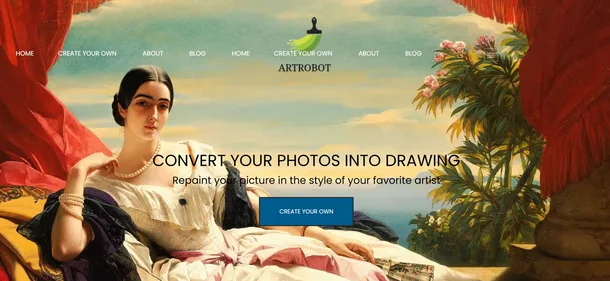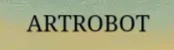Artrobot is an AI-powered image generation platform that enables users to create original digital art from text prompts using state-of-the-art diffusion models. Designed with a focus on creative flexibility and high-quality results, it supports various artistic styles, image ratios, and fine-tuning features. Users can also explore a library of public generations, remix prompts, and export artworks in HD—making it useful for both personal projects and professional design workflows.
| Artrobot Review Summary | |
| Performance Score | A |
| Content/Output Quality | High-Resolution & Artistically Rich |
| Interface | Clean & Intuitive |
| AI Technology |
|
| Purpose of Tool | Generate AI images from text for design, art, and concept creation |
| Compatibility | Web-Based |
| Pricing | Free trial available; paid plans expected (not public as of now) |
Who is Best for Using Artrobot?
- Digital Artists: Generate concept art or visual inspirations instantly.
- Authors & Publishers: Design book covers and story illustrations.
- Musicians: Create album artwork and promotional visuals.
- Marketers & Creators: Develop social media or brand imagery with ease.
- Prompt Engineers: Test and fine-tune ideas using advanced AI models.
Artrobot Key Features
| Text-to-Image AI Generator | Multiple Aspect Ratios | Prompt Remixing and Community Feed |
| Public and Private Generation Options | High-Resolution Downloads | Fast Rendering Engine |
| Style & Theme Control |
Is Artrobot Free?
Artrobot currently offers free access with limited daily generations. Paid plans are expected to launch soon but were not yet published at the time of this review. Users can try the tool without commitment and explore its core features.
? Tip: You can sign up with an email or Google account and start generating right away—no credit card is needed for the trial.
Artrobot Pricing Plans
- Free Trial: Limited daily generations and access to core features. No credit card required.
- Paid Plans: Pricing not yet disclosed, but paid plans are expected soon. Full details will be available upon launch.
Artrobot Pros & Cons
Pros
- High-quality outputs using advanced AI models
- Supports multiple aspect ratios and formats
- Clean, user-friendly interface
- Great for artistic and commercial use
- Prompt remixing and feed for inspiration
Cons
- Pricing info not fully disclosed yet
- Daily generation limits on free plan
- No mobile app is available
- Limited in-painting or editing tools
- Requires internet to use
FAQs
What models does Artrobot use?
Artrobot uses diffusion models, likely Stable Diffusion or similar, tuned for artistic accuracy and fidelity.
Is Artrobot free?
Yes, there’s currently a free tier with limited daily generations. Subscription pricing is expected but not yet listed.
Can I use generated images commercially?
Commercial use terms were not clearly stated as of now—check for updated licensing on their official site.
Do I need to know prompts or syntax?
No—Artrobot is beginner-friendly. Simple prompts yield impressive results, and the community feed provides remixable examples.
Can I control image size or aspect ratio?
Yes, the tool supports multiple canvas formats, including square, portrait, and wide layouts.