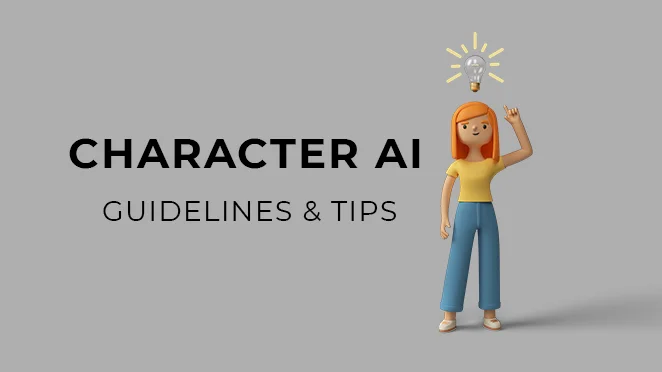With the help of AI code-writing assistants, software developers are making programs and writing codes with lightning speed. AI coding tools such as GitHub’s Copilot and ChatGPT are two of the most advanced AI models, changing how developers write and generate functional codes for software development.
So, if you are wondering about Copilot vs ChatGPT too and what’s better, this article is for you. How are they different from each other? Which can handle multiple languages? Which one is a better code writer in terms of code quality? We will focus on all these points.
While both are equipped to increase your writing efficiency and generate code snips, they have distinct features, too. These different features enable you to make software development faster and easier. So, let’s discover more about these tools!
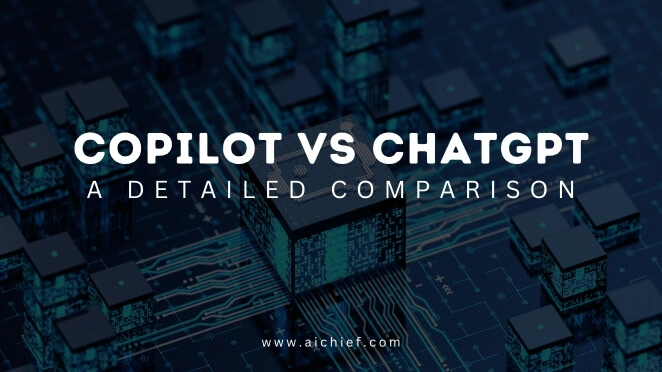
Let’s discuss the following topics in detail.
Table of Contents
What is GitHub Copilot & ChatGPT?
Both of these tools are leading the generative AI apps. However, when it comes to the depth and quality of the code-based and text-based content creation, there are significant differences in how they answer questions and respond to prompts.
GitHub Copilot is suitable for coding and developer tools who don’t want to stick to Bing Chat. That’s because it promises more high-quality and in-depth coding and programming snippets. This makes it suitable for code completion, so your coding environments will be supported.
On the contrary, ChatGPT is an all-purpose tool with basic support for coding snippets. It’s more accessible as compared to GitHub Copilot, but it does more than generate text snippets. For instance, it can generate images and text as well, depending on the subscription plan and your prompts.
What is GitHub Copilot?
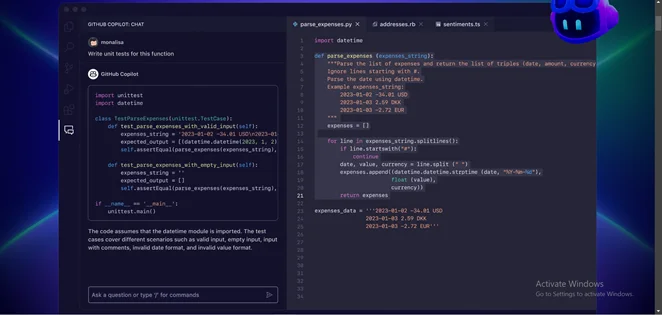
GitHub Copilot stands out as a sophisticated tool that uses artificial intelligence to boost programmers’ coding tasks. This AI code writer allows you to generate your programming code at a faster speed.
In addition, the GitHub Copilot is owned by the most popular company, OpenAI, which uses the GPT-3 Natural Language Programming AI models to transform your words into functional programming code.
Copilot also takes a step further by analyzing the context of your code. Then, it suggests entire lines of code to make your coding experience smoother. One of the most impressive features of Copilot is that it offers you a versatile aid at the beginning of your programming project.
It can help you generate functions, variable names, and algorithms, which makes the start of a project much smoother and harmonized. As you continue to code to develop software, the Copilot AI learns from your style, which makes its suggestions even more accurate and personalized over time.
What is ChatGPT?
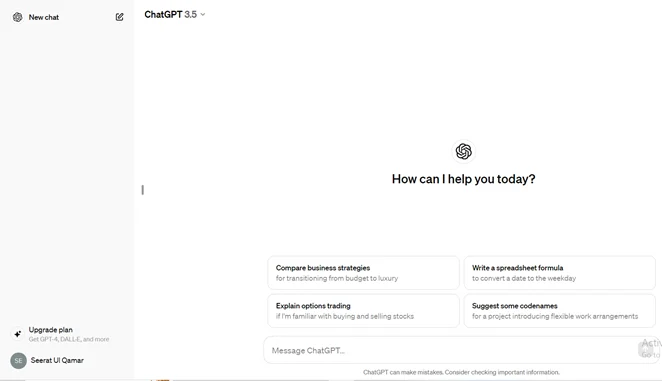
It is a powerful tool that was created by OpenAI, a famous artificial intelligence development company known as a Large Language Model. You can say that it is a versatile assistant that relies on OpenAI’s advanced large language models, such as GPT-3.5 and GPT-4, to provide you with aid to make your programming and other tasks efficient and easier.
This platform is like a wizard for words as it can generate text and content based on your desired prompts or instructions instantly. It is not limited to one type of task; it’s a multitasking marvel.
For instance, it can whip up codes for programming, craft detailed articles, provide answers to questions, and much more. All in all, it can do more than write code.
It is a web-based AI platform powered by OpenAI, with a simple interface to use. You provide detailed prompts or questions, and ChatGPT generates high-quality answers and resonate with your commands.
In addition, this AI model is designed to simulate human-like text responses to answer questions. Also, it can handle follow-up questions, admit mistakes, challenge premises, and reject results accordingly.
However, it is essential to remember that the database of ChatGPT is trained on the data that, until 2021, you cannot get any information about current events. So, it is a little behind when it comes to AI chatbots.
Differences between GitHub Copilot & ChatGPT
To help you understand the overall features and scope of these two tools, we are sharing their differences in terms of user interface, use cases, web browsing, and more. Understanding these differences will help leverage AI to the maximum.
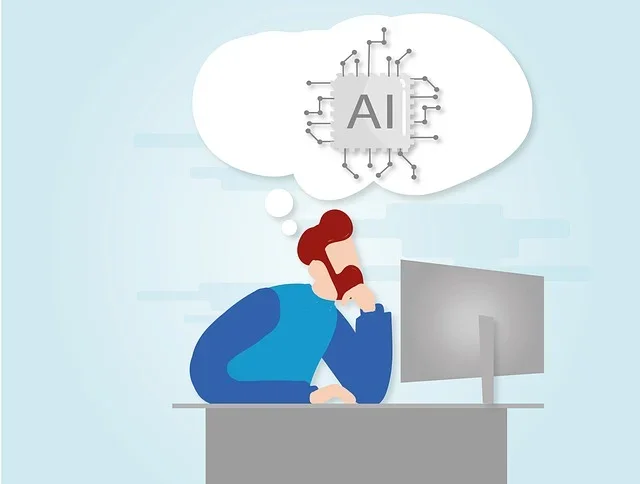
User Interface
In this section, we will compare them with respect to their user interface so that you can choose the best one that suits your requirements and needs accordingly. It will also impact the content generation quality, so read carefully.
GitHub Copilot
When it comes to discussing the interface attributes of Microsoft Copilot, it offers you a user-friendly interface that simplifies the coding process exponentially.
With the help of installing it as an extension in Visual Studio Code, you can use it seamlessly and integrate it into your other environments conveniently.
In addition, the Copilot also provides you with a smooth and intuitive experience so that you can develop your program without any hazards. Following are the key features of Copilot’s interface.
ChatGPT
ChatGPT also has a friendly interface for its generative AI to help you in your coding projects. It offers you an interface that is easy to use and provides you with a smooth experience so you can achieve your coding targets.
In addition, with ChatGPT’s interface, you can also talk to the AI model and get help with coding, whether it’s easy or complicated for you. It provides support for coding across various difficulty levels to complete your coding process seamlessly.
| WINNER | ChatGPT |
Use Cases
To understand how you can use both of them and how they differ from other tools, it’s important to understand their use cases. So, let’s check out the use cases of both these tools.
GitHub Copilot
One of the standout use cases of Copilot is that it offers code completion with perfection and precision. The artificial intelligence ability of this AI-coding model enables it to learn from your inputs. Also, its natural language processing abilities suggest the relevant following code to save time and effort.
It’s like having a super-fast typist by your side, making your coding journey fast. In addition, with the help of this feature, you can save your form for typing out every code line. It gives you more time to focus on the other creative aspects and next word of your code.
The Copilot platform does not stop at completing lines of your programming code. It also provides you with amazing suggestions and smart ideas for functions and variables by writing the next word. This means you can use it to think about the big picture while this platform will take care of the details.
It’s like having a coding assistant who knows exactly what you need at a specific time, which makes it one of the most intelligent AI coding assistants. Also, it can use the search engine to extract data.
Another use case of the Copilot AI platform is that it allows you to make your code look sleeker and perform better. It suggests ways to make your code harmonized, making it more efficient and easier to read. With the help of this aid, learning different functions in your coding process gets easy and resilient.
One of the amazing use cases of the Cpilot of GitHub is that it allows you to simplify the complex algorithms and data structures in your programming module. The Copilot AI uses the GitHub collection of code examples. Also, it provides you with simple solutions for your software development process.
ChatGPT
The first use case of ChatGPT is its ability to generate accurate code for your programming in various languages. That’s because it is a generative AI tool. In addition, it can also help developers automate repetitive coding tasks and provide assistance in implementing specific functionalities in a matter of seconds.
From many of its handy applications, you can integrate this platform into various AI Chat assistant applications and create an amazing interface for your users to provide them with the best customer care.
In addition, with the use of this AI platform, the developers can also generate AI virtual assistants to assist customers.
Along with writing code snippets, ChatGPT also helps developers improve the quality and efficiency of their code with AI. This approach allows software developers to make their code easier, readable, and editable, making programmers more productive and efficient.
As a developer, when you want to make different programs work together, APIs are used to make this possible. With the help of this approach, you can increase your program’s functionalities and capabilities.
ChatGPT also allows you to use its API to make it easier to use on cross-platforms. Instead of spending hours reading complicated documents, you can ask ChatGPT for help.
As developers, you can ask ChatGPT for assistance. Instead of feeling lost, you can ask this from ChatGPT, and it will provide you with tips and show examples of how to use different parts of these tools. This use of ChatGPT enables you to increase your learning perspective of a new programming platform so that you can use it effectively.
| WINNER | ChatGPT |
Integrations
One of the most important attributes of any AI program is its APIs so that developers can use this AI platform on various platforms. That is why we will compare the API accessibility of both Copilot and ChatGPT in the following section.
GitHub Copilot
GitHub Copilot also allows you to use it on several development environments, such as Visual Studio Code, Visual Studio, Neovim, and JetBrains IDEs. This integration provides developers with the seamless use of Copilot’s robust code generation and Microsoft graph and completion features directly within these Integrated Development Environments (IDEs).
Additionally, an impressive aspect of Copilot’s integration capability is its ability to analyze and draw from an extensive repository of publicly available code covering multiple programming languages. This versatility allows developers to take advantage of Copilot’s power across a wide range of coding projects.
However, you cannot integrate them with office applications.
ChatGPT
ChatGPT is designed to smoothly integrate into various applications using its API and technical documentation. It also has machine learning. This feature empowers developers to generate responses and engage in conversations with users directly within their software or platforms.
In addition, one of the most exciting elements is the ongoing development of plugins by OpenAI. This is aimed at enhancing ChatGPT’s integration with machine learning and AI tools, such as Kayak, Expedia, OpenTable, Slack, Shopify, and more.
These plugins are set to widen the use of ChatGPT’s applications and improve the search engine experience too.
Moreover, with this approach, the developers can access this magnificent AI module across various applications, which increases their productivity and efficiency in their programming processes.
| WINNER | Github Copilot |
Data Storage and Privacy
This section will provide insight into both AI platforms’ storage, privacy, and security preferences. It will help you determine which is a safer choice for you.
GitHub Copilot
GitHub Copilot benefits from the robust security measures that GitHub, its provider, has implemented over the years. Being part of GitHub’s ecosystem, Copilot takes advantage of the security measures provided by GitHub to ensure a secure coding environment for developers.
In addition, particularly for business users, Copilot goes the extra mile by offering additional coding privacy and protection measures.
ChatGPT
Security considerations for ChatGPT primarily depend on the shoulders of developers. Those using ChatGPT need to integrate their security features into the applications or systems they are building. For this purpose, they use machine learning and deep learning.
While OpenAI, the company behind ChatGPT, acknowledges the importance of security, the tool itself doesn’t come with specific built-in security features. That is why the security of the ChatGPT platform utterly depends on the developers to ensure the safety of their users.
| WINNER | Github Copilot |
Compatibility
When we talk about the compatibility, it focuses on the coding environment. Both these tools have different offerings when it comes to compatibility.
GitHub Copilot
It can be integrated with the Integrated Development Environments (IDEs), which is extremely popular among programmers. This will ensure that coders can get real-time suggestions for their codes. In addition, it will ensure that the working environments, such as JetBrains and VS Code, can be analyzed.
ChatGPT
This tool is available through an API and web interface. It means that you can easily interact with ChatGPT through a web browser. Then, you can integrate it into the current apps. It can also help generate creative writing pieces. However, it cannot interact with the coding environment directly because it doesn’t leverage deep learning.
| WINNER | Github Copilot |
Code Generation
Both AI models have their different purposes when it comes to generating and assisting with code. In the following section, we have a comparison for you to choose which one is best for you.
GitHub Copilot
The Copilot platform is mainly designed to finish code and help developers to be more productive, especially with repetitive and simple code parts. In addition, it suggests specific function implementations based on the existing codebase and the project’s context through a Bing Chat-like interface.
For example, if you are working on a parseExpression () function, Copilot will analyze your project’s structure and context to give suggestions on efficiently completing this particular functionality.
ChatGPT
On the other hand, ChatGPT is like an AI chat module that goes beyond just completing code. While it can still assist with coding, its strength lies in helping design large-scale systems and providing a roadmap for implementation.
In addition, it can help you with tasks such as creating the syntax for a new programming language, building context-free grammar, and suggesting steps for compiler implementation. Also, ChatGPT takes a broader perspective, offering you guidance on your architecture and implementation of complex systems while developing a program.
In simpler words, it is known to provide personalized assistance.
| WINNER | ChatGPT |
Accuracy of Response
While discussing the comparison of ChatGPT with Copilot with respect to their accuracy in generating a response, we have some points to share.
GitHub Copilot
GitHub Copilot also faces accuracy challenges, with users accepting about 26% of all completions suggested by the tool. In specific languages like Python, this acceptance rate increases to 40%. It aims to create the best possible code based on your existing code context.
In short, GitHub Copilot’s code generation tends to be more reliable than ChatGPT’s coding capabilities.
ChatGPT
The ChatGPT offers accurate responses, but it is worth noting that errors can occur due to outdated or incorrect data assumptions. While it often gives correct answers, there have been events of strange or inaccurate responses.
That is why it is essential to double-check the code suggestions from ChatGPT so that you can avoid any inconvenience. So, take it as a tool that tends to provide personalized assistance.
| WINNER | Github Copilot |
Pricing
Pricing is usually the ultimate deciding factor. So, let’s see which of these following tools is more affordable or provides higher value for money.
GitHub Copilot
There is no free plan available for this tool. However, if you want to check the tool, a 30-day free trial period is available.
| Plan | Price (USD per month) | Best For |
|---|---|---|
| Individual | $10 | Individual developers |
| Business | $19 | Development teams |
| Enterprise | $39 | Large organizations |
ChatGPT
If you want to use the basic version with GPT 3.5, it is available as a free version. However, if you want to use the GPT 4 model, you have to pay the subscription fee, which costs $20 a month.
| Feature | Free | ChatGPT Plus |
|---|---|---|
| Price (Monthly) | Free | $20 |
| GPT-3.5 Access | Unlimited | Unlimited |
| GPT-4 Access | Limited | Expanded |
| Response Times | Limited by availability & bandwidth | Faster |
| Context Window | 8K tokens | 32K tokens |
| Priority Access | None | Priority access to new features |
| Additional Features | None | Ability to chat with images and recordings, generate images within interface, and access to DALL-E 3 image generation |
| WINNER | ChatGPT |
Related: Jasper Vs ChatGPT
Who is the Winner?- AIChief’s Expert Opinion
The versatility and ability of ChatGPT to generate code with explanations can be more suitable for a startup focused on rapid prototyping and experimentation. That’s because it provides you with support for different coding needs.
It enables you to quickly repeat and explore different ideas for your software development. On the other hand, if you are running a development team that heavily relies on GitHub repositories for code collaboration and version control, GitHub Copilot is a good choice.
Personally, we like GitHub Copilot for writing code snippets because it’s more advanced, focused, and reliable.
Final Thoughts
When deciding between GitHub Copilot and ChatGPT, consider your requirements because both of them are large language models. You’ve to think about your preferences in programming languages, the complexity of your projects, and how your team collaborates.
So, go through the pros and cons, and you will be able to find the right AI chatbots with a reliable, generative, pre-trained transformer!
FAQ
Is ChatGPT better than Copilot?
No, when it comes to coding and generating code snippets, Copilot takes the lead. That’s because it’s a coding-centric AI tool that helps write code.
Is there any AI tool better than ChatGPT?
Yes, there are many AI tools. Whether they are better than ChatGPT or not depends on your requirements. Some of these tools include BingAI (Bing Chat), Google Bard, and Jasper.
Which GPT model is Copilot using?
Copilot is using GPT-4 Turbo and a generative pre-trained transformer. However, this is not the free version. For this purpose, you’ve to set the tool to Precise or Creative mode.