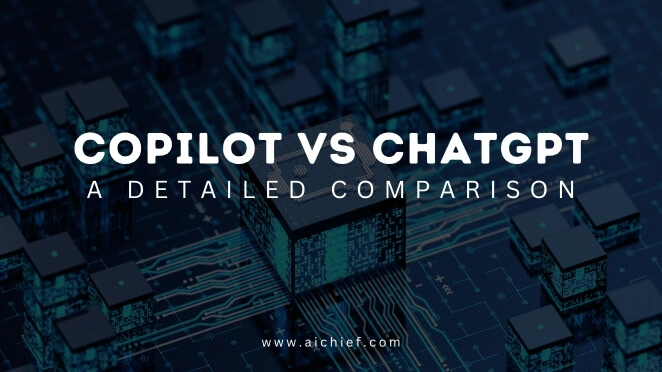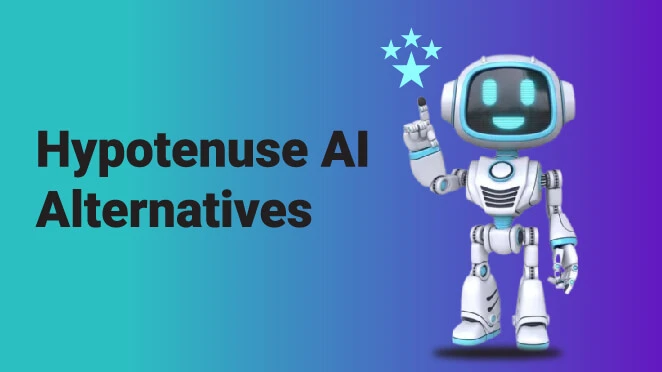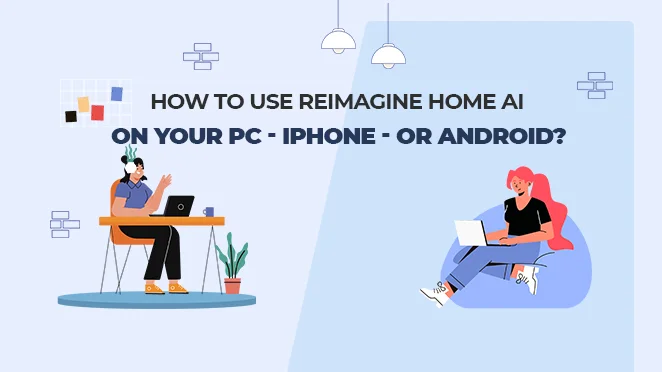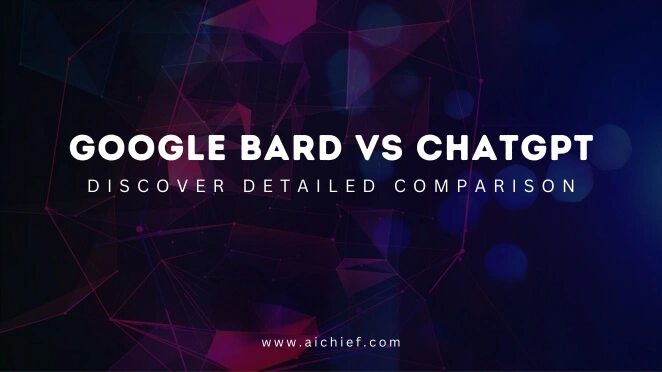In every sector of business, images play an important role in attracting more audience around your product or services and enabling you to generate more sales. With the advancement of artificial intelligence technology, things have become more elegant and efficient for us now.
We can easily create images of any type from artificial intelligence platforms, such as Leonardo, powered by Stable Diffusion. The Leonardo AI platform is one of the most advanced image-generating platforms that allows you captivating and stunning image generation in a matter of seconds.
You just need to write an appropriate prompt that shows your imagination and creativity and hit the button to generate your envisioned image. AI will process your prompt and generate your desired image. How to use Leonardo AI? This might be revolving in your mind. In this guide, you will get all your answers in detail.

Table of Contents
So, let us start our discussion and make everything resilient and harmonized in your mind.
What Is Leonardo AI & How It Works?
When it comes to discussing the Leonardo AI technology, things get so versatile as there are so many features and attributes of this platform that make it one of the best AI image generators. The platform provides you with a simple interface that enables you to navigate its features easily.
In addition, the Leonardo AI platform uses machine learning and deep computer vision, artificial intelligence models, allowing users to transform their commands into captivating art or images.
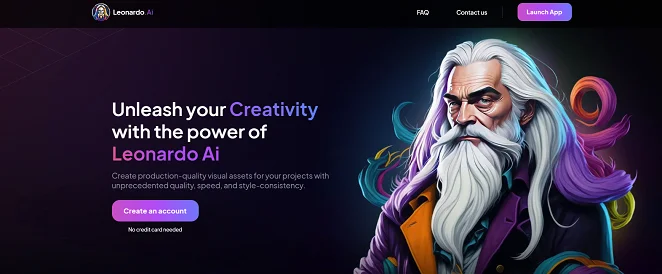
Whether you want to generate animated images for your comic books, want to generate captivating wallpapers with realistic images, or want to generate marketing material with it, there are so many features that this AI platform provides you and makes it possible to fulfill all your image needs.
Many business models are evolving with the help of generative images for their Digital marketing needs. You can see how many fields are now getting more efficient with the help of this AI image generator. Now, let us find out how you can get started with this amazing artificial intelligence image-generating platform easily.
How To Generate Images With Leonardo AI?
As we mentioned, the Leonardo AI platform provides a simple and engaging interface that makes it easier to navigate on that platform. In addition, the platform is in the beta mode right now. For that reason, the Leonardo AI platform only allows those who have applied for its waitlist access to its features.
So, to get access to all its features and to use it properly, you will need first to apply for its waitlist so that you can get started with it. To do so, there are a few steps you need to follow. In the following section, we have mentioned them step-by-step for your convenience. Let us have a look at them.
How To Apply For Leonardo AI Wait List For Image Generation?
- To get access to its waitlist, first go to Leonardo AI’s official website.
To get access to its waitlist, first, you need to go to Leonardo AI’s official website.

- The second step is to click on the Create an Account button to start the process.
- Now, a popup window will appear that will ask for your first name and email address so that you can be added to its waitlist.
You can use multiple options, such as a Google account, Microsoft account, or Apple ID, to gain access to sign in and experiment with its different AI tools.
Once you are done with adding the required information, click on the button Count Me In.
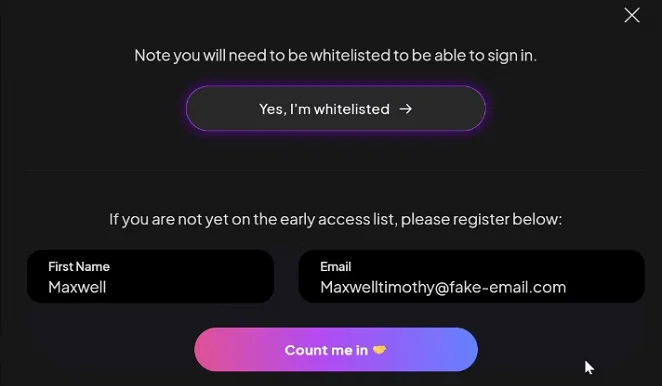
Once you are done with the above steps, you will need to wait for a while until the platform allows you to access its features. Meanwhile, you can explore different channels of Leonardo AI on social media platforms, such as Discord and Facebook, to increase your exposure to it.
How To Gain Instant Access To Leonardo AI Image Generation Tool?
- The process of getting quicker access to the Leonardo AI platform includes joining the Discord channels or Facebook groups of this AI platform.
- Once you are done with joining these social media Leonardo AI channels, you need to head over to the Leonardo AI priority access form that will enable you to get its initial access.
- To do so, you will need your first name and the email with which you have joined its different social media platforms, your Discord account name, and other essential elements that are required on that form.
- After completing the above steps, you will need to hit the Submit button.
That is how you can turn yourself from waitlisted to whitelisted. Being whitelisted on Leonardo means you will get access to all its attributes and can start your signup process when the platform emails you about it. Now, let us start to discuss how you can sign up for your Leonardo AI account.
How To Sign Up On Leonardo AI?
Here is the final step to get started with the Leonardo AI platform.
- You need to visit the Leonardo Login Page to sign up and create an account.
- Then, click on the sign-up button, and a new window will pop up to add information.
- After the sign-up process, you need to provide the email your whitelisted email and set a password accordingly.
- The Leonardo AI platform will send you a verification email. Look at it and then click on the email link. Your account will be verified.
Once the verification is completed, you can use these credentials to sign in to your account.
You can enjoy all the qualities of this platform and start your exciting journey to generate stunning AI images. Now, you might be wondering how to effectively use Leonardo to transform your creative visions into captivating images. You can also subscribe to this service and, if needed, easily cancel your Leonardo AI subscription later on without any hassle.
How To Use Leonardo AI Image Generator?
The process of using the Leonardo AI platform for image generation is quite simple and involves a few steps that you will need to follow. Once you are done signing up on that platform, you will see there are numerous attributes that this AI image-generating platform allows you to use.
The following is a list of steps that you need to take to create your first image with the Leonardo platform. So, let us start to explore them.
- After logging in to your account, you will see many options along with the feature images on the Leonardo Ai platform. On the left-hand side of your screen, you will see multiple options to explore. At the bottom of that menu, you will see the AI Image Generation option. Click on that option to start the image generation process.
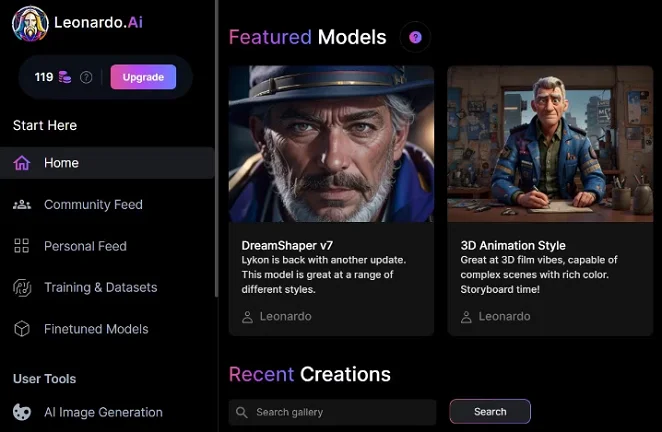
- Once you click on that option, the platform will provide you with some options, such as the prompt input section and negative prompt sections under the prompt input bar. Toggle that on, and you will see another bar where you can add negative prompts for your required image. The negative prompts enable you to specify what you do not want to see in your generated image.
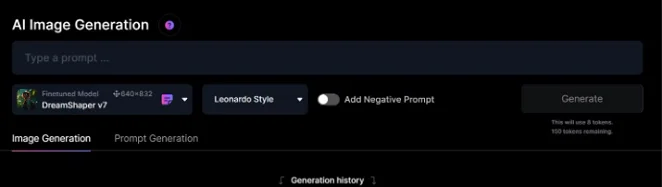
- Under the above section, you will find an option to choose the model of Leonardo’s AI image. There is a variety of these models that you can choose from and generate your desired type of image on that platform.
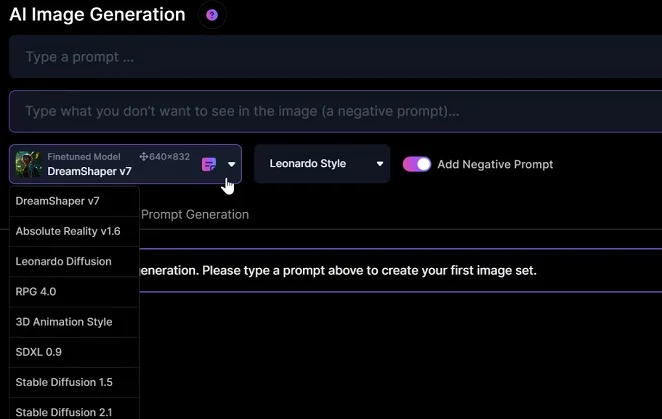
- Once you are done with writing your prompt and adjusting the image model, hit the Generate button.
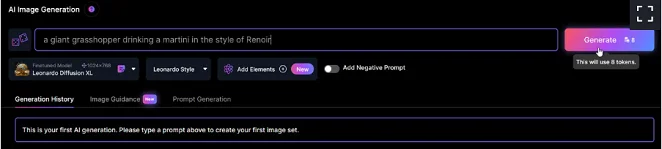
The artificial intelligence of the Leonardo platform will process your commands and transform them into your desired image that you can use for various applications.
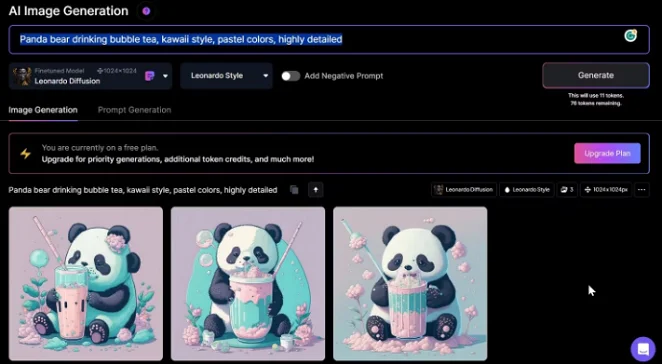
That is how to use Leonardo AI conveniently to generate images of your visions. You can see how easy the use of this AI image-generating platform enables you to be involved with it resiliently.
Once you are done with the above steps, you can use generated images according to your preferences. In addition, there are various AI models, such as Leonardo Diffusion XL, folk art illustration, vintage Christmas illustration, and many AI art styles you can create with the use of this generative AI.
What Types Of Images You Can Create With Leonardo AI?
When we come to discuss what type of images you can generate with its AI tools, things get versatile. Whether you want to create kids’ illustrations, giant grasshoppers, coloring books, highly detailed landscapes, or anime pastel dream-style images, Leonardo AI has covered you.
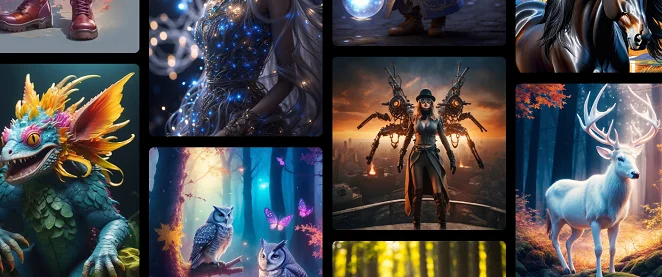
For those who want to explore, the platform also offers example photos. In addition, it also provide you with its prompt so you can adjust its style by altering its description. If you want to provide a sample of a specific image to the AI image generator, all you need to upload it on the platform.
The AI tools will automatically detect all the elements of your sample image and then create highly detailed portraits instantly.
Final Thoughts
From the above discussion on how to use Leonardo AI, we can conclude that the use of this AI image generator is quite an easy and straightforward process. AIChief has mentioned each and every aspect of this matter for your better understanding in the above guide.
In addition, you can also learn many different angles that will help you improve your experience on that platform. So, read the above guide and start your journey to generate images on the Leonardo AI platform.
FAQ
How I Can Use Leonardo AI Effectively?
There are a few things you need to take into account while using the Leonardo AI platform, such as your prompt being concise and conveying the right information, and you need to try again if you do not get your desired image the first time.
Is It Free To Use Leonardo’s AI Art?
Yes, you can start using it without paying any price, but if you need more credits to generate images for your needs, the Leonardo platform also offers you the option to buy its subscription at an affordable price.
Can I Use the Image-To-Image Generating Feature in Leonardo?
The Leonardo AI platform allows you to generate images with the help of images. With this image-to-image generating feature, you can make your dull images captivating.