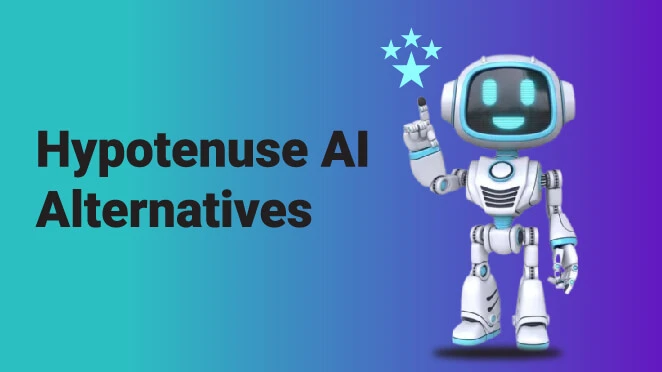In the world of artificial intelligence, generating images with words is one of the most important concerns for everybody. Plenty of AI tools are available nowadays to help you generate stunning images. Leonardo AI is one of the most advanced AI platforms, and it empowers content creators and other sectors exponentially.
This platform allows you to generate assets that can be used for a variety of purposes. Whether you are a marketer, a freelancer, or a graphic designer, Leonardo AI has got you covered. There are many other generative AI art generators you should try.
If you are wondering why you bought its subscription or not satisfied with Leonardo AI commercial usage and figuring out how to cancel its subscription, then you are in the right place.
Let’s dive into the step-by-step process of canceling your Leonardo AI subscription. By the end of this guide, you’ll be equipped with the knowledge to navigate this process with ease.

Let’s discuss the following topics in detail:
Table of Contents
Things You Should Know Before Canceling Leonardo Subscription:
Before we dive into the real discussion, you must know some important things. The Leonardo models work in a way that once you cancel your subscription, you can continue to use it until the next billing month. In addition, once you complete your billing month, the subscription will automatically get canceled.
Can I Pause My Subscription?
Another concern that users have is that are they pause their Leonardo subscription. Well the answer to this matter is that you can not do this on Leonardo platform. For those who are running a business development team and want to pause their project, they have to cancel it.
Now, let us find out how you can cancel Leonardo’s AI subscription in the following section.
How Can I Cancel My Subscription?
The process of canceling Leonardo’s AI subscription is quite simple. All you need to do is follow the steps that are mentioned in the following section. Let us have a look at them.
- The first step is to go to the official site and log in with a web app to your account.
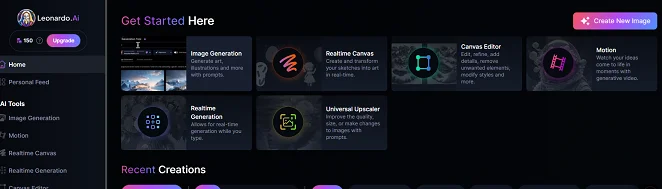
- Once you log in, go to your home page and click on your Tokens which you will find at the top-left side of your web app.
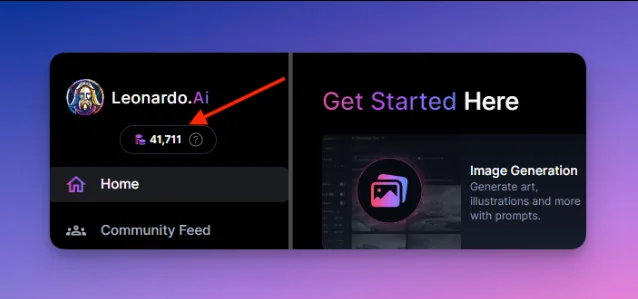
- Once you click on your Tokens, a pop-up window will appear. There, you will find an option of Manage Subscription. Click on that option and proceed to the next.
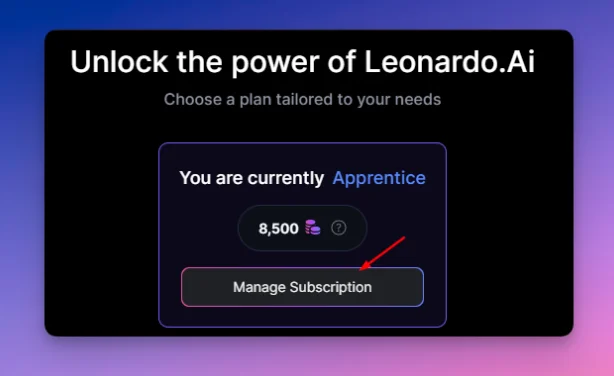
- Now, a new window will open that will show all the information about your subscription. At the top right corner, you will find the Cancel Plan option. Click on it to cancel your Leonardo AI subscription.
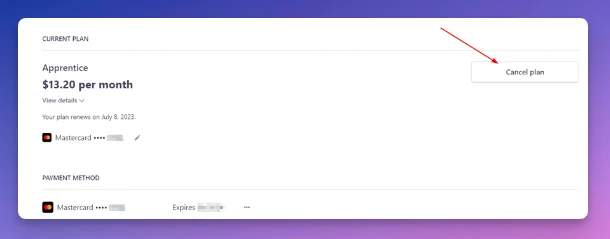
That’s it! You have canceled your subscription seamlessly.
This simplicity of subscription cancellation makes Leonardo different from other image generators.
Note: Premium users can contact the Support Team so that they can resolve their business or enterprise applications matters, and you can resiliently use its prompt magic.
Final Thoughts
At the end of this guide crafted by AIChief, you can understand how easily you can cancel the Leonardo AI subscription. We have mentioned each and every step in a simple way for your better understanding. So, read the above discussion to learn every aspect of Leonardo AI’s cancellation process.
FAQ
What Happens to My Tokens After I Cancel My Subscription?
When you are done with the cancellation, your remaining tokens will be available to use until the next billing month.
How can I downgrade my plan?
The platform does not offer such action, as you can only cancel your Leonardo AI subscription.
Is Leonardo Suitable For Beginners, Or Do I Need Coding Skills For It?
The platform offers you the most intuitive and user-friendly interface, as you do not need any coding skills to generate images on this platform.
How Do Leonardo Models Work?
The AI models of Leonardo work with the aid of artificial intelligence technology, which generates stunning art using an image-prompting approach.