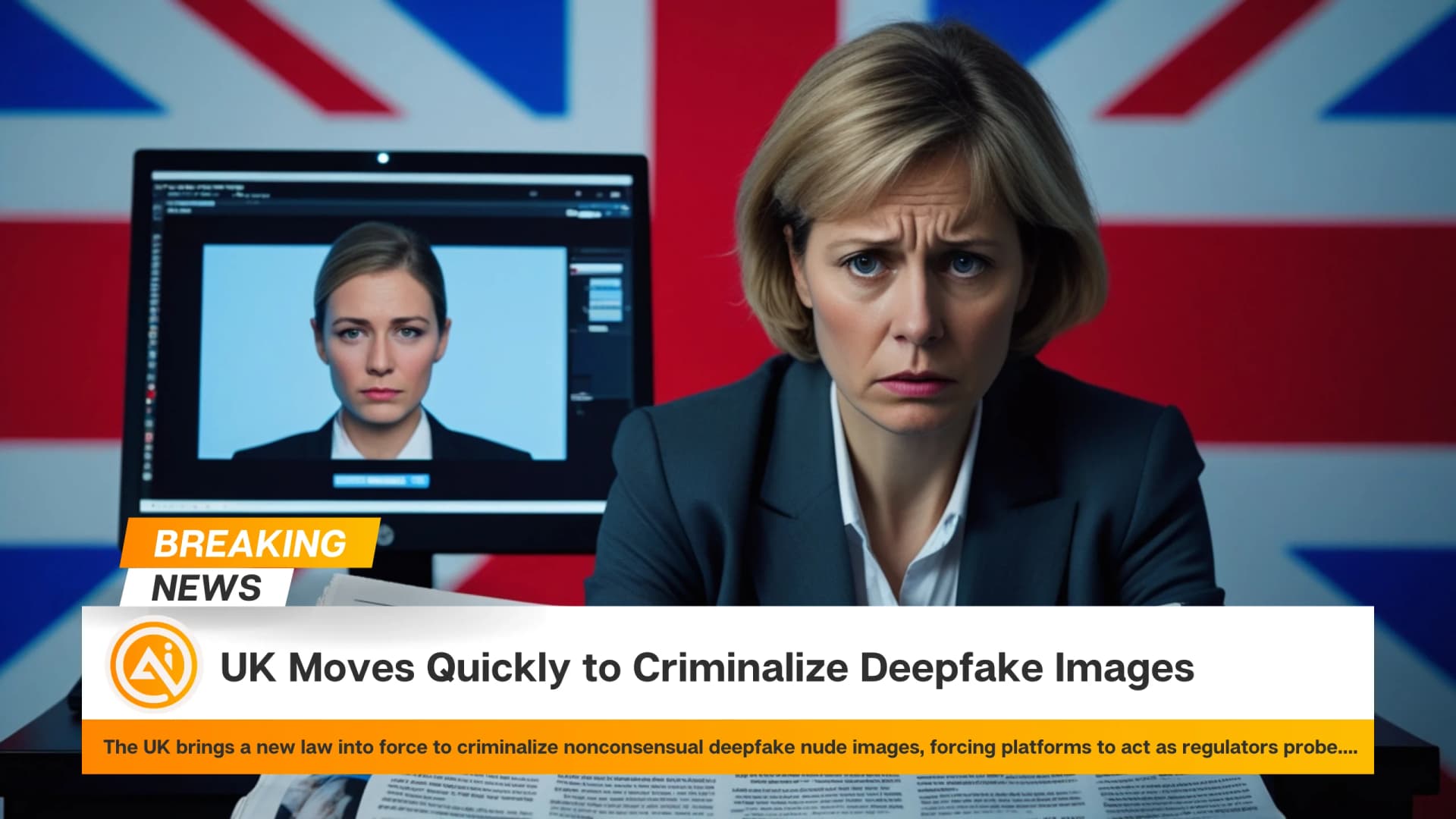The OpenAI integration of ChatGPT into Apple’s iOS 18, iPadOS 18, and macOS Sequoia has brought some convenience for users, but it also raises some questions about data handling. When you use OpenAI’s ChatGPT on these devices, OpenAI employs distinct data practices Whether you log into a ChatGPT account or not.
Accessing ChatGPT Without an Account via Apple IntegrationsIf you don’t have an account, OpenAI does not store your IP address or requests or use them to improve its AI models. OpenAI said that users' conversations are only processed through OpenAI to give you a safe response that meets applicable laws.
Suppose a user continues the conversation that they initially started through an Apple integration in the ChatGPT app or website. In that case, OpenAI will process the users' data according to its privacy policy.
This means that the platform will address your IP address, browse type, date and time of your request, settings, country, time zone, device information, and much more. OpenAI uses online analytics tools, such as cookies, to monitor user interactions.
Accessing ChatGPT With an Account via Apple IntegrationsIf you log into your ChatGPT account while using Apple’s integration, your data preferences and settings from OpenAI will extend to these interactions. For example, if a user wants to save his conversation with ChatGPT, then the conversation will also be saved in ChatGPT's history. You can access it later through your account.
Suppose the settings of your ChatGPT show that you don’t want your conversations with the tool to be used to train OpenAI’s models; the same will apply to your interactions with ChatGPT through Apple’s integration.
Once you connect your account, OpenAI will extract some information such as your name, email address, profile picture, workspace details, and billing plan to your Apple device for a streamlined account connection.