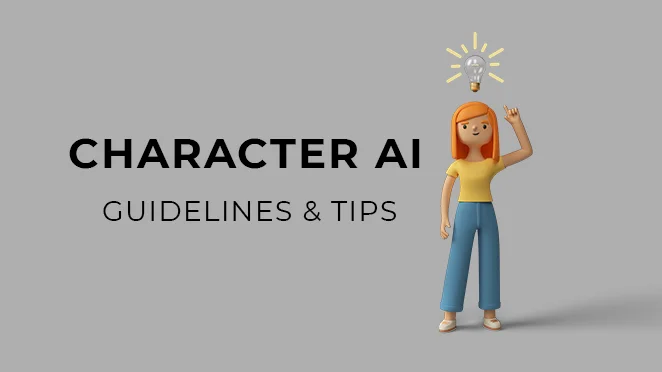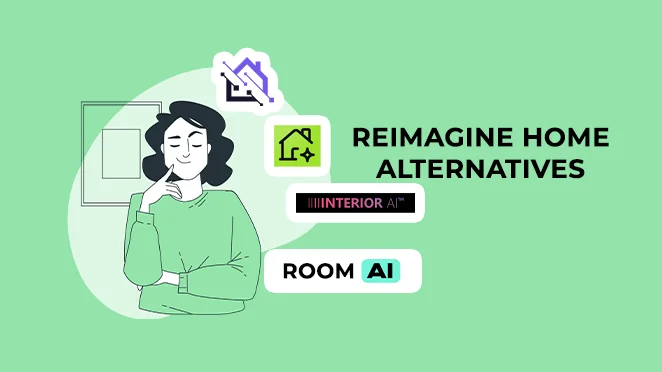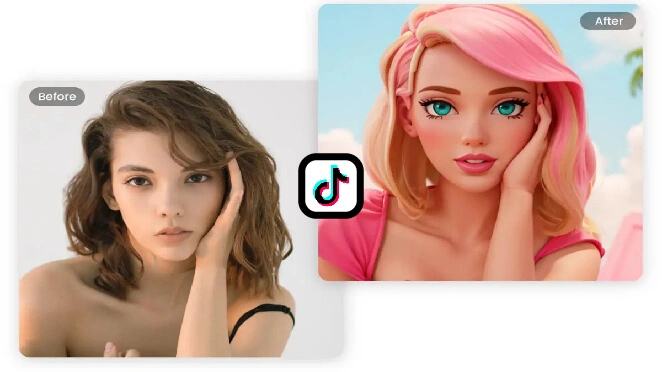Artificial intelligence technology has made many revolutionary developments for humans in every sector. From content-generating AI tools to automation, business analytics, and image generation, these AI tools provide exceptional services to make things not only more efficient but also more accessible. Magic Eraser AI is one of those developments of artificial intelligence technology that changes the way of removing objects upside down. This AI tool provides you with an outstanding approach to making your images not only free from unwanted stuff but also enables you to add more things to make them more attractive or appealing. By keeping the image quality, this image editing program enables you to transform your images according to your preferences and needs. In addition, for those who are wondering about the Magic Eraser AI alternatives, the good news is that there are plenty of them that you can use for various purposes.
If you are wondering about this matter and seeking an authentic source of information in the digital world, then you are in the right place. In this discussion, you will learn about the best alternatives that will help you to make your images more captivating and aid you in removing unwanted objects seamlessly with the power of generative artificial intelligence technology. But first, to make it resilient for you to understand the other AI magic eraser tools and platforms, you must be aware of the key features of Magic Eraser AI so that comparison will get easier for you. So, let us start to explore the Magic Eraser AI and its features, and then we will go through its alternatives for better precision.
An Insight Into Magic Eraser AI & Its Key Features
When it comes to discussing the Magic Eraser AI, things get so versatile and handy. It is so because the Magic Eraser is a free AI tool available in Magic Studio that allows you to remove unwanted parts from your images resiliently. In addition, the tool is designed for ease of use and versatility, which works particularly well for removing objects rather than backgrounds. However, it also allows you to remove the background of an image without losing its foreground quality. All you need to do is upload your images, select the area or object that you want to erase from it, and let the Magic Eraser app do the work.
In addition, when we come to discuss what technology empowers it to perform these tasks, this gets so innovative and smart. The tool utilizes advanced machine learning algorithms and deep neural networks to analyze images and accurately identify the foreground subject. This enables it to quickly and efficiently remove distractions from photographs and make your images according to your visions. In addition, Magic Eraser Ai also employs a smart inpainting technique to fill in the erased area with realistic pixels that match the surrounding context, which results in seamless and natural-looking results that are difficult to distinguish from the original image.
Moreover, Magic Studio offers an AI image generator for creating impressive profile pictures. You can explore different features and capabilities within the tool, all of which are based on the fundamental principle of AI object removal. The process is described as fast, easy to use, and suitable for various types of images, including portraits, landscapes, still life, and many more. In the following section of our discussion, you will learn about its features for better understanding.
Features Overview Of Magic Eraser AI
- Magic Eraser AI is a versatile tool designed to effortlessly remove unwanted elements from your photos using artificial intelligence. In the following section, we have mentioned some of its magnificent features for you. Let us explore them.
- Easily eliminate unwanted objects, people, text, and imperfections from your photos.
- Remove the original background and replace it with any image of your choice. In addition, it also creates various effects by changing settings or adding a custom background.
- Also, smooth out imperfections and blemishes on skin, portraits, and product photos so that you can make them more appealing and use them accordingly.
- Enable you to restore old and damaged photos by removing scratches, tears, and other imperfections and bring your old memories to life.
- Offers you an intuitive interface where you do not need complex editing skills, which makes it accessible for pro artists or freshers.
From the above discussion, we can say that the Magic Eraser AI is a versatile tool powered by artificial intelligence that makes your images spotless and provides you with various tools to enhance the quality of your portraits. Now, let us start to explore the Magic Eraser AI alternatives for better precision and understanding.
Alternatives of Magic Eraser AI
Here comes the main discussion of our tutorial. In this section, we will discover the best alternatives of Magic Eraser AI so that you can get a diversity of applications and choose the right one for you after comparing each of them. Let us start and explore them.
Cutout Pro
While discussing the Magic Eraser AI alternatives, Cutout Pro comes at the top voice with its magnificent features and applications. It is a versatile tool that uses the power of artificial intelligence to edit photos and create eye-catching visual content. In addition, using this AI tool lets you feel like you have a creative assistant at your fingertips, which offers you a variety of features to enhance both images and videos.
Another attribute that makes it worthy to discuss here is the simplicity and time-saving abilities of this magnificent AI platform. In addition, with the help of Cutout Pro, you can turn your images into cartoon characters, which makes it different from the other AI image editing tools. The users who have used Cutout Pro in their creative workflows said that they get a boost in their website traffic and credibility by editing images with this AI image editor.
In addition, Cutout Pro is not just for regular users, as it allows developers to use this AI program in their applications. The Cutout Pro platform provides Application Programming Interfaces (APIs), which are programming codes that developers can use to add smart features to their own applications. This makes it versatile and attractive for a wide range of industries, including e-commerce, photography, videography, and many other fields. Following is an overview of its features that you can use to make your images stunning and error-free.
Cutout Pro Features
- Automatically removes unwanted backgrounds from images with a few clicks.
- Adjust brightness, contrast, saturation, and other settings for a perfect finish.
- Create a soft, blurred effect on your background for a more artistic look.
- Improve the quality of your photos by enhancing details and upscaling their resolution.
- Utilize various AI-powered tools like background replacement, object removal, and more.
- Drag and drop your images, select the desired tool, and enjoy the magic.
- Get your results quickly and efficiently.
- Edit multiple images at once for increased productivity.
- Access your projects and tools from any device with an internet connection.
Cutout Pro Pricing
- Free Forever allows you to use 40 credits per month for image processing.
- $5.00 per month: 100 credits per month.
- $9.90 per month: 200 credits per month.
- $16.90 per month: 400 credits per month.
- $29.00 per month: 800 credits per month.
- $49.00 per month: 1600 credits per month.
Fotor
In the list of Magic Eraser AI alternatives, our second option is the Fotor image editing AI tool, which stands out as a sophisticated and user-friendly online photo editing software that is revolutionizing the way you and businesses approach image enhancement and design. Using the power of intelligent technology, Fotor provides you with unparalleled control over photo editing, which empowers all skill-level users to effortlessly transform their pictures with it to make them more attractive. In addition, what sets Fotor apart is its accessibility; you can conveniently edit your photos from anywhere, at any time, using just your mobile devices. As compared to other photo editing applications, Fotor serves as a comprehensive design platform that enables you to create e-cards, invitations, flyers, and various other things in a matter of seconds.
Moreover, the Fotorinage editing tool provides you with the utmost assistance in removing unwanted objects from your portraits and many other features that we have discussed in the following section. The adaptability of this AI platform makes it a versatile tool that can be useful for a variety of users, such as freelancers, startups, and social media managers who can use this platform to fulfill their image editing needs exceptionally.
Key Features of Fotor
- Fotor offers you a quick and automatic enhancement of your images with just a few clicks, which makes it ideal for users who are new to the photo editing field.
- Also provides you with an extensive collection of customizable filters for creating impressive and aesthetically pleasing photos.
- You also get plenty of classic tilt-shift effects to enhance the depth of your desired image areas compared to the background.
- Fotor also offers you various adjustment tools, such as brightness, contrast, sharpness, saturation, temperature, and many other aspects of your targeted image so that you can make it more attractive and appealing.
- One of the standout features of this AI image editor is that it allows you to easily import and export your edited images across different platforms, which increases your productivity exponentially.
Pricing of Fotor
The Fotor image editing tool offers you two paid plans along with a free version with basic editing tools. Here is an overview of its different subscription models.
Free Plan
- This plan allows you to access basic photo editing tools, such as cropping, resizing, and adjusting brightness and contrast.
- You also have access to a limited selection of templates and design resources.
Fotor Pro Plan
You can get this plan at $8.99 per month or $39.99 per year, which removes all ads and provides access to over 100,000 templates and design resources, 200+ photo effects, collage layouts, and many other features. You also get access to advanced editing tools, unlimited fonts, 1GB of cloud storage, and the ability to create and share private albums.
Fotor Pro + Plan
Priced at $19.99 per month or $89.99 per year. This plan includes all the features of the Pro plan, plus additional benefits such as:
- 20GB of cloud storage
- Access to Fotor’s exclusive design resources
- Priority customer support
- The ability to use Fotor on multiple devices
PicMonkey Photo Editor
While discussing the Magic Eraser AI alternatives, PicMonkey, powered by Shutterstock, comes with great potential that allows you to transform your images into captivating ones. In addition, the thing that makes it different from other AI image and video editing AI tools is that you can access it through a web-based interface and from your mobile phone application. This accessibility offers you a quick way to edit any sort of image with various AI tools to enhance its appeal.
Moreover, along with photo editing features, it also provides you with assistance in making your brand images. Whether you want to design your business logo, flyers, banners, social media posts, or any other branding material, this photo editing platform is a viable option you can count on. Following is an overview of its features that make it one of the best alternatives to Magic Eraser AI.
Features of PicMonkey
- Whether you want to crop, resize, sharpen, adjust colors, or change the exposure of your images, PicMonkey offers you various tools to make your image according to your preferences.
- It allows you to easily remove unwanted backgrounds from your photos along with the retouch blemishes, wrinkles, and other imperfections editing facilities.
- You can also add depth and interest to your photos with overlays and textures.
- Additionally, you can also add text to your photos with a variety of fonts and styles on the PicMonkey Photo Editor tool.
- One of the standout features of this photo editing AI tool is that it allows you to create social media graphics, flyers, posters, and more using pre-designed templates that make it quicker for you to achieve your photo editing goals.
Pricing of PicMonkey Photo Editor
- The basic plan that will cost you $7.99 per month and $72 annually.
- The Pro plan of PicMonkey will cost you $12.99 per month and $120 annually.
Note that PicMonkey offers you a free 7-day trial of both subscription plans. You can try all the features before committing to a paid plan.
Conclusion
At the end of our discussion on Magic Eraser AI alternatives, we can summarize that there are plenty of them that offer you various other advanced features along with object and background-removing facilities. The AIChief conducted its research and found the three best alternative tools for you so that you can make your decision with knowledge and proper information. In addition, we have also mentioned their features and pricing models for your better understanding. So, read the above tutorial and choose the best Magic Eraser AI alternative for your image editing needs.