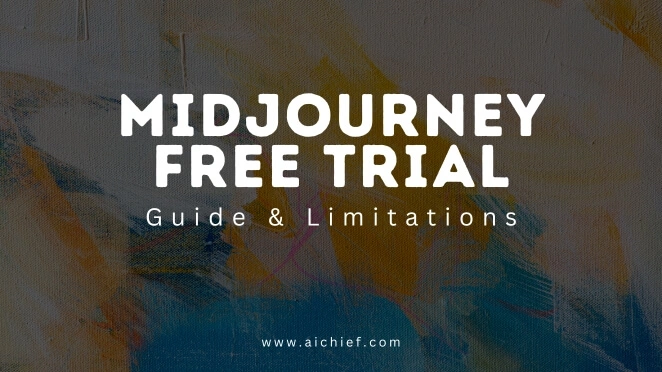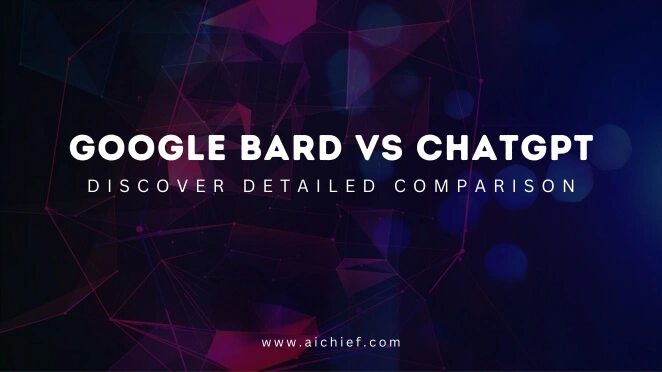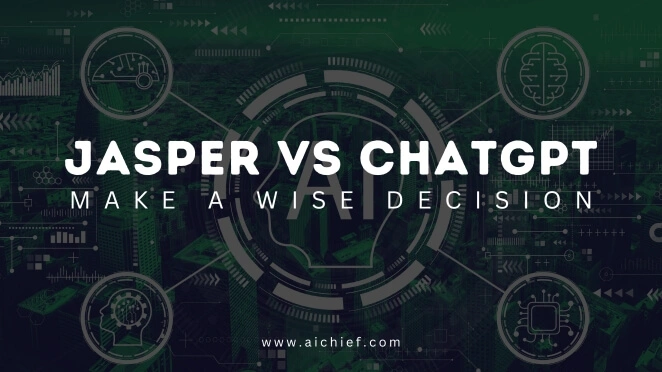Character AI is one of the largest platforms that allows you to create your own virtual character and get involved with indulging conversations. This approach enables you to experience a whole new level of artificial intelligence conversations and opens new horizons of productivity. Character AI platform provides you with a wide range of artificial characters that are built on machine learning models and allows you to be involved in captivating conversations with them.
Whether you want to create your own AI character or use ready-to-engagement AI characters, both approaches allow you to minimize your boredom and enable you to be involved in any kind of conversation. Sometimes it happens when you get bored with your created character, or your character starts to make mistakes. At this time, you must know how to delete a Character AI character so that you can create a new one.
Anyhow, the Character AI platform does not allow an easy way to delete an AI character. But, if you are wondering what is the secret way to do so, then this is the right guide for you. In this discussion, you will learn what an AI character is. Why delete a character AI? What steps are involved in deleting a created AI character on the Character AI platform? So, let us start to discuss each and every aspect of this matter so we can make everything crystal clear to understand.
What Is Character AI Character?
When it comes to talking about the Character AI characters, there are so many things that come to our plate with amazing facts. Character AI Chatbot’s enables you to chat with AI versions of both fictional and real-life characters. The AI character platform provides you with a library of AI characters with which you can get involved in private conversations, and nobody will know what you both talk about. The created characters are built by the minds of developers and other users on that platform.
In addition, these characters allow you to learn new languages, let you explore new ideas, and help you fulfill your needs of talking with someone who can understand you like a human. There are plenty of AI discussion partners available on the Character AI platform that are open to engage with and help you boost your creativity and productivity around the corner without any privacy issues.
Moreover, there is a variety of characters that are available for you to engage with your favorite character, chat with, and enable you to create your own character easily by adding its details.
Although there are so many characters you can create on the Character AI platform, it is important to keep your AI world full of creative ones. That is why saying some of your character’s farewell is important to add new exciting ones. But why does someone want to delete an AI character? Well, there are plenty of reasons to do so. If you are curious to know about this matter, then let us dive and make it clearer to understand in the next section of our discussion.
See Also: Character AI Guidelines & Tips For More Productive Use
Reasons of Deleting Character AI Created Characters
There are plenty of reasons why an AI character can be deleted. In this section of our discussion, we will explore all the potential reasons so that things get clearer and easier for us. So, let us explore the various reasons why someone might want to say farewell to their Character AI characters. People might consider hitting the delete button for a handful of reasons, all reasons are as unique as the characters themselves.
Workspace Overload
Some users are like artists with a multitude of characters. Over time, this can create a bustling, cluttered workspace. Deleting characters can be a cleanup move, streamlining the creative space for a better experience.
Privacy Concerns
Privacy is a big deal for many. Some users might want to disconnect certain characters from their accounts due to privacy concerns. This could be driven by a desire to keep certain conversations or characters away from prying eyes.
Dissatisfaction with a Character
Not every character is a winner. Users might find themselves dissatisfied with a particular character’s performance or conversation style. In such cases, hitting delete is like giving your AI buddy a polite exit.
Lost Count of Characters
For the seasoned professionals of Character AI, there’s a point where you have created so many characters that keeping track becomes a challenge. Deleting characters becomes an organizational move to simplify the character count and declutter.
Privacy Emphasis
Privacy warriors, listen up! Character AI allows users to set characters to private mode, visible only to the creator. For those who take privacy super seriously, this option ensures that their characters and chats remain for their eyes only.
Trust and Security Concerns
Sometimes, it’s not about dissatisfaction but concerns about trust and security. You might hesitate due to doubts about Character AI’s security or data policy. This could be a potential reason for deleting characters because it could disconnect you from the platform.
Anonymity and Real-Life Identity
Lastly, for those valuing anonymity, the association of characters and chats with their real-life identity might be a no-no. Deleting characters ensures a clean slate, free from any ties to the user’s personal identity.
Each deletion reason is a unique decision influenced by the user’s preferences, organizational needs, and privacy concerns. In the vast world of Character AI, the reasons for hitting delete are as diverse as the characters themselves!
Steps to Delete a Character in Character AI
When we come to discussing the matter of deleting a Character AI character, things get a bit complex because it is not like pushing or clicking a delete button. Right now, there’s no instant delete option available.
But don’t worry. We have got a step-by-step guide that breaks down the process for you. There are some steps you need to follow if you are thinking about deleting your created character on the Character AI platform. This process includes clearing out all the data and history saved to your character.
We’ll walk you through each step, making it as straightforward as possible!
Step 1: Log in to Character AI
The first step is to visit the Character AI official website. After that, you need to log in to your Character AI platform account. That option can be found at the right corner of your screen.
Step 2: Open Chat with Your Character
In the second step, you need to locate the chat with the character you wish to delete. You can find it in your recent ‘Continue chatting’ activity on the home page.
Step 3: Remove Messages
Once the chat is open, the first task is to delete all messages in the conversation. Click on the three vertical dots menu in the top right and choose ‘Remove Messages.’ You can select which messages to delete, check the box at the top to select all, then click ‘Remove’ at the bottom right.
Step 4: View Character Settings
Now that the conversation is cleared, you can view the character settings. Again, click the three-dot menu in the top right, and this time, select ‘View Character Settings.’
Step 5: Delete Information
Within the character settings, delete all the information. Each box needs at least three characters, so you can fill them with a placeholder; for instance, use three underscores (___).
Step 6: Save Changes
After making changes, save them. It’s also a good idea to set the visibility to ‘Private’ to ensure no one else can chat with your now inactive conversational AI partner. Click the ‘Save’ button at the bottom right of the page.
By following these simple steps, you’ll successfully delete your character in Character AI, clearing out messages and information for a fresh start!
Alternative to Deleting a Character in Character AI
It might happen that you change your mind and want to do something else instead of deleting it. It is so because you might be attached to those conversations or find them meaningful, and that’s completely normal and understandable. So, instead of hitting the delete button, there is another option that you can go with.
The Character AI platform allows you to recreate your character from scratch or an existing character. You can go for the creative route by crafting a whole new character. It’s just like creating a new, handy, innovative partner with a brand-new personality with unique traits and characteristics. With this approach, you can keep your old chats intact and increase the experience by exploring a fresh character.
Now, you might be thinking, why would you want to create new characters? Well, it opens up a world of experimentation. You can play around with different traits, tones, and styles that can enhance your communication with AI models. If you’re someone genuinely interested in crafting purposeful Character AI conversational partners, creating new AI characters will be a new, exciting way to engage in exceptional AI conversations.
Through this process, you will likely notice improvements in your ability to create fictional characters or characters inspired by real-life personalities. It’s like an artistic journey where each new character becomes a canvas for your creativity to flourish. So, whether you’re sentimentally attached to your old conversations or you just love the idea of bringing diverse characters to life, creating a new AI character can be a fantastic way to boost your skills and continue the adventure with the Character AI platform.
Frequently Asked Questions
Is it possible to Delete a Character on Character AI?
It is possible to delete a character’s characteristics, but you cannot completely delete a character on the Character AI platform. Creating a character private and altering its settings could be a whole new way to increase your creativity and experience with this AI platform.
Is it Possible to Get Back a Character I Have Deleted?
Yes, you can technically retrieve your deleted character on the Character AI platform with reinstated settings and start your conversation with it.
Conclusion
From the above discussion on how to delete a Character AI character, we can say that it is a straightforward way to do so. We have mentioned all the steps in a simple-to-understand manner so that you can learn them easily. Also we have also mentioned an alternative approach for you so you can keep your desired character without deleting it permanently. So, read this simple guide and make your journey to the Character AI platform more productive and exciting.