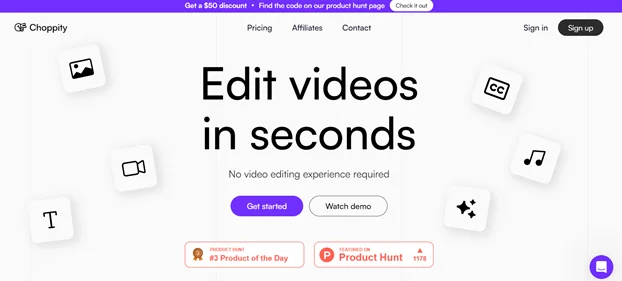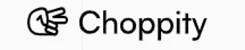Whether you are a professional video editor or just starting out, Choppity is a great option for video editing. You can edit the videos with simple prompts. For instance, you can type the prompt, and ClipAnything feature will analyze the entire video.
It can analyze different parts of the videos, such as sound, speech, music, emotions, and visuals. If you want to edit the videos, you can highlight the specific section where you want to add something. It can be used to add subtitles to your videos, and you can customize the animation effects, colors, and fonts of the subtitles.
The best thing about Choppity is that it automatically censors the curse words. It is important to make sure your videos perform well on social media. With the Magic Reframe, your videos can be turned into square and portrait frames to ensure everything is visible.
Last but not least, Choppity can be used to extract viral clips from long-form videos. All in all, we love the flexibility this AI video editing tool provides, so you’ve full control over the video outputs.
| Choppity Review Summary | |
| Performance Score | A+ |
| Video Quality | Professional-grade and accurate videos |
| Interface | Highly intuitive interface |
| AI Technology | Stable Diffusion, Natural Language Processing |
| Purpose of Tool | Easy video editing within minutes, using the AI editing features |
| Compatibility | Web-based Interface |
| Pricing | Three paid pricing plans are available |
Who is Using Choppity?
- Social media users: Choppity is a great way to create engaging content for platforms like TikTok, Instagram Reels, and Snapchat.
- Content creators: Influencers, YouTubers, and small businesses can use Choppity to create high-quality videos for their channels.
- Regular users: Anyone who enjoys creating and sharing fun videos with friends and family can use Choppity to easily edit and share their clips.
- People with limited video editing experience: Choppity’s user-friendly interface makes it easy for anyone to create professional-looking videos.
Choppity Key Features
| ClipAnything AI | Magic Follow | Customizable Fonts |
| AI Subtitles | Extracts Viral Clips from Long Videos | Magic Face Crop |
| Automatic Censoring | Timeline Templates | Brand Kits |
| Magic Reframe | Library of Stock Images and Videos | Animations and Effects |
Is Choppity Free?
No, Choppity is not available for free. You have access to three paid pricing plans, costing $16, $31, and $61.
Premium Plan
- Costs $16 a month
- 2 customized templates
- 10GB of cloud-based storage
Pro Plan
- Costs $31 a month
- 8 hours of video uploads every month
- 5 customized templates
- 20GB of cloud-based storage
Ultra Plan
- Costs $61 a month
- 24 hours of video uploads every month
- Unlimited templates
- 50GB of cloud-based storage
Choppity Pros & Cons
Pros
- Easy and beginner-friendly video editing
- Extracts viral and engaging clips from long videos
- Magic face crop
- Timelines can be customized
- Automatically censors the curse words
- Automatically adds subtitles to the videos
- Animations and effects for responsive videos
Cons
- Slightly expensive
FAQs
Can I use Choppity to transcribe the videos?
Yes, you can use Choppity for transcription purposes. You can transcribe the entire podcast, and it will also suggest short clips that have a higher chance of going viral.
Can I adjust the lighting with Choppity?
Yes, you can adjust the lighting in your videos while using Choppity. That’s because it has advanced video editing features, which allow the users to edit the brightness, saturation, and contrast.
Is it possible to customize the video captions with Choppity?
Yes, you can customize the captions. You can add captions, too, and have full control over the animation styles, fonts, and colors.