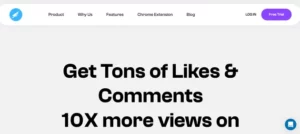Clap is an innovative Chrome extension that enhances your writing with smart AI suggestions. Utilizing GPT technology, it provides smart composition to help you create engaging content effortlessly across websites. The extension offers a non-intrusive, user-friendly interface with no pop-ups, so you can focus solely on your writing.
Moreover, Clap integrates with various text editors and offers context-aware content recommendations that align with your current page. It also supports multiple languages for global communication. Simply type, accept suggestions by pressing ‘Tab’, and continue writing—all without the need for a mouse click. So why wait? Upgrade your writing experience with Clap today!
| Clap Review Summary | |
| Performance Score | A+ |
| Content Quality | Excellent |
| Interface | User-friendly interface |
| AI Technology |
|
| Purpose of Tool | To elevate your writing experience with AI suggestions |
| Compatibility | Chrome Extension, API support |
| Pricing | Limited free plan + Paid subscription |
Who is best for using Clap?
- Writers: Enhance writing flow and creativity with AI-driven suggestions that will help to produce quality content efficiently.
- Bloggers: Create engaging blog posts quickly by using context-based suggestions for content relevance and style consistency.
- Copywriters: Craft compelling ad copy and product descriptions more efficiently with real-time, AI-powered writing assistance.
- Students: Write essays or research papers faster with AI suggestions that help structure and refine ideas.
- Content Creators: Produce high-quality, on-brand content across platforms without breaking workflow, supported by intelligent text suggestions.
- Non-native English speakers: Improve writing accuracy and fluency with multilingual support for diverse communication needs.
- Professionals: Draft emails, reports, or documents swiftly, ensuring quality and coherence with AI-backed writing recommendations.
Clap Key Features
| Effortless Smart Composition | Multilingual Support | No Pop-Up Menus or Confirmation Buttons |
| Customizable Prompts and Shortcuts | Context-Aware Content Continuation | Compatibility with Numerous Text Editors |
| Easy Keyboard Navigation | Replace mode for AI content |
Is Clap Free?
Yes, you can enhance your writing with Clap’s free version. However, for an advanced experience, you will have to upgrade the plan.
- Get a Monthly Subscription for just $5/month with a 7-day free trial.
- Unlock the lifetime access to Clap for $68.
Clap Pros and Cons
Pros
- Effortless smart composition streamlines content creation with AI assistance.
- Compatible with numerous text editors for versatile usage.
- Context-aware content suggestions to keep writing on-topic and relevant.
- Customizable prompts and shortcuts for enhanced efficiency.
- No pop-ups or distractions, preserving focus and workflow.
- Multilingual support ensures effective communication worldwide.
Cons
- Limited to Chrome, excluding other browser users.
- Reliant on an internet connection for real-time suggestions.
- Can be distracting for users who prefer complete control.
- AI suggestions may occasionally lack context accuracy.
FAQs
Where does Clap work?
Except for Discord, Clap works with most text input fields on various websites.
Does Clap need to be configured?
Clap doesn’t require any configuration, you just have to install it and obtain an API key. For personalized commands, you can also click the Clap icon to configure.
What is replacement mode?
Replacement mode allows you to replace selected text with AI-generated content for tasks like translation or spell-checking.