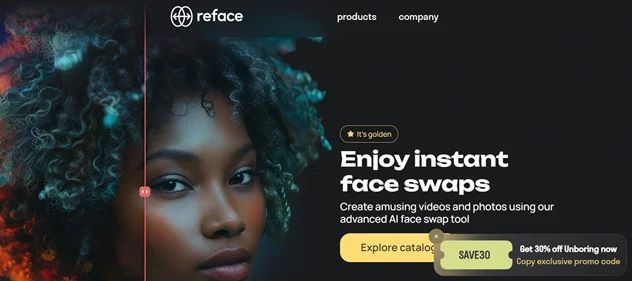Reface AI is incredibly easy to use. This makes it accessible to users of all ages and technical abilities. You can upload a photo or video of yourself and select the desired effect or character, and Reface will handle everything else. Also, there is a face upload photo drag option for your ease. In seconds, it provides a hilarious or stunning video that you can share with friends and family as it can swap face.
The best thing about this face swap app is that you can retouch the photos. This makes it easier to remove blemishes and acne from the face. In addition, it can be used to make professional headshots, so you can have a proper picture for LinkedIn and brand websites. Last but not least, you can use Reface AI to change the hairstyles and add new filters, which helps improve the quality of pictures.With the AI avatar generation technology, you can make new AI avatars for brand videos by using the video face swap. You also get access to different filters and facial expressions, so the content is engaging.However, we really wish it allowed multiple face swap.
| Reface AI Review Summary | |
| Performance Score | A+ |
| Images Quality | High-quality and realistic face swapping |
| Interface | Highly user-friendly interface |
| AI Technology |
|
| Purpose of Tool | Caters to diverse needs related to face swapping |
| Compatibility |
|
| Pricing | Three paid plans |
Who is Using Reface AI?
- Social media influencers: Create engaging content for followers by swapping their faces with popular celebrities or characters.
- Content creators: Produce funny and creative videos for their channels or websites.
- Marketers: Create promotional videos or memes for their brands.
- Graphic designers: Use this app in their designs to create unique and eye-catching visuals for more engagement.
- App developers: Create fun and interactive app avatars with face-swapping features.
Reface AI Key Features
| Face Swap | Memetic Content | AI Avatar Generation |
| Engaging Thanksgiving Special | Animated Photos | Photo Editing |
| Outfit Try-Ons | No Watermarks |
Is Reface AI Free?
Reface AI appears as a free app on the Google Play Store and Apple Store. However, when you start using the app, you have to choose from the pricing plans to access the AI face swap features. There are three pricing plans available, and all of them have different features and benefits.
Basic Plan
- Costs $5.99 for 50 pictures.
- Photo editing and animation.
- No watermarks.
Pro Plan
- Costs $17.99 for 300 pictures.
- No watermarks.
- Video restyling
- No ads.
Advanced Plan
- Costs $.7.79 per week.
- Access to templates.
- No watermarks.
- High-quality downloads.
Reface AI Pros & Cons
Pros
- High-definition facial expressions
- AI face swap takes only a few seconds
- Does not ignore important details of the target face image
- Multiple expressions are available
- Supports multiple video files, including MOV and MP
- Affordable pricing plans
- Detects multiple faces and supports gender swap
- User-friendly interface for seamless face swap
- Supports web-based interface to swap face online
Cons
- You need to subscribe to paid plans for advanced features
FAQs
Do we need to pay for Reface AI?
Yes, you have to pay for using Reface AI and get the HD images. There are three pricing plans available, costing $5.99 (monthly), $17.99 (monthly), and $7.79 (weekly).
Does Reface AI store personal information?
According to their data privacy, they delete the user input photos from the servers after 48 hours. This means your photos will not be saved on their server after face swapping.
Can Reface AI be used to make memes?
Yes, it can be used to make memes. Reface has memetic features, which help create funny faces and illustrations suitable for memes.