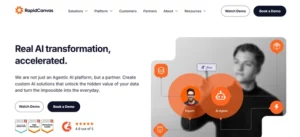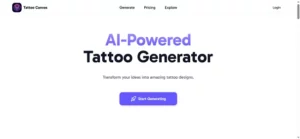Canva AI is an AI art tool powered by advanced technologies that generates images. This tool employs several AI techniques in templates to generate immaculate pictures. Its magic studio is helpful in picturing a product or even an idea.
Also, this AI platform thinks outside the box and generates fresh ideas. Enter your text prompt and see it turned into stunning visuals. Designers and social media content makers may use these photos to increase their organic reach.
Canva AI has changed the design process with its advanced features. Users may also use their app on mobile devices, which streamlines the design process. The high-quality images downloaded with the “Magic Studio” of this AI tool can be used for various business purposes
| Canva AI Review Summary | |
| Performance Score | A |
| AI Image Quality | Good |
| Interface | User-Friendly Interface |
| AI Technology |
|
| Purpose of Tool | The purpose of this tool is to generate AI images. |
| Compatibility |
|
| Pricing | Free and Paid |
Who is best for using Canva AI?
- Graphic Designers: If you’re a graphic designer and you need to create designs efficiently, then Canva AI is for you.
- Marketers: If you’re a marketing professional and you want to create and design templates for marketing materials, then Canva AI can help you.
- Small Businesses: Canva AI can also be used by small businesses to create professional-looking designs.
- Content Creators: Bloggers and other content creators can use Canva AI to create visually appealing content to enhance their reach.
Canva AI Key Features
| Text to Image | Magic Write | Image Enhancer |
| Video Trimmer | Convert Videos to MP4 | Photo Effects |
| Add Frames to Photos | Create and Edit Designs |
Is Canva AI Free?
Yes, it offers a free plan along with paid options. The details of paid plans are listed below:
Canva Pro – £12.99 per month
- 24/7 customer support
- Social media post scheduler
- 20 AI-powered tools
- Background removal
- Premium templates
Canva for Teams – £25.99 per month
- Everything in Canva Pro
- Brand controls for brand consistency
- Team reports and insights
- Priority customer support
PROS and CONS
Pros
- It tailors templates to your specific needs.
- There’s not a big learning curve.
- It is easy to use and provides a user-friendly interface.
- It speeds up the design process.
Cons
- This tool raises some concerns about the originality of data.
- Advanced features require a paid subscription.
FAQs
Is Canva AI worth it?
Yes, Canva AI is definitely worth the hype. It is an amazing tool used by students and even graphic designers to design templates or needs help during the design process
Can I sell Canva AI-generated art?
Yes, you can use these images for any purpose, including selling them.
Is Canva AI free?
Yes, it offers a free plan along with paid options. If you want to use advanced features, you might get a paid subscription.