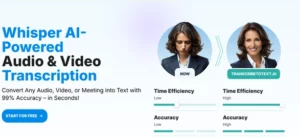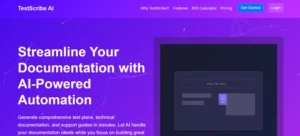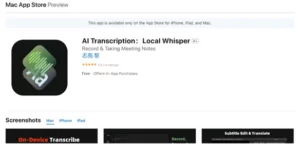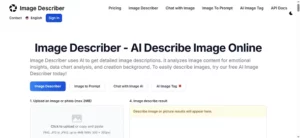Scribe AI is an innovative artificial intelligence system that automates the process of documenting your work processes, allowing you to save valuable time and eliminate the headaches associated with repetitive tasks.
This AI tool serves as your virtual documentation assistant, effortlessly documenting work processes as they’re performed. It not only documents procedures but also converts them into visual guides that anyone can follow step-by-step, allowing you to focus on more meaningful tasks while Scribe takes care of documentation duties for you.
Scribe AI can be an indispensable asset to businesses seeking to streamline processes, increase efficiency, and foster collaboration. Offering an efficient yet intuitive method of documenting work processes with their stakeholders in real-time is Scribe AI’s chief value proposition.
| Scribe AI Review Summary | |
| Performance Score | A+ |
| AI Functionality | Excellent |
| Interface | User-Friendly Interface |
| AI Technology |
|
| Purpose of Tool | To automate the creation of documentation for work processes. |
| Compatibility | Computers: Windows, macOS, Linux; Mobile Devices: Smartphones and tablets running iOS or Android |
| Pricing | Basic Free Plan and Paid Subscriptions are available |
Who is Best for Using Scribe AI?
Scribe AI is a valuable tool for a wide range of individuals and organizations, including:
- Knowledge workers: Knowledge workers, including customer support agents, technical writers, and trainers needing to document and share their work processes, are ideal candidates for Scribe AI use.
- Teams and departments: Teams or departments collaborating on complex tasks or projects may use it to create shared documentation while maintaining consistency of approach.
- Businesses and organizations: Companies of all sizes can leverage Scribe AI to streamline operations, boost efficiency, and decrease errors.
- Freelancers and contractors: Individuals working solo can utilize Scribe AI as part of their documentation service for clients.
- Educators and students: Scribe AI offers teachers and students alike an efficient means of creating instructional materials and documenting research processes.
Key Features
| Streamlining Work Processes | Enhancing Productivity |
| Automatic Process Documentation | Productivity Leader |
| Customization | Accessible Anywhere, Anytime |
Is Scribe AI Free?
Yes, Scribe AI offers a free basic plan which includes the following features:
- Works with any web app
- Quick customization
- Shareable with link & embed
Pro Plans
Pro Team Plan for $15 / month
- Everything from Basic, plus…
- Works with web, mobile & desktop apps
- Customize with company branding
- Edit and redact screenshots
- Export to PDF, HTML, and Markdown
- Great value for teams of 3+
Pro Personal Plan for $29 / month
- Everything from Basic, plus…
- Works with web, mobile & desktop apps
- Customize with company branding
- Edit and redact the screenshot
- Export to PDF, HTML, and Markdown
Pros and Cons
Pros
- Automates the documentation process, saving time and effort.
- Results are based on actual actions, ensuring accuracy and consistency.
- Reduces errors by providing clear, step-by-step instructions.
- Allows for customization.
Cons
- Relies on a stable internet connection.
- There may be a learning curve for new users.
FAQs
Can Scribe AI be used to create documentation for non-technical processes, such as customer service or HR procedures?
Scribe AI can document any type of workflow, whether technical or not, even those involving human interactions and nontechnical tasks!
How does Scribe AI manage changes to documented processes over time?
Scribe AI makes updating existing documentation easy: simply perform any required updates while performing them again with Scribe AI recording the steps taken – for larger changes or revisions it might be more efficient to create an entirely new document from scratch.
Can Scribe AI help me create training materials like tutorials or manuals?
Yes, Scribe AI can be an extremely valuable asset when creating training materials such as tutorials or manuals. Once generated documentation has been made into tutorials or manuals, simply add explanations or context as required before adding further details for maximum impact.