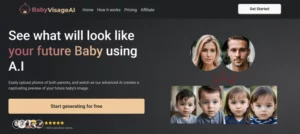Sage AI is an extremely helpful tool for businesses. That’s because it can help automate the routine tasks. For instance, you can process invoices to boost your productivity. In addition, it can help with time tracking so you can ensure that employees are working properly.
The best thing about Sage AI is that it offers a real-time preview of business performance. In simpler words, you will be able to see how your business is performing. As a result, you will get actionable insight to make sure your business process improves. It has a Copilot feature, which is a generative AI assistant. It can be personalized according to your preferences. For instance, it provides proactive suggestions related to your business. It has AP automation, so you don’t need to do manual data entry. It can reduce the invoice processing time by 50%.
| Sage AI Review Summary | |
| Performance Score | A+ |
| Task Quality | Reliable and professional task optimization and automation |
| Interface | Highly intuitive interface |
| AI Technology | Natural language processing, Generative AI, Adaptive learning algorithms |
| Purpose of Tool | Process the invoices and automate administrative tasks |
| Compatibility | Web-based Interface, API integration |
| Pricing | Three annual paid plans are available. |
Who is Using Sage AI?
- SMEs: SMEs often have limited staff and time to devote to manual tasks like invoice processing. Sage AI can automate these tasks.
- Large enterprises: Large enterprises have to deal with a large volume of invoices daily. Sage AI can handle high volumes of invoices efficiently. It reduces the risk of errors and improves overall accuracy.
- Accounting firms: Accounting firms can use Sage AI to automate invoice processing for their clients. It helps improve efficiency and reduce the time spent on manual tasks.
- Freelancers and contractors: Freelancers and contractors can use Sage AI to streamline their invoicing process. This ensures that they get paid on time and accurately.
Sage AI Key Features
| Invoice Processing | Business Data Visualization | Error Rectification |
| Automation of Administrative Tasks | Capture Billable Hours | Business Accounting |
| Reports Generation | Outlier Detection |
Is Sage AI Free?
No, Sage AI does not have any free version. Instead, there are three paid pricing plans available, and they are charged on an annual basis. They cost $625, $1043, and $1784.
Pro Accounting
- Costs $625 a year for one user
- Suitable for entrepreneurs and solopreneurs
Premium Accounting
- Costs $1,043 to $2,391, depending on the number of users
- Allows over 5 users
- Suitable for small-scale businesses
Quantum Accounting
- Costs $1,780 to $4,546, depending on the number of users
- Allows over 10 years
- Custom pricing in case of 11+ users
Sage AI Pros & Cons
Pros
- Automates the business admin tasks
- Automates the payroll processing
- Helps keep an eye on employee performance
- Access the business performance insights
- Report generation
- Actionable insights to improve business processes
Cons
- Expensive
FAQs
Is my data secure with Sage AI?
Yes, your data will be completely secure. That’s because they comply with the latest protection and security regulations.
Is it possible to use Sage AI without any technical expertise?
Yes, you don’t need any technical expertise to use Sage AI. It has a user-friendly interface, and natural language processing makes interactions easier.
Does Sage AI improve the quality of results over time?
Yes, Sage AI uses adaptive learning algorithms. This means it will analyze the business processes and improve the quality of results.