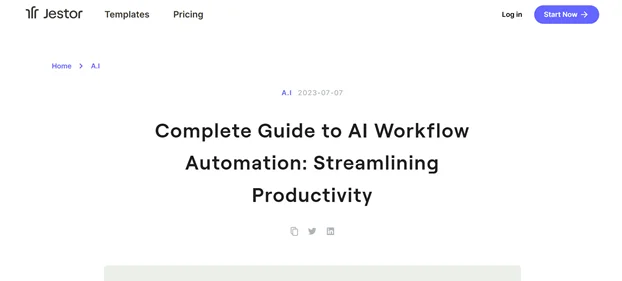Jestor is a game-changer tool that helps businesses automate their workflows and manage their operations more efficiently. It is suitable for all business levels. It automates manual tasks and streamlines all business processes, helping teams work more accurately and faster.
The feature that sets Jestor apart from its competitors is its no-code platform, which allows users to create custom applications without writing code. It helps businesses manage large projects, track tasks, and collaborate with team members smoothly.
You can easily create custom dashboards to analyze key metrics, integrate with other tools and services, and automate workflow. Let’s take a look at other features and usage of this tool.
| Jestor Review Summary | |
| Performance Score | A+ |
| Interface | User-Friendly |
| AI Technology | Machine Learning, Deep Learning |
| Purpose of Tool | It helps businesses to automate workflow tasks and streamline processes. |
| Compatibility | Web Browsers |
| Pricing | Free with Paid |
Who is best for using Jestor?
- Entrepreneurs and Startups: It provides a no-code platform for quickly building customized workflows and managing tasks.
- Project Managers: Jestor offers various superior features that help them enhance team collaboration and streamline project delivery.
- Customer Service and Support Teams: Jestor helps customer service teams manage inquiries and deliver fast resolutions.Companies with Complex Workflow Needs: Jestor provides a customized workflow and automates a variety of processes.
Jestor Key Features
| No-code platform | Custom dashboards | Automated workflows |
| Project management tools | Task tracking | Collaboration features |
| Gantt charts | Email integration |
Is Jestor Free?
Yes, the platform provides a free plan to its users with limited access. You don’t have to input your credit information to get the fee plan. However, for more usage, you can buy the following paid plan.
Monthly Plan
At $15, you can use Jestor’s advanced capabilities and functionalities.
- Conditional Kanban (boards and pipelines)
- Forms (public and internal)
- Tables (relational database)
- Dashboard with charts and indicators
- 330+ native automation, API, webhooks
Jestor Pros and Cons
Pros
- Its no-code feature makes it easy for non-technical users.
- Jestor automates various repetitive tasks to reduce workloads.
- It allows users to design a custom dashboard for decision-making.
- Provides tools that streamline project management tasks.
Cons
- The reporting capabilities of this tool are not advanced or detailed.
- Customization is limited to users who require something unique and advanced.
FAQs
What types of tasks can I automate with Jestor?
Jestor can automate a wide range of tasks, including approvals, data updates, emails, and workflow processes, to save time and reduce errors.
Does Jestor support collaboration among team members?
Yes, Jestor includes collaboration features, allowing teams to work together seamlessly on projects and share important information.
Can Jestor help with client and supplier management?
Yes, Jestor enables businesses to create custom portals for managing procurement, tracking results, and collaborating with clients and suppliers.