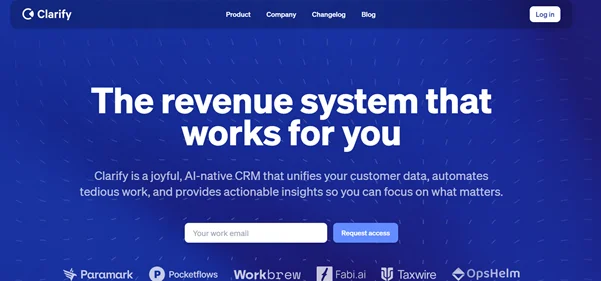Clarify AI is a revenue system that’s perfect for business. It actually works as an AI-native CRM that unifies customer information and data. It will help automate the tedious and repetitive tasks. We love the addition of actionable insights, which makes it easier to make business decisions.
The best thing about Clarify AI is that you will be able to work on revenue-generating relationships with customers. This also means that you can automate the meeting preparation and make sure the follow-ups are done on time. On top of everything, Clarify AI has a built-in waterfall for seamless business processes. In addition, there are custom objects and fields, so it’s easier to personalize the dashboard. There are dynamic lists available on Clarify AI, so you can manage and organize the data.
| Clarify AI Review Summary | |
| Performance Score | A+ |
| Data Quality | Actionable and data-driven insights for better decision-making |
| Interface | Highly intuitive interface |
| AI Technology | Natural Language Processing (NLP) |
| Purpose of Tool | Automate business tasks and develop actionable insights through data analysis |
| Compatibility | Web-based interface |
| Pricing | No information available |
Who is Using Clarify AI?
- Data analysts: Clarify AI can help data analysts extract meaningful insights from large datasets. In addition, it helps identify trends and make data-driven decisions.
- Business intelligence professionals: Clarify AI can assist in automating routine tasks, such as data cleaning, preparation, and reporting. It helps free up time for more strategic analysis.
- Marketing teams: Clarify AI can help marketers analyze customer data and identify target audiences. As a result, it will be easier to optimize marketing campaigns for better results.
- Operations managers: Clarify AI can be used to automate repetitive tasks, improve process efficiency, and identify areas for cost reduction.
Clarify AI Key Features
| Customizable views | Automated follow-ups | Third-party integration |
| Dynamic lists | Deal summarization | CRM development |
| Semantic search | Custom properties and objects | Automated workflows |
| Meeting preparation | Event-centric architecture | Context-centric alerts |
Is Clarify AI Free?
Yes, we believe Clarify AI is free to use. There is no pricing information available on the official website, and you have to request the tool on the website.
Clarify AI Pros & Cons
Pros
- Automates the decision-making process.
- Data analysis for providing actionable insights.
- Automates data summarization from meetings.
- Automates and streamlines follow-ups.
- Customizable dashboard with objects and lists.
Cons
- Steep learning curve.
FAQs
Do I have to enter the data manually in Clarify AI for analysis?
No, you don’t need to enter the data manually. That’s because once you connect it with your CRM, data collection will be automated, and you will get meeting notes.
Is it possible to customize the views with Clarify AI?
Yes, you can customize the views with Clarify AI. This is because you can personalize the table as well as board views to improve your workflow.
What is the quality of searches on Clarify AI?
Clarify AI has semantic search. This means you can run searches across emails, meetings, relationships, LinkedIn, and calendars.