
How to Select the Best AI Voice API in 2025
Avalon Brooks
November 26, 2025
Efficient scheduling can make or break a business. Whether you’re running a salon, a clinic, or a consulting service, the right platform can help you book more clients, cut down on no-shows, and keep your operations running smoothly.
The challenge is finding a tool that’s not only powerful but also simple enough for your team and customers to use without a steep learning curve.
In this guide, we’ve rounded up five easy-to-use scheduling platforms that strike the perfect balance between functionality and simplicity.
Finding the right scheduling tool can transform how your business handles appointments and customer flow. The platforms in this list are simple to set up, easy for customers to use, and packed with features that help you save time and deliver better service.
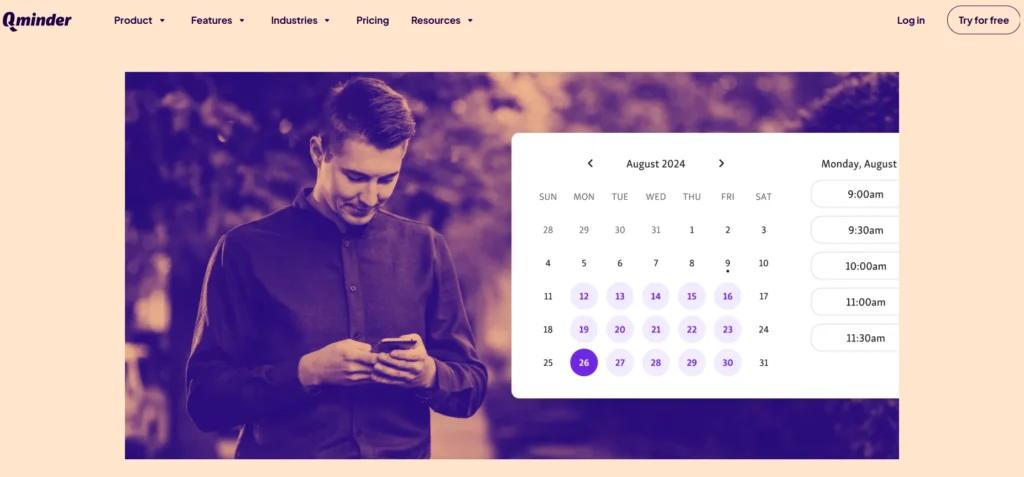
Appointment scheduling software like Qminder is a simple yet powerful appointment scheduling and queue management platform built to enhance the customer experience in both public and private sectors. It automates bookings, reduces wait times, and helps teams run operations more efficiently. Customers can book online using real-time availability, avoiding long calls and last-minute delays.
Key Features:
Pros:
Cons:
Pricing: 14-day free trial available; paid plans start at $389/month.
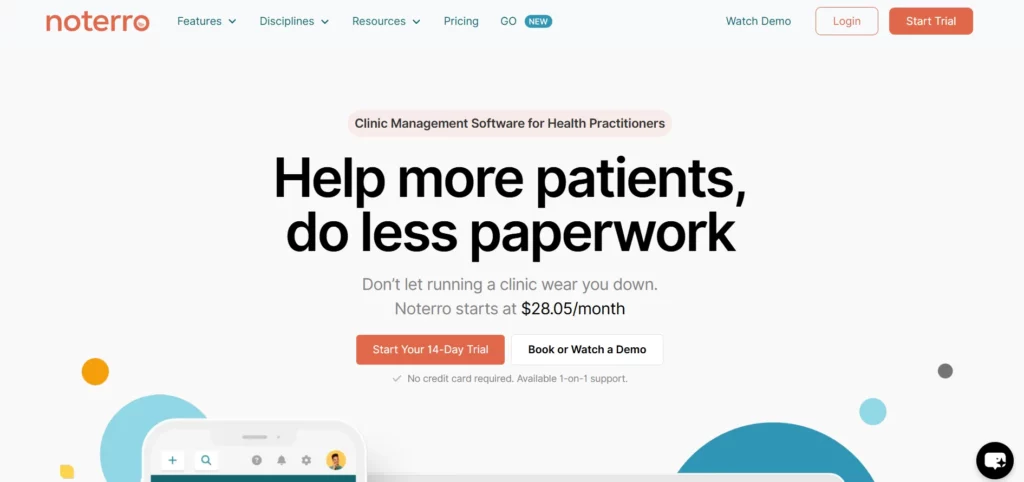
Healthcare scheduling software like Noterro is a healthcare-focused scheduling and clinic management platform that brings scheduling, billing, charting, and documentation into one easy-to-use system. Designed for healthcare professionals, it works equally well for in-clinic services, mobile practitioners, or multi-location providers.
Key Features:
Pros:
Cons:
Pricing: Starts at $30/month, with a 14-day free trial
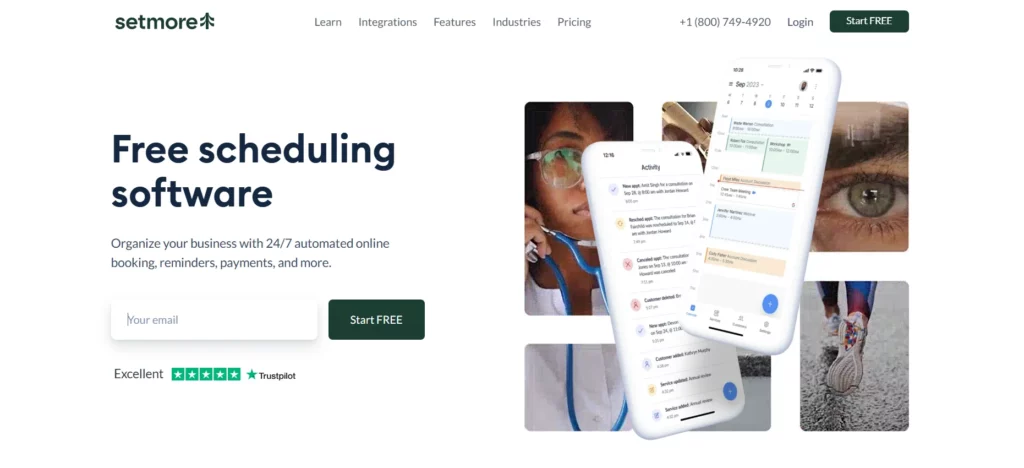
Setmore is a popular appointment scheduling solution that stands out for its generous free plan, making it an ideal option for small government offices or agencies with limited budgets. It allows up to four team members to manage unlimited appointments, complete with customizable booking pages where you can add banners, logos, and other branding elements.
Key Features:
Pros:
Cons:
Pricing: Free for up to 4 users and unlimited appointments; paid plans start at $5/month.
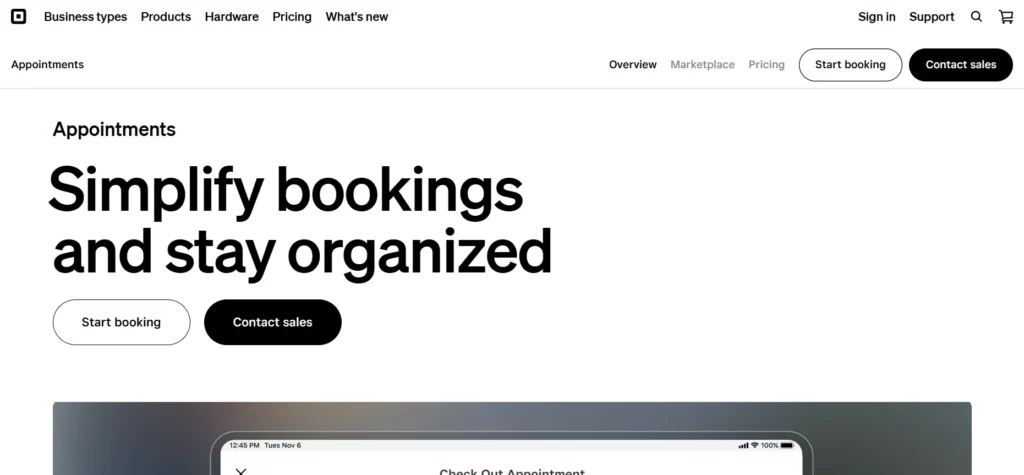
Square Appointments is a mobile-friendly scheduling tool designed for organizations that need both appointment booking and payment processing in one place. It’s particularly useful for public sector departments like courts, licensing offices, or social services that require quick, efficient scheduling along with secure payments.
Key Features:
Pros:
Cons:
Pricing: Free for one location; paid plans start at $29/month per location.
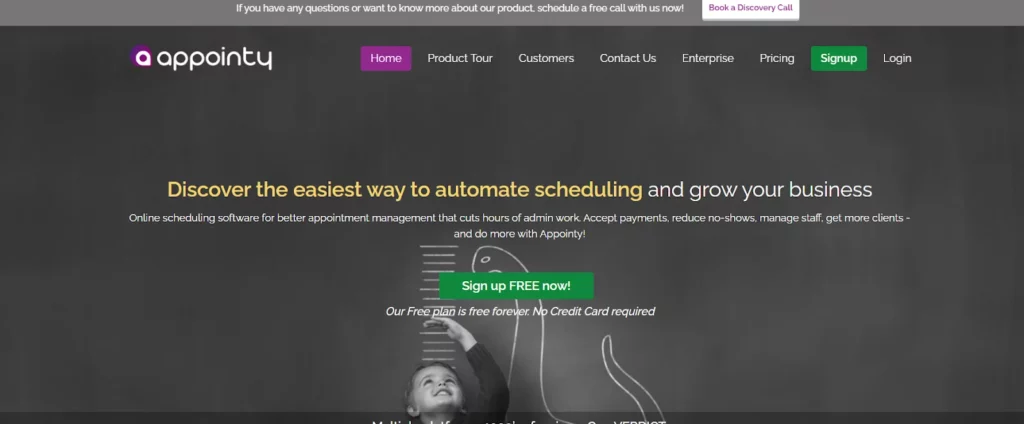
Appointy is a flexible appointment scheduling platform designed for public sector offices, libraries, and other government services. It helps citizens book appointments online with ease, cutting down on wait times and reducing administrative work. Its standout feature is support for more than 32 languages, making it ideal for agencies that serve diverse communities.
Key Features:
Pros:
Cons:
Pricing: Free plan for basic scheduling; paid plans start at $19.99/month for advanced features.
Choosing the right scheduling platform can make a big difference in how smoothly your business runs. Whether you need a mobile-friendly app with built-in payments, a multilingual solution for a diverse audience, or a system with strong integration capabilities, there’s a tool to fit your needs.
The platforms we’ve covered combine ease of use with features that save time, improve customer experience, and keep operations organized.
Start by listing your must-have features—like payment processing, multilingual support, or mobile access. Consider your industry needs and customer preferences. Check integrations with your existing tools, ease of use for staff and clients, and pricing. Always test the free trial before committing.
Yes, most scheduling platforms like Square Appointments and Appointy offer automated email or SMS reminders to keep clients informed and reduce missed appointments.
Many platforms let you set custom cancellation policies, send alerts to staff, and instantly free up the slot for another booking. Some also allow waitlist management so you can fill cancellations quickly.