ChatGPT has surely been an amazing achievement for the AI world, but guess what? There’s more to this. Did you know that AI tools can even create graphics from your text description? Yes, you just read it right. Today, we have various AI tools for art and images.
Dall-E 2 is one such tool that can generate images. It was introduced by OpenAI – the mastermind behind ChatGPT. OpenAI’s Dall-E technology allows you to create realistic images based on your prompts. Moreover, we have another amazing AI art tool, ‘Bing,’ that was launched by Microsoft. Bing also converts text into images, maintaining a high-quality art production.
However, there are many differences among these two. So, with this article, AIChief is sharing Dall-E 2 vs Bing Creator comparison!

Let’s uncover the following topics in detail.
Table of Contents
The Comprehensive Overview of Dall-E 2 and Bing Creator
Did you ever want to create your own pictures and graphics but failed? We all have been there and were at the mercy of graphic designers.
However, AI is changing the world and they have launched tools to help. Dall-E 2 and Bing Creator are two amazing options. Many people don’t like these tools because they create distorted and unrealistic images.
The good thing is that these two apps don’t need any specialized skills. When it comes to Bing Chat, Microsoft is using GPT-4 technology, which is the most advanced language model. Also, the Image Creator uses the Dall-E 2’s artificial intelligence system.
In most cases, people choose Bing because it has been advertised to make more realistic images. So, with the following sections, we will share which one is better by sharing its features!
| Feature | Dall-E 2 | Bing Image Creator |
|---|---|---|
| Language Model | GPT-4 (for access and prompts) | OpenAI's Dall-E 2 (variant) |
| Best Use Cases | Surreal, artistic concepts, photo manipulation | Realistic photos, concept art with specific details |
| Multilingual Support | Limited (English only) | Limited (English only) |
| Compatibility / Accessibility | Closed beta, waitlist required | Free, accessible through web browser |
| Model Training Type | Unspecified | Focused on photorealism and adherence to prompts |
| Pricing | Not publicly available (potentially pay-per-use) | Free, with limitations (25 boosts per day) |
What is Dall-E 2?
Developed by OpenAI, DALL-E 2 is an AI-based generative tool for images. The tool creates images for users based on their instructions as prompts. Dall-E 2 uses a diffusion model that converts your textual prompt/description into images.
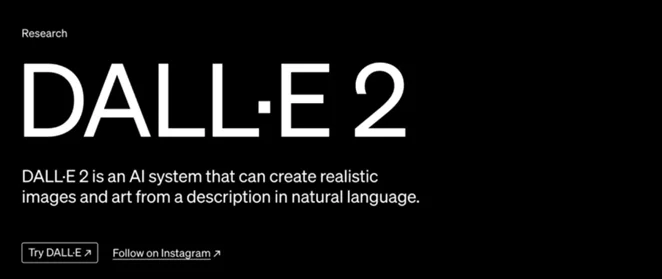
Based on encoder-decoder architecture, Dall-E 2 involves encoding your text prompt into a Contrastive Language-Image Pre-training (CLIP) embedding. This is a high-dimensional vector. It represents both the text and the image content within the framework of the OpenAI language model. Subsequently, the model decodes this embedding into an art via diffusion model.
A user defines his idea about an image in a text description as input. This information is used by Dall-E 2 to create images as per the user’s demands. As a result, the human-like pictures are creates,
It takes only a few moments to convert your text into an image, be it a thing, an animal, a human, or a real-world scenario.
What is Bing Creator?
Microsoft’s Bing Image Creator is basically an advanced AI tool. Users can easily generate diverse images on Bing by describing their desired picture in their own words. Bing Image Creator is actually powered by an improved version of the DALL∙E model, created in partnership with OpenAI.
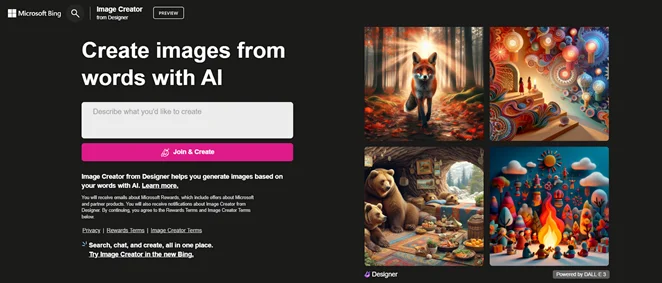
With Bing Image Creator, you can generate realistic yet imaginative pictures using various prompts, such as abstract ideas, specific things (humans, animals, objects), or entirely a moment.
Microsoft has integrated OpenAI’s DALL-E 3 model into its image creator tool. This is to ensure that the right prompts get high-quality images. What sets Microsoft’s Image Creator apart from other AI art tools is its integration with the Bing chatbot.
Bing Image Creator allows users to request modifications using simple English language, and the chatbot crafts prompts on their behalf. Unlike many other generators, you don’t have to restate the entire prompt each time.
For instance, you can simply instruct Bing Image Creator to change the shade or to make it seem more lifelike during a follow-up conversation. So, make the Microsoft account and see for yourself.
Differences between Dall-E 2 and Bing Creator
Now that you’ve basic idea about the tools, it’s time to understand the features. So, with this section, we are sharing the differences in terms of user interface, use cases, integrations, and more.
User Interface
User interface shows how the tool operates. Since it’s the primary page you will be interacting with, it has an impact on user experience.
Dall-E 2
Dall-E 2 might present a text-centric interface. This means it prioritizes crafting detailed prompts to guide the image generation process. Users should specify image characteristics beyond just words. For instance, they can use symbols and emojis.
Bing Creator
Bing Image Creator has a web-based interface that revolves around a central text prompt box. This simplicity allows anyone to jump right in. The interface allows you to choose the desired artistic style, like a photo or a painting. Imagine typing “a cat riding a bicycle” and then selecting a whimsical cartoon style!
Bing Image Creator doesn’t stop there. It displays multiple generated images based on your prompt, allowing you to compare and choose. Plus, you can “boost” an image you like for further refinement, giving you more control over the final results.
| WINNER | Bing Creator |
Use Cases
When it comes to creating high-quality visuals, both these tools do an amazing job. However, we need to understand how they perform in different use cases, so let’s see.
Dall-E 2
Dall-E 2’s can create mind-bending concepts and manipulating existing photos. Imagine creating a “portrait of a cat wearing a monocle, sipping tea in a bustling Parisian cafe,” or modifying a regular house into a gingerbread house. Its text-based interface can work on specific details.
Bing Creator
Bing Image Creator is great at generating realistic photos and concept-based images. It’s your go-to tool for creating a product mockup, visualizing a realistic scene (“a majestic waterfall cascading down lush green mountains”), or even crafting detailed character portraits. Bing Image Creator needs clear instructions to ensure everything matches the vision. You can also share examples.
| WINNER | It’s a Tie |
Integrations
The integrations are an important point because it ensures if you can connect it with other tools. Many people look for this because they want better functionality and don’t want disappointing results.
Dall-E 2
Currently, there’s no information about Dall-E 2 offering integrations with other applications. Given its closed beta status, the focus seems to be on core functionality. However, they might launch APIs or plugins for design software or creative platforms in the future.
Bing Creator
Bing Image Creator works as a standalone app, so there are no integration options available. However, the user interface is pretty nice, making it a reliable choice for generating and uploading images.
| WINNER | It’s a Tie |
Data Storage and Privacy
In the age where users’ data is always at the risk of loss, it’s challenging to secure the personal information. Similarly, when you use AI tools, it’s important to know how your data will be protected and stored.
Dall-E 2
They still have a closed beta status, which means there is no information about the data storage and privacy practices. It’s unclear where user prompts, generated images, and any other user data might be stored. Also, there are no public details about access controls, security measures, or user privacy policies.
Bing Creator
According to Microsoft, Bing Image Creator collects the prompts as well as the images that you’ve created. As for the storage, Bing Creator will store the data on servers.
| WINNER | Bing Creator |
Winner: Since Dall-E 2 doesn’t provide any information, we think Bing Creator is the winner.
Compatibility
Compatibility is a huge concern. That’s because if the tool isn’t compatible with your devices, it won’t matter how good the features are, right? So, let’s see the compatibility differences for both Bing Image Creator and Dall-E 2.
Dall-E 2
The tool’s designers haven’t mentioned compatibility with different operating systems and devices. As for now, it’s only available through a web browser.
Bing Creator
This is a web-based app to generate images, which can be used on every device and operating system. This means that all you need is an internet connection. All in all, we are waiting for a Bing mobile app.
| WINNER | Bing Creator |
Pricing
Pricing is one of the most important factors because it shows if a tool will offer value for money or not. So, let’s check out the pricing different.
Dall-E 2
Currently, they are charging $0.2 for one image if the resolution is 1024 x 1024. However, if the pixels are 512 x 512, you only have to pay $0.018. Lastly, you have to pay $0.016 for an image with 256 x 256 pixels.
Bing Creator
Bing Image Creator offers a free-to-use model, making it an attractive option for cost-conscious creators. However, there’s a caveat: you’re limited to 25 “boosts” per day. Boosting allows you to refine a generated image for a more specific outcome. While 25 boosts might be sufficient for casual use, heavy users might find themselves restricted.
| WINNER | Bing Creator |
Image Quality
At this point, the only thing left to discuss is the quality of images. So, let’s see the results. If you want to experiment on your own, use the same prompt in both tools to see the difference in quality.
Dall-E 2
Dall-E 2 focuses mainly on the prompts and tries to generate exactly what you want. In simpler words, it creates literal images.
Bing Creator
Bing Image Creator has studied a diverse image dataset that it uses to create images according to your prompts. This means that it can generate images with a better quality.
| WINNER | Dall-E 2 |
Who is the Winner?- AIChief’s Expert Opinion
Dall-E 2 is also an amazing AI tool for image generation. Its strength especially lies in the fact that it sincerely follows the user’s instructions to make more literal images. Sometimes, however, this leads to poor-quality images when it comes to aesthetics.
If someone is to generate a photo with a specific color scheme or exact situation as in mind, then Dall-E 2 is here to help as it generates more literal images. You have no idea how seriously Dall-E 2 takes your prompts, thus enhancing the ease of turning your imagination into images in no time. Moreover, if you have an OpenAI account already, you are almost there to start your journey with Dalle-2.
Both tools created images based on user prompts. When you compare, Bing’s output surely stands out with more impressive aesthetics and graphics than Dall-E 2. Bing Image Creator excels in visually appealing art, leaving Dall-E 2 behind, which tends to be so interpretive in its prompts.
Final Thoughts
We would like to end the discussion by concluding that both Bing and Dall-E 2 AI image generators demand something from users. It is the right description. A detailed prompt is essential for these tools to create art matching the user’s imagination. Based on pricing and quality, Bing Image Creator is AI Chief’s preferred choice.
While our preference may help you choose the best for now, the image generators are getting regular updates.
FAQ
Is Bing Creator free?
The good news is that Microsoft Bing Chat and Creator is currently available for free. By signing up with a Microsoft account, you will typically receive 25 boosts, which, in AI Chief’s opinion, are sufficient for most people.
How much does Dall-E 2 cost based on resolution?
The price to create a 1024×1024 resolution image is $0.020. A 512×512 resolution image costs $0.018, while you have to pay $0.016 to create a 256×256 resolution image.
Which AI tool (Dall-E 2 vs. Bing Creator) is better when it comes to art and aesthetics?
No doubt that Bing Creator performs better than Dall-E 2 in terms of aesthetics and graphical display. It can create a better photo as the features are advanced.
Are there any limitations to AI image creation?
Yes, you can say that there are certain limitations on creative outputs, especially if you want the pictures to be close to reality. For instance, Dall-E 2’s content policy does not allow you to generate harmful, deceptive, or political content. Also, the new Bing might have some prompt issues but they will be resolved soon.
What are Bing AI alternatives?
There are a few alternatives to Bing AI, such as ChatGPT, Writesonic, Google Bard, Jasper, etc. All of them are powerful tools and have art generators as well, so expect amazing results.










