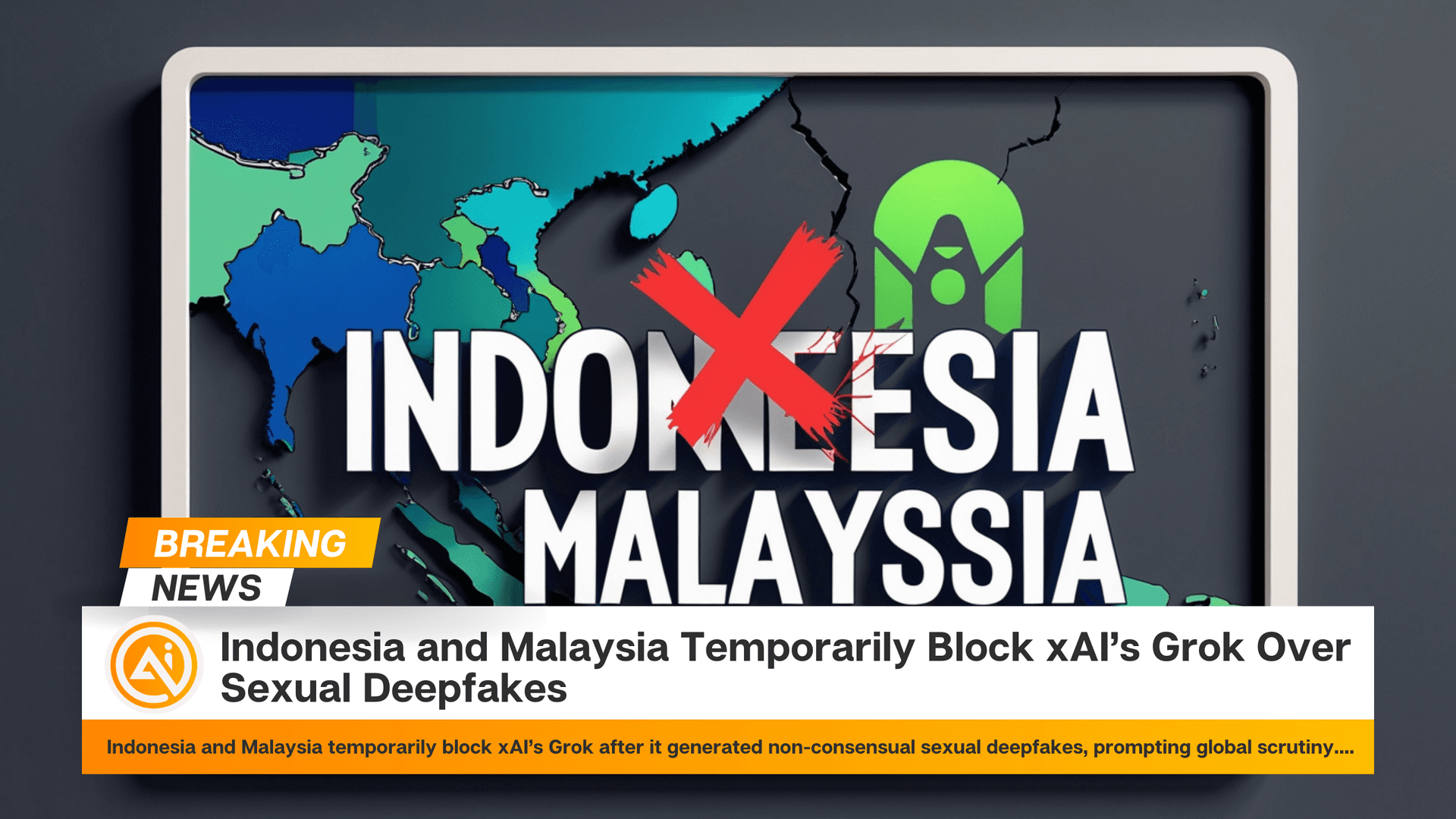
Indonesia and Malaysia Temporarily Block xAI’s Grok Over Sexual Deepfakes
Editorial Staff
October 21, 2025
Google is adding a smarter way to book meetings in Gmail with a Gemini AI feature called “Help me schedule.” When Gmail detects that you’re arranging a meeting, a Help me schedule button appears in the draft. Click it, and Gmail suggests time slots based on your Google Calendar and the context of the email, such as a request for a 30-minute meeting next week. You can insert those options into your message with one tap, adjust them, or add more slots before sending.
The launch builds on other recent AI additions to Gmail, including email summaries and an “Add to Calendar” prompt when an incoming message mentions an event. By using the email thread and your live availability, the feature aims to put the right options in front of you without switching tabs or copying links. The suggestions are editable, so you can fine-tune times before sharing them. The experience is built to feel native: the button appears only when it’s relevant, and the list of slots can be dropped straight into your reply.
While basic in scope today, the feature targets one of the most common email tasks and removes friction by connecting Gemini’s language understanding with Calendar data. For busy users who often schedule one-on-one calls with clients or coworkers, it can speed up coordination and reduce errors like double-booking. As Google continues to thread AI through Gmail, Calendar, and other Workspace apps, Help me schedule shows how small, focused tools can save time by handling routine steps and letting people confirm a time with a single click.
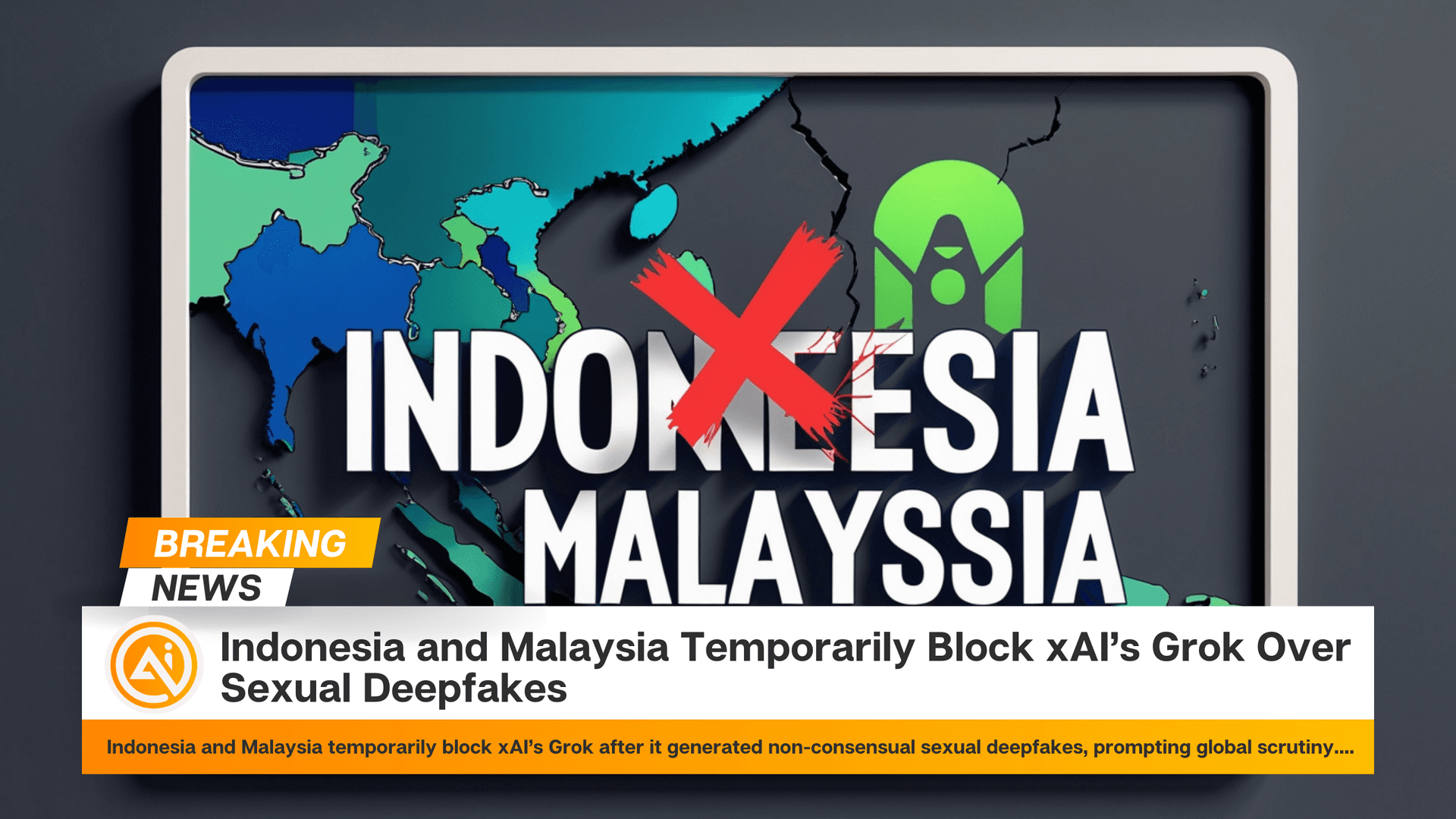
Indonesia and Malaysia Temporarily Block xAI’s Grok Over Sexual Deepfakes

Google Removes AI Overviews From Certain Medical Searches After Safety Concerns

Anthropic Expands Claude AI With New Tools for Doctors and Patients

Google Introduces Universal Commerce Protocol to Power AI-Driven Shopping