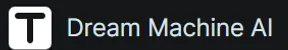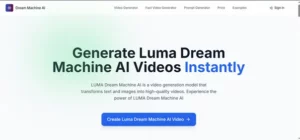Dream Machine is an AI-powered text-to-video generator developed by Luma Labs that creates high-quality, realistic video clips from prompts or image inputs. Unlike many existing tools, Dream Machine focuses on cinematic consistency—delivering fluid motion, lighting, and subject interactions that feel visually believable.
You type a description or upload an image, and Dream Machine renders a 5-second clip that looks professionally shot. It’s built for filmmakers, creators, designers, and storytellers who want to turn concepts into motion content—fast.
| Dream Machine AI Review Summary | |
| Performance Score | A+ |
| Content/Output Quality | Cinematic, Realistic, Motion-Consistent |
| Interface | Minimalist Web-Based UI |
| AI Technology |
|
| Purpose of Tool | Generate short, cinematic video clips from text or image input |
| Compatibility | Web-Based Platform |
| Pricing | Free Tier + Paid Plans (Pricing TBA) |
Who is Best for Using Dream Machine?
- Filmmakers & Storyboard Artists: Visualize narrative scenes or concepts quickly for pitching or preproduction.
- Content Creators: Generate short, scroll-stopping AI videos for use in social content, music visuals, or intros.
- Ad Agencies: Create branded motion ideas before launching full-scale video productions.
- Designers & Illustrators: Animate concepts, settings, or characters with rich motion and visual context.
- Educators & Presenters: Bring abstract or educational ideas to life through AI-generated video explanations.
Dream Machine AI Key Features
| Text-to-Video Generation | Image-to-Video Animation | Realistic Lighting & Scene Rendering |
| Temporal Motion Coherence | Cinematic Camera Simulation | Prompt-Based Video Styling |
| Fast Render Times (~120s/clip) | High-Resolution Video Output | Easy Export for Web or Social |
Is Dream Machine AI Free?
Yes, Dream Machine offers a free tier with some limitations:
Dream Machine AI Pricing Plans
- Free Plan: Limited daily generations, watermarked video exports, queue-based rendering.
- Paid Plans – Pricing TBA: Priority generation queue, higher resolution & frame rate, commercial usage rights, access to advanced style tools.
- Premium pricing is expected soon as the platform scales.
Dream Machine AI Pros & Cons
Pros
- Best-in-class video realism and motion
- Very fast render speed for quality output
- Easy-to-use prompt interface
- Ideal for previsualization and concepting
- Web-based—no install needed
Cons
- Currently limited to ~5s video length
- Free version has wait times and watermarks
- No editing or post-production tools built-in
- Still early access—occasional visual artifacts
- Pricing not yet public for commercial use
FAQs
What is Dream Machine AI?
Dream Machine is an AI tool from Luma Labs that generates realistic video clips from text or image prompts using cutting-edge video models.
Is Dream Machine free?
Yes, there is a free tier with limited daily renders and watermarked output. Paid plans with advanced features are coming soon.
How long are the videos?
Currently, each video clip is about 5 seconds long—ideal for previews, concepting, or short-form content.
Can I use it commercially?
Commercial usage is expected to be included in paid plans once launched. Check licensing terms upon release.
Who should use Dream Machine?
Filmmakers, creators, designers, marketers, and storytellers who want to bring visual ideas to life without cameras or animation software.