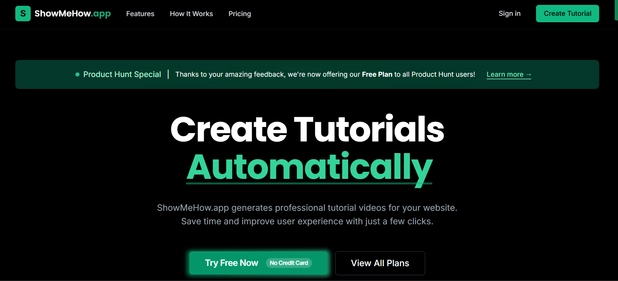ShowMeHow is a web-based AI tool that automatically creates step-by-step video tutorials for any app, website, or software without screen recordings. Users simply describe the tutorial they need, and ShowMeHow’s AI generates a fully animated video walkthrough with mouse clicks, text highlights, and customizable elements. It’s perfect for onboarding, support documentation, product demos, or internal training. By removing the need for manual recording and editing, ShowMeHow democratizes professional-grade tutorial creation for teams of all sizes.
| ShowMeHow Review Summary | |
| Performance Score | A+ |
| Content/Output Quality | Professional and Polished |
| Interface | User-Friendly and Streamlined |
| AI Technology |
|
| Purpose of Tool | Create AI-generated tutorials without screen recording |
| Compatibility | Web-Based |
| Pricing | Free along with Paid Plans starting from $5/month |
Who is Best for Using ShowMeHow?
- SaaS Companies: Create onboarding flows and feature tutorials instantly to improve customer education and reduce support tickets.
- Educators: Build software training modules, how-to lessons, and tutorials without needing video editing or production skills.
- Customer Support Teams: Deliver fast, accurate visual guides for solving user issues or explaining workflows.
- Product Managers: Document processes, explain new features, and share internal training resources quickly and professionally.
- Content Creators: Produce YouTube tutorials, course videos, or platform walkthroughs faster without manual screen captures.
ShowMeHow Key Features
| AI-Generated Software Video Tutorials | No Screen Recording or Editing Needed | Step-by-Step Animated Walkthroughs |
| Text Customization and Callouts | Realistic Mouse and Keyboard Actions | Browser-Based Easy Editor |
| Export Videos in HD | Multi-Page Workflow and Complex Scenario Support | Time-Saving Templates for Common Software |
Is ShowMeHow Free?
ShowMeHow does not offer a fully free plan. However, it offers a 14-day free trial with access to core features. After the trial, you can subscribe to paid plans starting from $5/month.
ShowMeHow Pricing Plans
- Free Trial: Access to core features for 14 days without requiring credit card information.
- Basic Plan – $5/Month: Limited tutorials per month, HD video exports, core editing features.
- Pro Plan – $19/Month: Unlimited tutorials, priority processing, advanced workflows, and branding options.
ShowMeHow Pros & Cons
Pros
- Generate full software tutorials without manual recordings
- Professional-grade walkthroughs with AI-animated clicks and highlights
- Huge time-saver for onboarding, support, and education
- Simple browser-based editing tools
- Export videos ready for YouTube, Help Centers, or training
Cons
- No fully free plan available yet
- Limited manual fine-tuning on highly complex tutorials
- Complex web apps may require additional editing
- Output customization features mainly in higher plans
- No mobile app support currently
FAQs
What is ShowMeHow?
ShowMeHow is an AI tool that creates animated software tutorials instantly from prompts, eliminating the need for screen recording.
How much does ShowMeHow cost?
Pricing starts at $29/month for basic plans, with Pro plans offering unlimited tutorial generation at $99/month.
Can I customize the tutorial videos?
Yes. You can edit text, steps, annotations, and pacing directly inside the web editor after generation.
Does ShowMeHow support all software platforms?
It works for any web app or desktop software you describe accurately in the input prompt.
Can I use ShowMeHow videos commercially?
Yes. You can export and use the generated tutorials for business onboarding, YouTube videos, websites, or customer support.