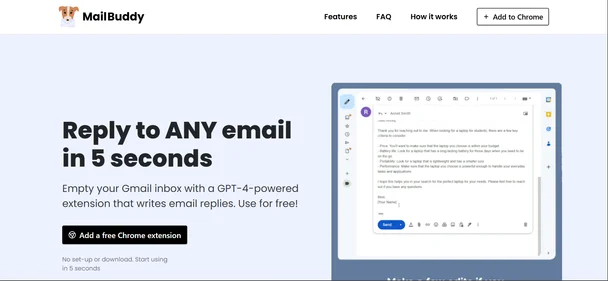MailBuddy AI is a Chrome-based email assistant that helps users reply to any Gmail message instantly using GPT-4. It analyzes email content, crafts context-aware responses, and works directly inside your Gmail reply box.
With no setup, login, or permissions required, it provides a privacy-first and frictionless way to clean out your inbox in minutes—one AI-crafted reply at a time. Whether you’re handling client inquiries or drowning in internal emails, MailBuddy is your always-ready, no-fuss Gmail co-pilot.
| MailBuddy AI Review Summary | |
| Performance Score | A+ |
| Content/Output | Fast & Natural-Sounding |
| Interface | Gmail-Native & Seamless |
| AI Technology | GPT-4 Reply Generator, Sentiment & Tone Adaptation, Real-Time Command Parsing |
| Purpose of Tool | Help users reply to emails quickly and professionally using AI |
| Compatibility | Gmail via Google Chrome Extension |
| Pricing | 100% Free |
Who is Best for Using MailBuddy AI?
- Freelancers: Save time when replying to clients and prospects.
- Startup Teams: Streamline internal communication without hiring a VA.
- Busy Executives: Cut through inbox overload and maintain fast response times.
- Remote Workers: Keep up with emails across time zones and tasks.
- Anyone Drowning in Email: Reply smarter, not harder, and reclaim your time.
MailBuddy AI Key Features
| GPT-4 Powered Reply Generator | Works Directly in Gmail’s Reply Box | One-Click Reply Creation |
| Tone Control (Polite, Funny, Formal, Brief) | Context-Aware Response Suggestions | Zero Setup Required |
| No Login or Data Sharing | Unlimited Usage | Chrome Extension (Lightweight & Fast) |
MailBuddy AI Pricing
MailBuddy AI is completely free to use. There are no subscriptions, usage limits, or gated features. Simply install the Chrome extension, and it works instantly in Gmail.
MailBuddy AI Pros & Cons
Pros
- Works instantly in Gmail
- Replies crafted in under 5 seconds
- No setup or permissions required
- Fully free and unlimited
- GPT-4 level output quality
Cons
- Only supports Chrome browser
- Cannot create new emails (reply-only)
- Limited formatting customization
- Not available on mobile apps
- No integrations with CRMs (yet)
FAQs
How do I install MailBuddy AI?
Just visit the Chrome Web Store, add the extension, and open Gmail. It activates inside the reply window—no login required.
Can it write replies to any kind of email?
Yes, it handles all types—formal, casual, follow-ups, support, or client communication.
Is it really free?
Yes! MailBuddy AI is completely free with no subscriptions, upsells, or hidden limitations.
Does it work in Outlook or Safari?
Not yet—MailBuddy AI is currently only available on Google Chrome for Gmail.
Is my data secure with MailBuddy?
Yes. The extension only accesses your email text during reply generation and doesn’t store or track your content.