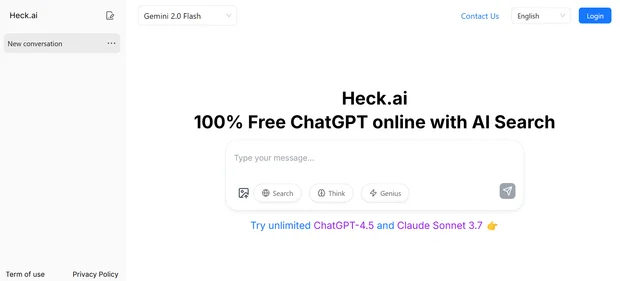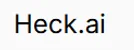Prefind AI is a blazing-fast AI-powered command bar for macOS that brings ChatGPT-style assistance directly to your desktop. With a single shortcut, users can search files, generate code, summarize PDFs, translate text, and more—without switching apps or opening a browser.
Designed for speed and minimal interruption, Prefind turns your Mac into an intelligent command center powered by GPT-4 and Claude models. It’s tailored for makers, engineers, writers, and researchers who crave flow state. Think of it as your always-available AI sidekick for content, code, and knowledge—accessible instantly, wherever you are on your desktop.
| Prefind AI Review Summary | |
| Performance Score | A+ |
| Content/Output | Fast & Contextual |
| Interface | Command Bar UI |
| AI Technology |
|
| Purpose of Tool | Bring AI-powered tasks into a universal macOS command bar |
| Compatibility | macOS Desktop (Intel & M1+) |
| Pricing | Free + Paid plans (starting at $10/month) |
Who is Best for Using Prefind AI?
- Developers: Use Prefind to instantly generate, refactor, or explain code without breaking focus or bouncing between browser tabs.
- Writers & Editors: Summarize research, generate outlines, and rewrite content instantly—without needing separate tools or constant context switching.
- Startup Founders: Automate daily tasks, get instant feedback on product copy, and summarize business docs with one quick keyboard shortcut.
- Researchers & Analysts: Digest large reports, summarize documents, and extract key insights while staying in the research workflow, not breaking it.
Prefind AI Key Features
| Universal Command Bar for macOS | GPT-4 and Claude Integration | Summarize Text, Docs, & PDFs |
| Code Generation & Debugging | Text Translation & Rewriting | File & Clipboard Context Awareness |
| Quick Definitions & Explanations | Keyboard Shortcut Launcher | Offline-First with Local Indexing |
| Clean, Minimal Interface |
Is Prefind AI Free?
Yes, Prefind offers a free version with core features. For heavier use, advanced models, and premium task packs, paid plans are available.
Prefind AI Pricing Plans
- Free Plan – $0/month: Basic GPT-4 queries, file lookup, summarization and rewrite, up to 100 queries/month.
- Pro Plan – $10/month: Unlimited queries, GPT-4 & Claude Pro access, file context enhancements, premium AI task library.
- Team Plan – Custom Pricing: All Pro features, centralized billing and admin, priority support, collaboration tools (coming soon).
Prefind AI Pros & Cons
Pros
- Instant access via keyboard shortcut
- Works across apps with context awareness
- Clean, distraction-free command bar UI
- Supports both GPT-4 and Claude models
- Perfect for developers, writers, and deep workers
Cons
- macOS only—no Windows support yet
- Free plan has limited queries
- Not ideal for mobile or tablet users
- Currently lacks team collaboration tools
- Requires downloading desktop app
FAQs
Does Prefind AI work offline?
Yes, Prefind has offline-first capabilities like file indexing and local command launching, though AI model access requires internet.
Can I use Claude and GPT in the same app?
Yes, you can switch between GPT-4 and Claude models depending on your task preference and subscription tier.
What formats can Prefind summarize?
Prefind can summarize plain text, PDFs, and even clipboard content, with more formats in development.