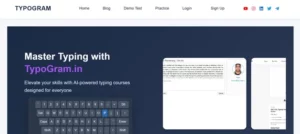Typo is an AI-powered text editing and content enhancement tool designed to improve the quality of writing. It offers real-time grammar checking, style suggestions, and content refinement to ensure that written text is error-free and engaging. Typo uses advanced machine learning algorithms to analyze text and provide corrections for grammar, spelling, punctuation, and readability. Whether you’re a student, professional, or writer, Typo helps you refine your content and ensures clarity, coherence, and precision. The tool is designed to enhance productivity and accuracy, offering users the confidence that their writing is polished and ready for any purpose, from casual writing to professional documents.
| Typo Review Summary | |
| Performance Score | A+ |
| Content/Output | Real-Time Text Enhancement, Grammar Checks |
| Interface | Simple, Intuitive, and Clean |
| AI Technology |
|
| Purpose of Tool | Improve and enhance text for better readability |
| Compatibility | Web-Based |
| Pricing | Free + Paid plans starting at $9/month |
Who is Best for Using Typo?
- Students: Use Typo to improve essays, assignments, and research papers, ensuring error-free writing and proper structure.
- Writers: Leverage Typo to refine novels, articles, and blog posts, receiving instant feedback on grammar and style.
- Professionals: Benefit from Typo to ensure business documents, emails, and reports are clear, concise, and error-free.
- Content Creators: Use Typo for content creation, optimizing posts, scripts, and web copy for readability and engagement.
- Editors: Streamline editing tasks by using Typo to spot grammatical errors and enhance content before finalizing it for publication.
Typo Key Features
| Real-time grammar and spelling checks | AI-powered content refinement and enhancement | Style suggestions for clearer and more engaging writing |
| Readability improvements for easier understanding | Simple and intuitive interface for fast usage | Cloud-based platform accessible from any device |
| Multi-format support for different types of content | Customizable writing styles and tone preferences | Plagiarism detection to ensure content originality |
Is Typo Free?
Yes, Typo offers a free plan with basic editing features. For more advanced functionality, including unlimited grammar checks and premium suggestions, paid plans are available:
Typo Pricing Plans
- Free Plan – $0/month: Limited grammar and spelling checks, basic writing enhancements, access to a limited number of suggestions.
- Pro Plan – $9/month: Unlimited grammar and spelling checks, advanced text suggestions for content refinement, access to premium writing tools and style improvements, enhanced plagiarism detection.
- Premium Plan – $19/month: All Pro Plan features, customizable writing style and tone settings, priority customer support, and additional integrations.
Typo Pros & Cons
Pros
- Provides real-time feedback to improve writing quality instantly.
- Easy-to-use interface with minimal learning curve.
- Offers advanced grammar and style suggestions beyond basic spellcheck.
- Provides plagiarism detection for ensuring original content.
- Customizable to match the user’s preferred writing style.
Cons
- Free plan has limited features, restricting advanced capabilities.
- Higher-tier plans may be expensive for casual users.
- Some AI suggestions may not always align with the user’s intent.
- Lacks offline functionality for certain features.
FAQs
How does Typo improve my writing?
Typo uses AI to check for grammar, spelling, punctuation errors, and provides style and readability suggestions to improve your content.
Can Typo be used for content creation and not just editing?
Yes, Typo is ideal for content creation, offering suggestions for improving writing style and enhancing readability.
Does Typo offer plagiarism detection?
Yes, Typo includes plagiarism detection in its premium plans, ensuring your content is original and free from copied material.