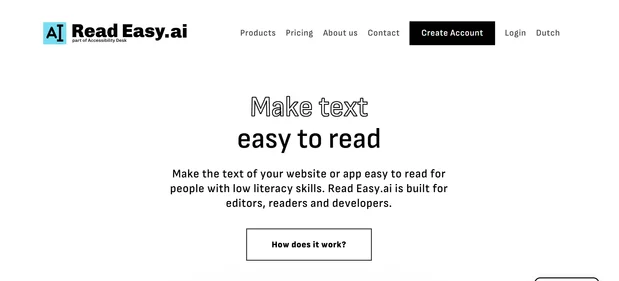Read Easy AI is a web-based educational assistant that helps users understand complex texts through AI-powered summaries, vocabulary explanations, and comprehension questions. Whether you’re a student struggling with academic material or a casual reader looking for clarity, Read Easy AI makes reading more interactive, personalized, and effective—directly in your browser.
| Read Easy AI Review Summary | |
| Performance Score | A |
| Content/Output Quality | Context-Rich & Personalized |
| Interface | Simple & Intuitive |
| AI Technology |
|
| Purpose of Tool | Boost reading comprehension with real-time AI support |
| Compatibility | Web-based; supports all modern browsers |
| Pricing | Free tier + Pro plans from $9.99/month |
Who is Best for Using Read Easy AI?
- Students: Break down textbooks, articles, and PDFs into easy-to-understand summaries and explanations.
- Teachers: Turn passive reading into active learning using automated quizzes and summaries for any text.
- ESL Learners: Translate and simplify English content in real time to boost fluency and comprehension.
- Casual Readers: Enjoy clear, distraction-free reading with AI tools that simplify jargon-heavy content.
Read Easy AI Key Features
| Smart Summarization | Real-Time Vocabulary Definitions | AI-Generated Comprehension Questions |
| Reading Difficulty Level Selector | Text, PDF, and URL Import Options | Multilingual Support & Explanations |
| Flashcard Mode for Studying | Speech-to-Text Narration | Save Highlights & Notes |
Is Read Easy AI Free?
Yes, Read Easy AI provides a free version with core features like smart summaries, definitions, and limited question generation. For unlimited use and advanced tools, users can upgrade:
Read Easy AI Pricing Plans
- Free Plan: Summarize any text, get definitions, and generate a few quiz questions per day. No signup required.
- Pro Plan – $9.99/month: Unlock unlimited summaries/questions, track your history, and access enhanced insights.
- Classroom Plan – Custom Pricing: Includes teacher dashboards, student usage analytics, and group sharing tools.
Pros
- Improves comprehension in real time with AI support
- Works with URLs, uploaded PDFs, and custom text
- Includes quiz and flashcard features for learning retention
- Accessible and useful for ESL learners and educators
- No account required for core features
Cons
- Free tier limits question generation per day
- Interface may feel too minimal for advanced users
- No mobile app currently available
- No offline reading or summarization mode
- Classroom plan pricing requires a custom quote
FAQs
Can I use Read Easy AI with any website or article?
Yes, you can paste any URL or copy-paste content into the tool. It will summarize and analyze it instantly.
Is Read Easy AI suitable for younger students?
Yes. You can adjust reading levels, so it works well for middle school, high school, and college learners alike.
How does the AI generate questions?
The AI uses NLP to identify key concepts and transforms them into open-ended or multiple-choice questions to support learning.
Can I save my reading sessions?
Only with a Pro account. You can save notes, highlights, and summaries for future review.