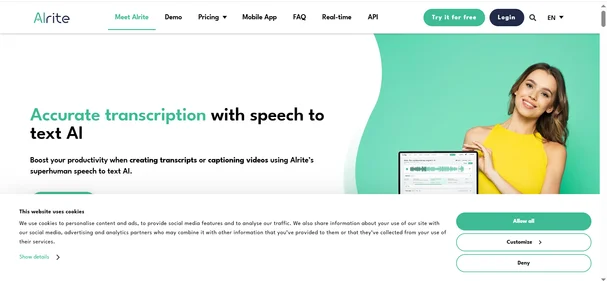Alrite is an AI-driven speech recognition platform that transcribes audio and video content into searchable text. It also generates captions and summaries using powerful NLP models. Designed for both individuals and businesses, Alrite helps users streamline workflows across content creation, video editing, education, and corporate communication. Users can upload audio/video files, dictate speech, or even extract dialogue from online sources like YouTube or TikTok. Alrite automatically turns this input into accurate transcripts, complete with timestamps and formatting options. Higher-tier plans also include video captioning, keyword generation, burned-in subtitles, and real-time transcription.
| Alrite Review Summary | |
| Performance Score | A+ |
| Content/Output Quality | Fast, highly accurate transcriptions & captions |
| Interface | Intuitive, clean, no-code friendly |
| AI Technology |
|
| Purpose of Tool | Transcribe and caption speech from files, dictation, or live media |
| Compatibility | Web-based, works with uploaded files & online videos |
| Pricing | Free Starter; Paid plans from $0.07/min (Individuals) & $0.11/min (Business) |
Who is Best for Using Alrite?
- Content Creators: Generate captions for YouTube, TikTok, or podcasts effortlessly.
- Video Editors: Use burned-in captions and time-coded transcripts to speed up production.
- Educators: Transcribe lectures or student interviews into searchable documents.
- Journalists: Quickly convert interviews and press calls into written reports.
- Enterprise Teams: Automate multilingual transcripts and generate summaries for internal meetings or customer calls.
Alrite Key Features
| Transcription from Audio/Video Uploads | Dictation-to-Text | Caption Generation |
| Burned-in Captions | Live Transcription (Pro Plan) | Keyword and Summary Generation |
| Multi-Language Support | File Storage by Plan | Timestamps and Formatted Exports |
Is Alrite Free?
Alrite offers a Free Starter Plan that includes 30 minutes of free transcription at signup, with another 30 minutes renewed monthly. For heavier usage, Alrite offers flexible pay-per-minute plans for individuals and businesses.
- Lite – $0.07/minute: 1-month file storage, transcription + translation, suitable for students and freelancers.
- Plus – $0.10/minute: Video captioning, 6-month file storage, transcribes YouTube, TikTok, Facebook.
- Prime – $0.11/minute: 6-month file storage, admin tools & user management, transcript summaries, translations.
- Premium – $0.17/minute: 1-year file storage, burned-in captions, online video captioning.
- Professional – $0.32/minute: Real-time transcription & captions, 2-hour helpdesk response time.
Alrite Pros & Cons
Pros
- Free monthly transcription credit
- Works across multiple content formats
- Real-time live transcription option in Pro plan
- Multiple language support
- Burned-in captions ideal for content creators
Cons
- Pay-per-minute model may add up for heavy users
- VAT not included in pricing for some users
- Lacks desktop/mobile app version
- Higher-tier features are locked behind more expensive plans
- No direct CMS/YouTube auto-integration (manual upload)
Does Alrite support real-time transcription?
Yes, Alrite’s Professional plan includes real-time transcription and captioning features, allowing users to generate live subtitles for meetings, events, or live streams.
Can I use Alrite to caption YouTube and social media videos?
Absolutely. Alrite can transcribe and caption online videos from platforms like YouTube, Facebook, TikTok, and Dailymotion, making it perfect for creators and educators.
Is there a monthly subscription required to use Alrite?
No subscription is necessary. Alrite uses a pay-per-minute pricing model, so you only pay for the minutes you transcribe—ideal for both occasional and frequent users.
How accurate is Alrite’s transcription engine?
Alrite delivers high transcription accuracy, especially in clear audio environments. It handles multiple languages, various accents, and even background noise with impressive consistency.
Do I need to download any software to use Alrite?
No. Alrite is completely web-based. You can access it from any modern browser without needing to install anything on your device.