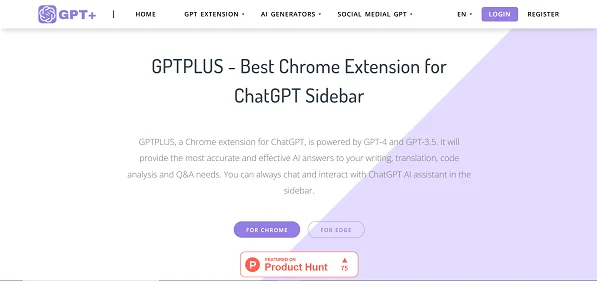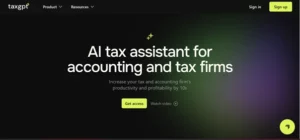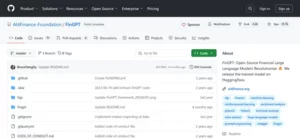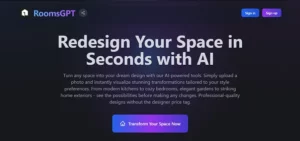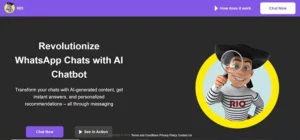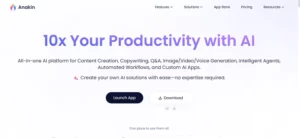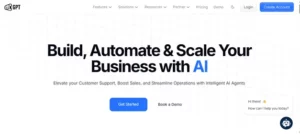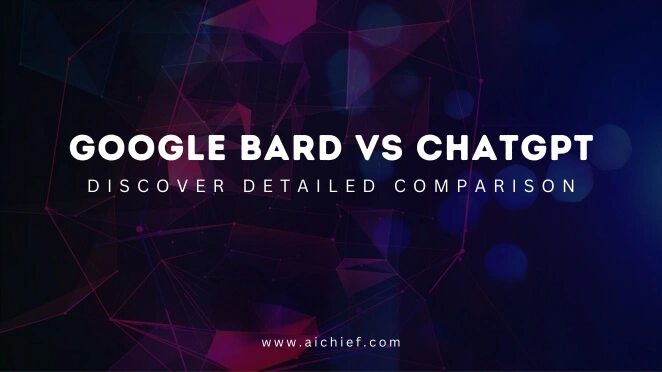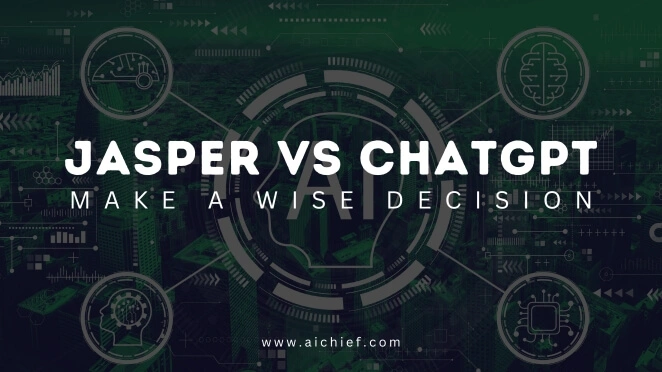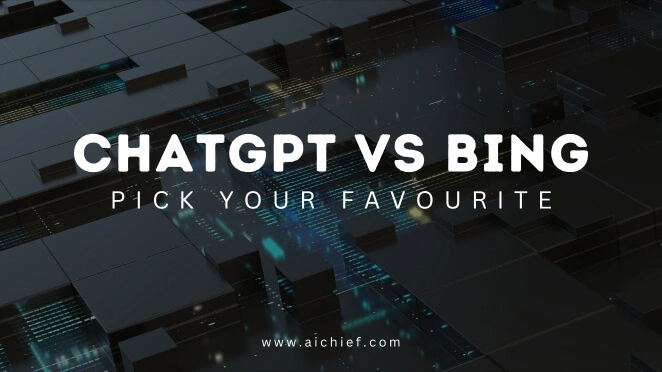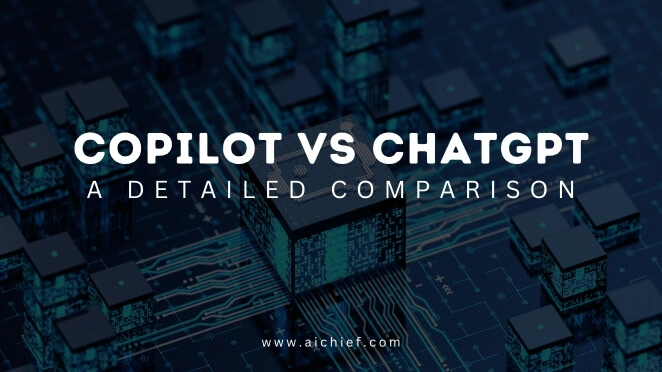GPT+ is a Chrome extension for ChatGPT consisting of both GPT-4 and GPT-3.5 capabilities. Generally, it uses GPT abilities to provide AI answers to your writing, translation, code analysis, and Q&A needs.
Additionally, with this extension, you can always chat and interact with the ChatGPT AI assistant in the sidebar. Moreover, it offers users nine popular prompts to improve their answers and help them to customize and save prompts.
In short, this Chrome extension provides users with the ChatGPT feature on the browser sidebar, allowing users to use it on any website for free.
| GPT+ Review Summary | |
| Performance Score | A+ |
| Content Quality | Great |
| Interface | Responsive, User-friendly |
| AI Technology |
|
| Purpose of Tool | Designed as ChatGPT extension for various tasks |
| Compatibility |
|
| Pricing | Free |
Who is Using GPT+?
- Students: To get help with research, writing assignments, and learning complex topics with AI assistance.
- Writers: To overcome writer’s block, generate creative content, and improve writing quality with AI suggestions.
- Professionals: To streamline and simplify communication, translate languages, and get quick answers to work-related questions.
- Programmers: To analyze code, debug errors, and find solutions to coding challenges with AI-powered assistance.
- Researchers: To speed up research tasks, summarize articles, and gather information from various sources efficiently.
GPT+ Key Features
| AI-Powered Writing | Quick Answers | ChatGPT Sidebar |
| More Advanced Plans | Code Analysis | ChatGPT Integration |
| Customizable Prompts | Free to Use |
Is GPT+ Free?
Absolutely! It is available as a free Chrome extension. Now, you can use GPT 4 and 3.5 features for free through the sidebar.
GPT+ Pros And Cons
Pros
- Provides AI assistance for various tasks like writing and coding
- Enhances productivity by automating tasks and generating content
- Improves writing quality with AI-powered suggestions and tools
- Offers easy and convenient access to ChatGPT on any website
- Allows customization and personalization of prompts for better results
Cons
- AI-generated responses may not always be accurate or require editing
- Raises potential privacy concerns with data sharing and usage
- Can be distracting and disrupt focus if overused or relied upon excessively
FAQs
How does GPT+ work?
The extension integrates with ChatGPT and utilizes its capabilities to offer AI assistance for various tasks, such as writing, translation, and code analysis.
How do I install GPT+?
You can install GPT+ from the Chrome Web Store or through the official website.
Does GPT+ work with other AI tools?
Currently, it is primarily designed to enhance ChatGPT and does not work for other AI models.