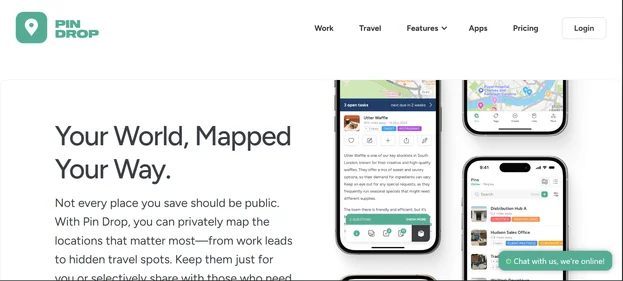Pin Drop is a web and mobile platform that lets users organize, map, and share important locations privately or collaboratively. Unlike public mapping apps, Pin Drop offers powerful customization, route optimization for multi-stop trips, shared lists for teams, and sales-focused location management tools. Users can import data, sync across devices, and even trigger tasks from pins. Whether you’re mapping personal memories or streamlining a sales team’s visits, Pin Drop offers a modern, private, and flexible way to manage places digitally.
| Pin Drop Review Summary | |
| Performance Score | A |
| Content/Output Quality | Organized and Shareable |
| Interface | Sleek & Collaborative |
| AI Technology |
|
| Purpose of Tool | Organize, plan, and share personalized maps and routes |
| Compatibility | Web, iOS, Android |
| Pricing | Free Plan + Teams Plan from $20/user/month |
Who is Best for Using Pin Drop?
- Travel Enthusiasts: Privately map favorite hotels, restaurants, and scenic spots, and create shareable routes for vacations or road trips.
- Sales Teams: Track prospects, customers, and job sites on dynamic maps with shared notes, updates, and sales funnel tracking.
- Event Planners: Organize event locations, venue visits, and vendor sites in a centralized, shareable map for easy access by teams.
- Everyday Users: Remember hidden cafes, important addresses, and favorite spots without cluttering public maps or notes apps.
Pin Drop Key Features
| Private and Shared Location Mapping | Route Optimization for Multi-Stop Trips | Collaborative Lists and Maps for Teams |
| Import Locations (CSV, Google Maps, Excel) | Notes, Tags, and Task Management for Pins | Offline Access to Saved Locations |
| Sales Pipelines and CRM-Like Features | Advanced Search by Address, Coordinates, or Tags | Web, iOS, and Android Cross-Sync |
| Team Bolt-Ons (Surveys, Knowledge Sharing, Activity Tracking) |
Is Pin Drop Free?
Yes, Pin Drop offers a Free Plan with unlimited personal pin drops, route planning, map syncing across devices, and core features. For advanced collaboration features like team tracking, shared pipelines, and corporate map management, users can upgrade to the Teams Plan starting at $20 per user per month.
Pin Drop Pros & Cons
Pros
- Unlimited private or shared pin mapping for free
- Smooth multi-stop route optimization for travel planning
- Seamless team collaboration tools for sales and operations
- Offline access and web-to-mobile syncing
- Easy import from Google Maps and other formats
Cons
- Some business features locked behind paid Teams Plan
- Focused mainly on locations—limited for full project management
- Advanced sales pipelines require configuration effort
- No fully free business-specific plan yet
FAQs
What can I use Pin Drop for?
You can organize personal places, plan travel routes, track sales leads, manage active jobs, or collaborate on location-based projects.
Is Pin Drop free?
Yes, Pin Drop offers a free plan for individual users. Paid Teams plans with advanced collaboration start at £4.99 per user monthly.
Can I import existing location data into Pin Drop
Absolutely. You can import locations via CSV, Excel, or Google Maps exports easily into your Pin Drop account.
Does Pin Drop work offline?
Yes, you can access your saved pins and routes even without an internet connection, perfect for travel or remote locations.
Is Pin Drop available for mobile devices?
Yes, Pin Drop is available on Web, iOS, and Android platforms, with seamless syncing across all devices.