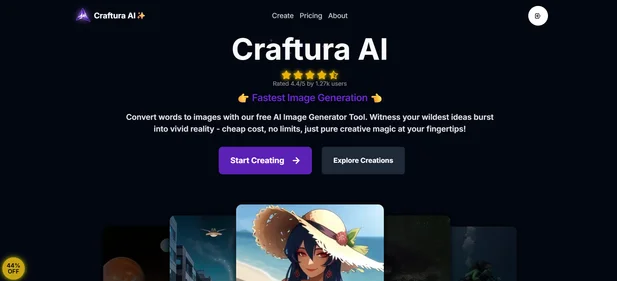Craftura Art is an AI-powered platform designed to assist artists, creators, and designers in producing high-quality artwork through artificial intelligence. The platform offers an intuitive interface that allows users to generate unique, customized art in various styles and formats. Craftura Art uses machine learning algorithms to create designs based on user input, such as prompts, images, or specific artistic preferences. Whether you’re working on illustrations, digital art, or creative projects, Craftura Art makes it easy to create diverse artistic content without requiring extensive artistic skills. The platform is aimed at both seasoned professionals and beginners, offering a versatile tool for anyone looking to enhance their creative process.
| Craftura Art Review Summary | |
| Performance Score | A+ |
| Content/Output Quality | High-Quality & Unique Artwork |
| Interface | Simple, Intuitive & Accessible |
| AI Technology |
|
| Purpose of Tool | Generate unique, high-quality art using AI technology |
| Compatibility | Web-Based + Cloud Storage |
| Pricing | Free + Paid plans available |
Who is Best for Using Craftura Art?
- Professional Artists and Designers: Use Craftura Art to generate inspiration, create concept pieces, and streamline their creative workflow.
- Digital Content Creators and Illustrators: Rely on Craftura Art for producing engaging artwork for online media, social platforms, and publications.
- Hobbyists and Amateur Artists: Use Craftura Art to explore digital art and experiment with new styles, techniques, and design concepts.
- Marketing Teams: Leverage Craftura Art to quickly generate visually appealing content for ads, social media, and website design.
Craftura Art Key Features
| AI-Powered Art Generation & Customization | Multiple Art Styles (e.g., Abstract, Realistic, Surreal) | Image and Prompt-Based Art Creation |
| Art Style Transfer & Enhancement | User-Friendly Interface for Easy Art Creation | Cloud Storage for Saving and Sharing Artworks |
| High-Resolution Art Exports | Collaboration and Sharing Tools for Teams | Versatile Art Formats (Digital, Illustrations, Textures) |
Is Craftura Art Free?
Craftura Art offers both free and paid plans, with the free plan providing limited access to certain features and a set number of art generations per month. Paid plans unlock additional features, including unlimited art generations and access to premium styles.
Craftura Art Pricing Plans
- Free Plan – $0/month: Limited access to AI art generation tools, free use of basic art styles and customization options, limited art exports per month.
- Pro Plan – $19/month: Unlimited access to all art styles and tools, high-resolution art exports for print and digital use, priority support and faster generation times.
- Business Plan – $49/month: All Pro Plan features, team collaboration tools for joint projects, additional customization and integration options, extended cloud storage for large projects.
Craftura Art Pros & Cons
Pros
- AI-driven artwork generation saves time and boosts creativity
- User-friendly platform with no design expertise required
- Unlimited art styles and customizable options for diverse creations
- Affordable pricing with options for individuals and businesses
- High-resolution exports suitable for both digital and print use
Cons
- Free plan limits the number of art generations per month
- Advanced features and styles are only available in paid plans
- Some art styles may require additional customization for uniqueness
- Limited support for non-artistic or non-visual content creation
- Complex customizations may require a learning curve for beginners
FAQs
How does Craftura Art generate unique artwork?
Craftura Art uses machine learning algorithms to interpret user input—whether it’s prompts, images, or preferences—and generate one-of-a-kind art in various styles.
Can I use Craftura Art for commercial purposes?
Yes, with a paid plan, you can use the generated artwork for commercial purposes, including publishing and selling digital or print products.
Is Craftura Art suitable for beginners?
Absolutely! Craftura Art is designed to be user-friendly and accessible for all skill levels, from beginners exploring digital art to professionals looking for inspiration.