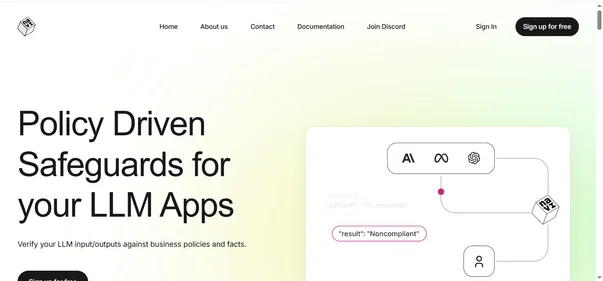Navi Hallucination Detection is an advanced AI-powered tool designed to detect and address hallucinations in neural networks. Hallucinations refer to situations where neural networks generate outputs that are either irrelevant or incorrect, which can impact the performance of AI systems. Navi uses sophisticated machine learning techniques to monitor and identify these errors in real time, providing developers with actionable insights for improving model accuracy. By addressing hallucinations, Navi helps ensure that AI models are both more reliable and capable of producing results that align with real-world expectations. The platform is ideal for AI developers and researchers looking to optimize their models for accuracy and performance.
| Navi Hallucination Detection Review Summary | |
| Performance Score | A |
| Content/Output | Accurate Hallucination Detection and Model Optimization |
| Interface | Simple, Intuitive |
| AI Technology |
|
| Purpose of Tool | Detect and mitigate hallucinations in AI models |
| Compatibility | Web-Based, Cloud Support |
| Pricing | Custom Pricing based on usage |
Who is Using Navi Hallucination Detection?
- AI Developers: Use Navi to detect and correct hallucinations in neural networks, ensuring AI models provide accurate outputs during development.
- Researchers: Leverage Navi for improving the quality of neural networks in academic and industrial research, reducing errors in AI-driven studies.
- Tech Startups: Use Navi to refine their AI models, ensuring that their products deliver reliable results and avoid common AI errors such as hallucinations.
- AI/ML Engineers: Rely on Navi to streamline the process of debugging neural network outputs and optimize model performance across various applications.
- Enterprises: Implement Navi to enhance the accuracy and reliability of AI systems used in business-critical applications, minimizing operational risks.
Navi Hallucination Detection Key Features
| AI-Powered Hallucination Detection | Real-Time Error Monitoring | Neural Network Performance Optimization |
| Actionable Insights and Reports | Cross-Model Compatibility | Customizable Alert System |
| Integration with Existing AI Systems | Detailed Error Logs and Analytics | Scalable Solution for Research and Production |
Is Navi Hallucination Detection Free?
Navi offers custom pricing based on usage and the scale of the AI models being optimized. There is no free plan, but potential users can contact the sales team for tailored pricing based on their needs.
Navi Hallucination Detection Pricing Plans
- Custom Pricing Plan: Pricing varies depending on the scale of usage and specific model requirements. Includes full access to hallucination detection tools and real-time monitoring. Scalable for small teams or large enterprises with advanced needs. Dedicated support and customer success services.
Navi Hallucination Detection Pros & Cons
Pros
- Detects and mitigates hallucinations in neural networks, improving model reliability.
- Real-time monitoring helps identify errors as they occur.
- Actionable insights and reports help optimize AI models.
- Scalable solution suitable for research, development, and enterprise environments.
- Simple and intuitive interface makes it easy to integrate into workflows.
Cons
- Custom pricing may be prohibitive for small teams or startups.
- Requires integration with existing AI systems, which can be complex.
- Some advanced features may require a learning curve to fully utilize.
- Limited information on pricing without contacting the sales team.
- No free plan available, limiting access for casual or individual users.
How does Navi detect hallucinations in neural networks?
Navi uses machine learning algorithms to monitor neural network outputs and identify errors by comparing predictions with expected results.
Can Navi be integrated with existing AI models?
Yes, Navi can be easily integrated into existing AI workflows, helping to optimize neural network performance without disrupting ongoing development.
Is there a trial version of Navi available?
Navi offers custom pricing based on usage, and users can contact the sales team for a demo and further information on trial options.