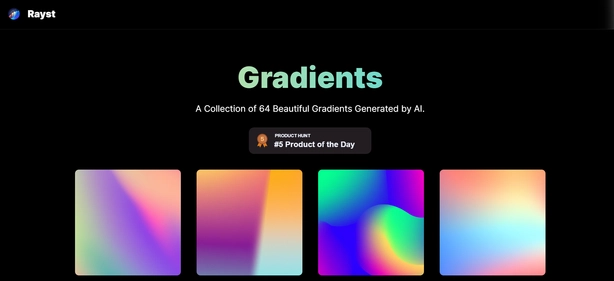Rayst Gradients is an AI-powered gradient design tool that enables developers and designers to create beautiful, custom gradients for web and app interfaces. The platform provides a variety of gradient templates and allows users to adjust the colors, angle, and pattern to fit their project’s aesthetic.
Rayst Gradients uses artificial intelligence to suggest color schemes and gradients based on the user’s design preferences, helping to create visually appealing color palettes that enhance user experience. With its intuitive, easy-to-use interface, Rayst Gradients simplifies the process of adding sophisticated gradients to digital projects.
| Rayst Gradients Review Summary | |
| Performance Score | A |
| Content/Output Quality | Highly Relevant |
| Interface | Clean, Easy-to-Use |
| AI Technology |
|
| Purpose of Tool | Create and customize beautiful gradients for web and mobile app designs using AI-driven technology. |
| Compatibility | Web-Based |
| Pricing | Free + Paid plans for advanced features |
Who is Best for Using Rayst Gradients?
- Web Developers: Ideal for developers who need to implement gradients quickly and efficiently for websites and web applications.
- App Developers: Great for mobile app developers looking for seamless gradient designs that complement their app’s interface.
- UI/UX Designers: Perfect for designers who want to create custom gradients and color schemes for web and mobile interfaces.
- Freelancers: Useful for freelancers working on multiple projects who need an efficient tool to speed up the design process.
- Agencies: Ideal for agencies that want to offer customized gradient design solutions to clients in need of polished web and app interfaces.
Rayst Gradients Key Features
| AI-Powered Gradient Generator | Customizable Color Schemes | Real-Time Gradient Previews |
| Gradient Angle and Pattern Adjustments | Ready-Made Gradient Templates | HTML/CSS Code Export for Easy Implementation |
| User-Friendly Interface | Custom Color Palette Creation |
Is Rayst Gradients Free?
Rayst Gradients offers both free and premium plans. The free version includes access to basic gradient creation tools, including the ability to adjust colors and view real-time previews. Premium plans unlock additional features such as advanced customization options, larger color palettes, and priority support. Below are the details for the paid plans:
Rayst Gradients Pricing Plans
- Premium Plan – $9/month: Unlimited custom gradient designs, Advanced gradient customization options (angle, blend mode, etc.), Access to premium templates and color palettes, Priority support and updates
- Pro Plan – $19/month: All Premium Plan features, Full access to AI-powered color suggestions, Exportable gradient files in multiple formats (CSS, PNG, SVG), Integration with popular design tools (Figma, Adobe XD, etc.)
Rayst Gradients Pros & Cons
Pros
- AI-powered gradient generator that simplifies the design process
- Customizable features for creating unique gradients
- Real-time previews to see how the gradients will appear
- Easy export options for integration into web and app projects
- Free version available with essential features for smaller projects
Cons
- Some advanced features are restricted to premium plans
- Limited color palette options in the free plan
- No mobile app available for on-the-go design
FAQs
How does Rayst Gradients generate AI-powered gradients?
Rayst Gradients uses artificial intelligence to analyze color theory and user preferences to suggest the best color combinations and gradient patterns for design projects.
Can I export gradients from Rayst Gradients?
Yes, Rayst Gradients allows you to export gradients as CSS, PNG, or SVG files for easy integration into web or app projects.
Is Rayst Gradients available as a mobile app?
Currently, Rayst Gradients is only available as a web-based platform, and there is no mobile app for designing gradients on-the-go.