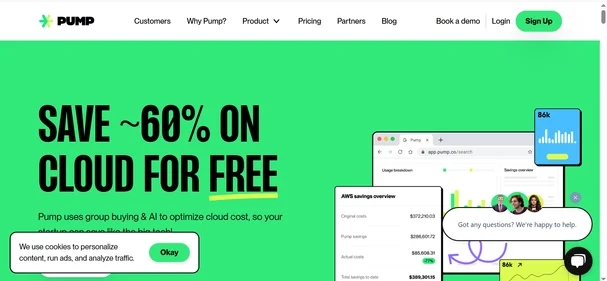Pump.co is an AI-powered AWS cost optimization platform designed specifically for startups and growing tech companies. It automates the process of analyzing, reducing, and managing your Amazon Web Services (AWS) bill using predictive algorithms and billing insights. Once connected to your AWS account, Pump continuously scans for waste, applies best-fit plans, and leverages Reserved Instances or Savings Plans to lock in discounts. Best of all, it charges nothing upfront—it only earns a percentage of what it saves you. This usage-based model makes it an attractive, low-risk choice for resource-conscious teams.
| Pump.co Review Summary | |
| Performance Score | A+ |
| Content/Output Quality | Cost-Saving & Actionable |
| Interface | Developer-Friendly, Zero Setup Required |
| AI Technology |
|
| Purpose of Tool | Automatically reduce and optimize AWS costs for startups |
| Compatibility | Web-Based Platform (AWS Integration) |
| Pricing | No upfront cost; 20% share of savings generated |
Who is Best for Using Pump.co?
- Startup Founders: Running lean teams who want to reduce AWS spend without hiring a cloud architect.
- CTOs and Dev Teams: Looking to manage cloud budgets efficiently with automation and insights.
- SaaS Companies: Scaling usage across multiple AWS services and needing help with Reserved Instance planning.
- Non-Technical Founders: Seeking to cut cloud costs without engineering changes or risk.
Pump.co Key Features
| AWS Cost Analysis Dashboard | AI-Based Savings Plan Selection | Automated Reserved Instance Management |
| Real-Time Spend Tracking | Zero Engineering Setup | Slack Notifications & Alerts |
| Billing Forecasting |
Is Pump.co Free?
Yes—there’s no monthly fee or upfront cost to use Pump. The platform charges only 20% of what it saves you on your AWS bill. This makes it completely risk-free to try.
Pricing Model
- No subscription fees
- 20% commission on actual savings
- Cancel anytime
- No long-term contracts
Pump.co Pros & Cons
Pros
- No-risk savings model—pay only from actual savings
- Ideal for startups without dedicated cloud teams
- Works in the background with zero engineering setup
- Easy-to-use dashboard with clear insights
- Can save 30–60% off AWS bills
Cons
- Only supports AWS (not GCP or Azure yet)
- Savings depend on usage patterns—less impactful for low-spend accounts
- No mobile app for cost alerts or reporting
- May not replace full cloud FinOps for large enterprises
- Slack integration could be noisy without tuning
How does Pump.co access my AWS account?
Pump uses secure IAM roles and read-only permissions to analyze your AWS billing data and usage patterns safely.
What happens if I don’t save money?
If Pump doesn’t save you anything, you don’t pay anything. You’re only billed based on actual savings generated.
Does Pump require technical setup?
No setup or code changes needed. It connects to your AWS account in minutes and begins optimizing automatically.