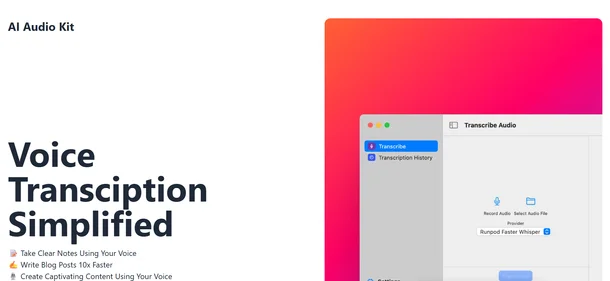AI Audio Kit is a macOS application that facilitates voice transcription by leveraging OpenAI’s Whisper API. Users input their own API keys, allowing the app to process audio files directly through OpenAI’s servers without intermediaries.
This design ensures both cost-effectiveness and enhanced privacy. Additionally, the app supports transcription summarization and maintains a history of past transcriptions for easy reference.
| AI Audio Kit Review Summary | |
| Performance Score | A |
| Content/Output | Accurate & Multilingual |
| Interface | Minimalist & User-Friendly |
| AI Technology |
|
| Purpose of Tool | Convert voice recordings into text using AI |
| Compatibility | macOS Application |
| Pricing | One-time purchase of $9; users pay separately for API usage |
Who is Best for Using AI Audio Kit?
- macOS users: Seeking a straightforward transcription tool.
- Individuals: Prioritizing data privacy and control.
- Professionals: Needing accurate, multilingual transcriptions.
- Users: Looking for a cost-effective transcription solution without recurring fees.
AI Audio Kit Key Features
| Integration with OpenAI’s Whisper API | Support for over 70 languages | Transcription summarization |
| Transcription history management | User-provided API key for enhanced privacy | One-time purchase model |
Is AI Audio Kit Free?
AI Audio Kit is available for a one-time purchase of $9. After purchasing the application, users must provide their own OpenAI API keys, meaning they pay OpenAI directly for any transcription usage. This model ensures that users only pay for what they use, without any additional subscription fees.
AI Audio Kit Pricing Plans
- One-time purchase: $9
- Additional transcription usage: Paid directly to OpenAI based on usage
AI Audio Kit Pros & Cons
Pros
- One-time purchase with no recurring fees
- Supports over 70 languages
- Emphasis on user privacy and data control
- Transcription summarization feature
- Maintains history of past transcriptions
Cons
- Requires user to manage their own API key
- Limited to macOS platform
- Lacks advanced editing features found in other transcription tools
- No mobile or Windows versions available
- No built-in audio recording functionality
FAQs
How does AI Audio Kit ensure user privacy?
By requiring users to input their own OpenAI API keys, AI Audio Kit ensures that all data processing occurs directly between the user’s device and OpenAI’s servers, eliminating intermediaries and enhancing privacy.
Can I use AI Audio Kit on Windows or mobile devices?
Currently, AI Audio Kit is exclusively available for macOS. There are no versions for Windows or mobile platforms at this time.
Does AI Audio Kit support real-time transcription?
AI Audio Kit is designed for transcribing pre-recorded audio files. It does not support real-time or live transcription.
How do I obtain an OpenAI API key?
Users can sign up on OpenAI’s official website to obtain an API key. Once acquired, this key can be input into AI Audio Kit to enable transcription services.
Are there any additional costs after purchasing AI Audio Kit?
Beyond the one-time purchase price of $10 for the application, users will incur costs based on their usage of the OpenAI API for transcriptions. These costs are billed directly by OpenAI.